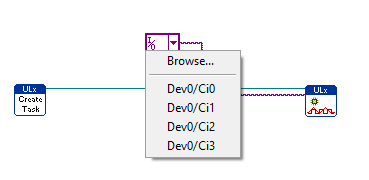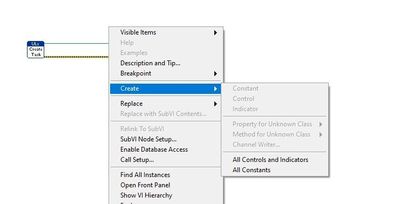- Subscribe to RSS Feed
- Mark Topic as New
- Mark Topic as Read
- Float this Topic for Current User
- Bookmark
- Subscribe
- Mute
- Printer Friendly Page
MCC DAQ software and LabVIEW 2020
01-07-2021 08:12 AM
- Mark as New
- Bookmark
- Subscribe
- Mute
- Subscribe to RSS Feed
- Permalink
- Report to a Moderator
Hello all, I have recently upgraded LV to 2020 and encountered an issue with the MCC DAQ software.
The MCC DAQ LV driver has an IO control which gets updated when placed on the diagram, similar to the VISA IO controls.
It works with LV2015 - Placing an MCC DAQ IO constant allows selecting of the relevant hardware resource.
With LV2020, I cannot place it as a constant, and the control does not show the available resources.
LV2015:
LV2020:
In both cases the latest MCC DAQ software was used (2.25).
I can change the IO control to a string, and it will probably work, however I hope there is a proper solution for this issue.
01-07-2021 09:15 AM
- Mark as New
- Bookmark
- Subscribe
- Mute
- Subscribe to RSS Feed
- Permalink
- Report to a Moderator
01-07-2021 09:20 AM
- Mark as New
- Bookmark
- Subscribe
- Mute
- Subscribe to RSS Feed
- Permalink
- Report to a Moderator
Of course. The response I got is that it works with LV2020. I have opened a ticket with their support, but wanted to ask here too, just in case someone else encountered this problem.