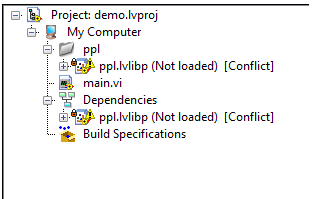- Subscribe to RSS Feed
- Mark Topic as New
- Mark Topic as Read
- Float this Topic for Current User
- Bookmark
- Subscribe
- Mute
- Printer Friendly Page
Load lvlbp from different locations on disk
05-24-2017 12:44 PM
- Mark as New
- Bookmark
- Subscribe
- Mute
- Subscribe to RSS Feed
- Permalink
- Report to a Moderator
I have project file that includes lvlibp library, functions from inside are called from many places inside application.
Now this library resides in directory A, I want to disk cleaning and load the same PPL but from another place on disk.
I have played with it and I can not do this... When I remove currently used ppl it goes to dependencies. When I add to project library from new path there is hundreds of confilcts that can not be resolved.
Is there a simple catch that I am missing?
I have attached simple example.
- Tags:
- LabVIEW
05-31-2017 09:47 AM
- Mark as New
- Bookmark
- Subscribe
- Mute
- Subscribe to RSS Feed
- Permalink
- Report to a Moderator
Dear Paweł,
- it is newer vise, to move a library, or any components of a project just so – from explorer or other external application, it applies especially for VIs in a library and the library itself – the library knows about all of the VIs inside of her, and vice versa
- every library should have a separate folder in the project structure, that will only contain the library and all of the VIs inside that belong to her
- the library should be a part of the project structure, de facto all of the components of the project should be a part of the folder structure and should be moved together – it is newer good to have items of one project distributed to many locations outside of the folder structure
e.g. a good folder structure of such an example should look like this:
PROJECT FOLDER
- project.lvproj
- project.lvlps
- project.aliases
- main.vi
- subVI (folder)
- A.vi
- XYZ.vi
- lib (folder)
- library A (folder)
- libraryA.lvlib
- libraryAVI1.vi
- libraryAVIxyz.vi
- library B (folder)
- library A (folder)
- xyz (folder)
… and you should still move the whole “PROJECT FOLDER”
If you need to move a library, or any part of the project to a different location in your HDD (e.g. to make the project nice according to the above) you should do it from the Files view in project explorer. Select the item you want to move (library), Ctrl+E will switch to the Files view, and then right click on the item and select “Move on disk…” then select the desired location. This will keep the dependencies, move the library physically on the HDD, and will not introduce hard to resolve conflicts to your project.