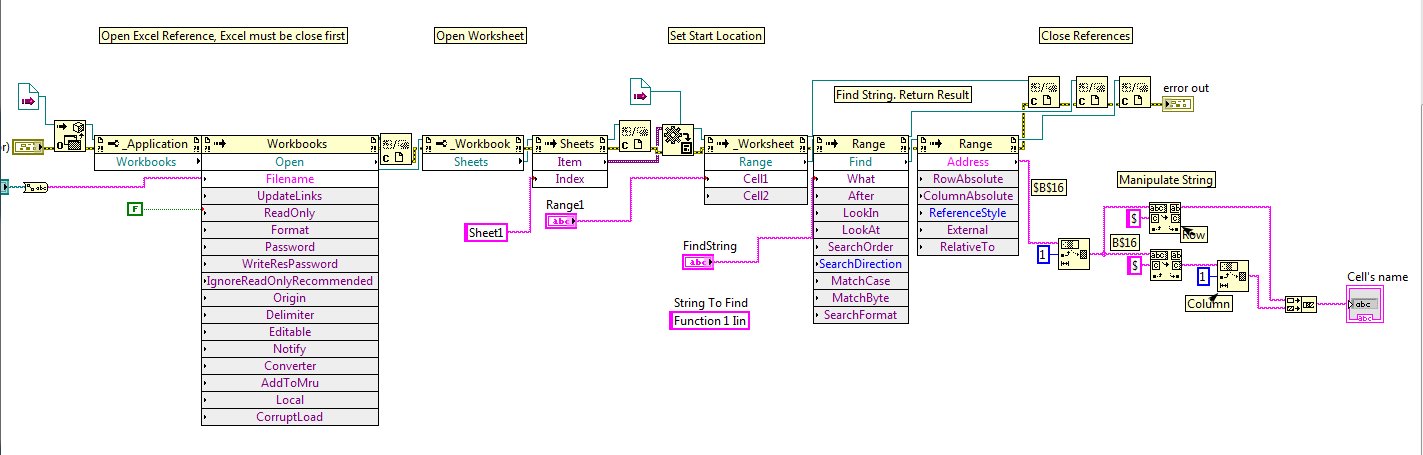- Subscribe to RSS Feed
- Mark Topic as New
- Mark Topic as Read
- Float this Topic for Current User
- Bookmark
- Subscribe
- Mute
- Printer Friendly Page
Labview2015, Excel, obain multi-address at the same time
Solved!09-20-2016 01:23 AM
- Mark as New
- Bookmark
- Subscribe
- Mute
- Subscribe to RSS Feed
- Permalink
- Report to a Moderator
Hi guys, I try to use ActiveX to obain cell's address of specific data, but only get one result in a running.
I hope obain Multi-address for some specific in a VI at the same time.
It is a VI that obain one result in one run below.
Thanks & Best Regards.
Solved! Go to Solution.
09-20-2016 01:32 AM
- Mark as New
- Bookmark
- Subscribe
- Mute
- Subscribe to RSS Feed
- Permalink
- Report to a Moderator
how about using Loop to iterate and get all required addresses
Palanivel Thiruvenkadam | பழனிவேல் திருவெங்கடம்
LabVIEW™ Champion |Certified LabVIEW™ Architect |Certified TestStand Developer
Kidlin's Law -If you can write the problem down clearly then the matter is half solved.
-----------------------------------------------------------------------------------------------------------------
09-20-2016 01:39 AM
- Mark as New
- Bookmark
- Subscribe
- Mute
- Subscribe to RSS Feed
- Permalink
- Report to a Moderator
Thanks PalanivelT, let me try.![]()
09-20-2016 11:53 AM
- Mark as New
- Bookmark
- Subscribe
- Mute
- Subscribe to RSS Feed
- Permalink
- Report to a Moderator
All the string manipulation at the end is useless (and very Rube Goldberg). Just connect a FALSE constant to the Row Absolute and Column Absolute inputs of the the Range Address method and it will return B16 instead of $B$16.
You will need to use a criteria to stop your loop because the Find Next method will cycle continuously throught the range. Usually you cycle while the found address is different from the first address found.
Finally, you will have to filter error 97 which is thrown when no match is found (and use it to stop cycling throught the range).
Ben64