From Friday, April 19th (11:00 PM CDT) through Saturday, April 20th (2:00 PM CDT), 2024, ni.com will undergo system upgrades that may result in temporary service interruption.
We appreciate your patience as we improve our online experience.
From Friday, April 19th (11:00 PM CDT) through Saturday, April 20th (2:00 PM CDT), 2024, ni.com will undergo system upgrades that may result in temporary service interruption.
We appreciate your patience as we improve our online experience.
08-26-2015 07:22 AM
Hello to all,
I'm currently facing a problem that came up when I tried to use the VISA library in order to convert serial connection VI's from an older Labview version.
Long time ago I bought Labview 6i and used it for an application that connects to devices via RS232. These devices I developed by myself and they use a simple byte oriented message protocol. No special NI device drivers are used for that purpose.
In 2011 I upgraded to Labview 2011. However I didn't upgrade my application. I used LV2011 for some other things that don't use communication interfaces.
Last year I installed both versions onto my new Windows7(64bit)-PC. They both worked well for everything I did before. That means, I could use Labview 6i to work with my old application and Labview 2011 with the newer VI's.
Now I'm asked to redesign my old system and so I started a conversion of the old VI's to Labview 2011. This worked well without major problems.
Nevertheless the serial communication didn't work. I tried to replace the old serial port VI's with newer VISA-VI's but then I got error messages:
"Error -1073807202: VISA or a code library required by VISA could not be located or loaded. This is usually due to a required driver not being installed on the system."
When searching in the NI forums I found a link ( http://digital.ni.com/public.nsf/allkb/10C6C0FBB8E7BD4486257850006CE8FF ) that made me believe I could solve the problem by upgrading VISA drivers. So I choosed VISA Version 5.1.1 to replace the older installation.
After that was done the error still was there. I'm not sure anymore if it was exactly the same type of error or another one. But still I couldn't use the serial interface.
A side effect was that calling NI-MAX caused it to hang up. The window opened but then it froze. Calling NI-MAX a second time, i.e. while the frozen window is visible, made it work seemingly properly. I could see all serial interfaces and operate the program as it appeared to be normal. I also could close it but the first instance kept hanging. I only could kill it with the Windows Task Manager.
Being in "installation mode" now, I probably made a fatal decision. I tried to upgrade VISA divers to Version 14.0.1. But the installation failed:
So the next thing I did was to uninstall VISA drivers and everything that has the term 'VISA' in it's name.
Next attempt to install VISA drivers: same result (unsupported version found).
Finally, after a series of trials and errors - including a useless attempt to run "visaCleanupTool.exe" - I completely uninstalled Labview 2011.
Then I re-installed it from DVD. This went well until I changed the DVD to install the Labview drivers. The installation procedure stopped with same warning:
After cancelling the driver installation I got this summary
Now, trying to start Labview 2011 results in this error message:
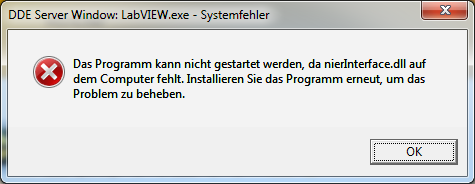
I guess the "nierInterface.dll" is part of the driver installation but this doesn't work anymore. Neither for the original driver DVD, nor for Version 5.1.1 nor for Version 14.0.1.
Meanwhile I'm out of further ideas, how to solve the problem. Why can't I install this VISA drivers?
I greatly appreciate any help that solves this issue.
Many thanks in advance.
By the way: The old Labview 6 still works fine. I restored the old VI's and they are applicable, including serial communication.
09-04-2015 07:21 AM
Meanwhile I solved the problem in a way, I originally didn't want to do.
I ran the Windows Restore Utility and set back my system to a state two months before. This took me two additional hours. Now I'm back where I started before I tried to update the drivers.
I still don't get data over the serial interface with LabVIEW 2011 but this is another topic.