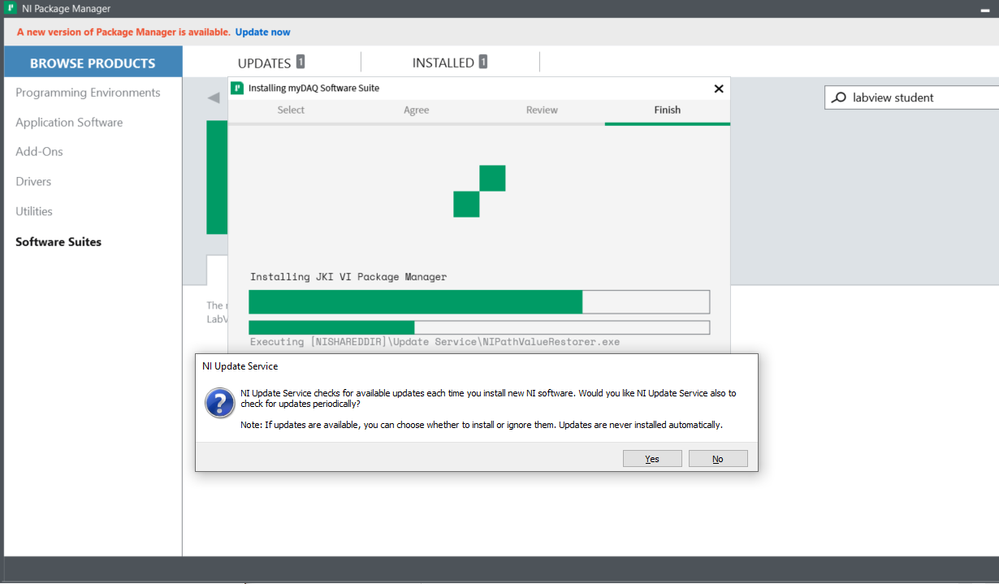- Subscribe to RSS Feed
- Mark Topic as New
- Mark Topic as Read
- Float this Topic for Current User
- Bookmark
- Subscribe
- Mute
- Printer Friendly Page
Labview installer failed to communicate with NI
08-28-2020 11:34 AM
- Mark as New
- Bookmark
- Subscribe
- Mute
- Subscribe to RSS Feed
- Permalink
- Report to a Moderator
I am currently in the NI Package Manager trying to install the "myDAQ Software Suite" for a class. The progress bar gets more than 75% complete and I get a pop-up:
It does not matter whether I select yes or no, but this immediately appears:
I have clicked 'try again' only for the latter pop-up to appear again, but this time it only takes a few seconds into the installation process and the "NI Update Service" pop-up does not appear first.
I have also tried multiple different wireless connections and an ethernet connection as well.
I am an administrator on my PC.
There are no "ad-blocker" types keeping me from installing this software.
Any help/ guidance would be appreciated. I would love to do this over a zoom meeting/ video chat if possible.
08-28-2020 05:32 PM
- Mark as New
- Bookmark
- Subscribe
- Mute
- Subscribe to RSS Feed
- Permalink
- Report to a Moderator
What happens if you click the link to update Package Manager?
What appears under "installed"?
Have you tried downloading this from the website or just through Package Manager?
08-29-2020 11:07 AM
- Mark as New
- Bookmark
- Subscribe
- Mute
- Subscribe to RSS Feed
- Permalink
- Report to a Moderator
I have some questions about your installation -- something looks strange, to me. [Sadly, even with the release of NIPM for Installation of LabVIEW and its components, LabVIEW Installation is still, except in the "simplest" of circumstances, a challenging task best left to Experts ...].
- Did you try to install this on a Computer that already had LabVIEW installed (and running properly)?
- Was the installed version of LabVIEW LabVIEW 2019, 32-bit? [I ask as this is what I have installed, and when I just experimented with trying to install the myDAQ Software Suite, it took me to the 2019 version of the Suite].
- What Install Options did it give you? [On my PC, LabVIEW and LabVIEW CDS Module were both checked-and-grayed out, NI-ELVISmx and Circuit Design Suite Education were pre-selected, and LabVIEW MathScript Module was an option].
- I noticed you showed an installation for JKI VI Package Manager. You should not install anything else that is not obviously part of the myDAQ Suite at this time -- it can only mess you up.
You might be in the unfortunate situation of having corrupted the LabVIEW installation on your "test" PC. However, it is not too difficult to remove all NI Software and do the entire Installation over again, from scratch. Come back here if you need more help doing this.
Bob Schor
08-30-2020 10:16 AM
- Mark as New
- Bookmark
- Subscribe
- Mute
- Subscribe to RSS Feed
- Permalink
- Report to a Moderator
08-30-2020 10:17 AM
- Mark as New
- Bookmark
- Subscribe
- Mute
- Subscribe to RSS Feed
- Permalink
- Report to a Moderator
08-30-2020 10:30 AM
- Mark as New
- Bookmark
- Subscribe
- Mute
- Subscribe to RSS Feed
- Permalink
- Report to a Moderator
After I click yes or no and the error pop-up appears, it then shows that I have 28 items installed??
09-02-2020 01:19 PM - edited 09-02-2020 01:23 PM
- Mark as New
- Bookmark
- Subscribe
- Mute
- Subscribe to RSS Feed
- Permalink
- Report to a Moderator
In general NI Package Manager is a failure!
I have more than one ticket open due to problems NI Package Manager has caused in my lab, and it's been a month trying new things and emailing log files to NI
LabVIEW 2020 is the worst release I have ever seen, and I have been using LabVIEW since LabVIEW 5.1
=== Engineer Ambiguously ===
========================