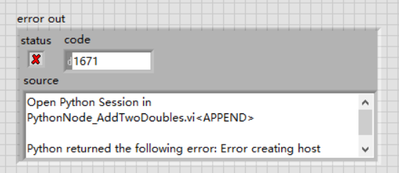- Subscribe to RSS Feed
- Mark Topic as New
- Mark Topic as Read
- Float this Topic for Current User
- Bookmark
- Subscribe
- Mute
- Printer Friendly Page
Labview failed to call python,code"1671"
10-23-2018 02:35 AM
- Mark as New
- Bookmark
- Subscribe
- Mute
- Subscribe to RSS Feed
- Permalink
- Report to a Moderator
Hi, I run the demo of labview2018, "PythonNode_AddTwoDoubles",
The example returns an error code"1671".
labview2018, 64bit
python 3.6.5, 64bit
computer win10
Can anyone help me with this problem? Thanks!
10-23-2018 07:54 PM
- Mark as New
- Bookmark
- Subscribe
- Mute
- Subscribe to RSS Feed
- Permalink
- Report to a Moderator
Hi,
Error 1671 occurred due to the location where you store the python code.
LabVIEW 2018 does not support network storage, try to move your python code to a local storage to solve this problem.
10-23-2018 10:04 PM
- Mark as New
- Bookmark
- Subscribe
- Mute
- Subscribe to RSS Feed
- Permalink
- Report to a Moderator
It dosen't solve my problem.
My python code was on local storage originally.
And I run the demo of LV2018, the same error code 1671
10-29-2018 10:42 PM
- Mark as New
- Bookmark
- Subscribe
- Mute
- Subscribe to RSS Feed
- Permalink
- Report to a Moderator
Hi,
I saw your another post in Chinese sub-forum stating that you are using Python in Anaconda environment.
Anaconda Python may have compatibility issue when it comes to using Python node in LabVIEW. Have you try to use traditional Python instead?
The official supported version of Python that is supported by Labview is Python 2.7 and Python 3.6
10-31-2018 04:17 AM
- Mark as New
- Bookmark
- Subscribe
- Mute
- Subscribe to RSS Feed
- Permalink
- Report to a Moderator
Hi, JaredLoy
Thank you for replying to me,
I tried everything to connect python,
Anaconda, traditional Python, the version of software and so on,
All failed. code "1671". That may not work.
I gave up using the Labview to call Python.
12-11-2018 01:38 PM
- Mark as New
- Bookmark
- Subscribe
- Mute
- Subscribe to RSS Feed
- Permalink
- Report to a Moderator
Change to local storage works for me! Thanks.
12-14-2018 01:56 AM
- Mark as New
- Bookmark
- Subscribe
- Mute
- Subscribe to RSS Feed
- Permalink
- Report to a Moderator
Are the any updates to this problem?
I encounter the same problem:
- LV 2018 (32bit) on Win10
- Python 3.6.2 (32bit)
everything is local on C:\
---> Open Python Session in TestPyhonNode.vi<APPEND>
Python returned the following error: Error creating host process (Code 1671)
This is really anoying as the python features was the only reason for me to consider an update to LV2018.
01-22-2019 03:27 AM
- Mark as New
- Bookmark
- Subscribe
- Mute
- Subscribe to RSS Feed
- Permalink
- Report to a Moderator
I saw this Error Code when I open *.py saved in Visual Studio.
Try to open *.py in Notepad and save as ANSI
01-25-2019 01:57 AM
- Mark as New
- Bookmark
- Subscribe
- Mute
- Subscribe to RSS Feed
- Permalink
- Report to a Moderator
This does not help. It is already the "Open Python Session"-VI what is crashing.
Win10+Python 3.6 (32bit) + LV2018 (32bit), the path is set
02-15-2019 07:25 AM
- Mark as New
- Bookmark
- Subscribe
- Mute
- Subscribe to RSS Feed
- Permalink
- Report to a Moderator
bumping this up. Im trying to use python 2.7.12. Both Python and LabView 2018 are 32 bit. I get the same error as the above poster (error 1671 at the output of the Open Python Session.vi). I do have the c:\python27 dir in the sys path. The python27.dll is located there. I have tried '2.7' and '2.7.12' as the version and both yield the same error. The python code works great. Everything is local/no network paths or anything.
Lets get this figured out. Seems like its a common issue.
thanks