- Subscribe to RSS Feed
- Mark Topic as New
- Mark Topic as Read
- Float this Topic for Current User
- Bookmark
- Subscribe
- Mute
- Printer Friendly Page
Labview crash when opening a certain vi
Solved!07-04-2019 12:08 AM
- Mark as New
- Bookmark
- Subscribe
- Mute
- Subscribe to RSS Feed
- Permalink
- Report to a Moderator
Dear all,
I got a serious problem about Labview.
Labview crashed when I was programming a vi just now. The last operation before it crashed is copying a In Place Element Structure by pressing Ctrl+left click.
After that, Labview will always crash once I open this vi.
Would you have any suggestion to solve it?
Thank you!
Solved! Go to Solution.
07-04-2019 12:58 AM
- Mark as New
- Bookmark
- Subscribe
- Mute
- Subscribe to RSS Feed
- Permalink
- Report to a Moderator
07-04-2019 01:01 AM
- Mark as New
- Bookmark
- Subscribe
- Mute
- Subscribe to RSS Feed
- Permalink
- Report to a Moderator
thank you for your kindly reply.
But I wonder which is SCC tool or where I can find this tool in my computer?
In addition, where to get the copy? I
07-04-2019 01:22 AM
- Mark as New
- Bookmark
- Subscribe
- Mute
- Subscribe to RSS Feed
- Permalink
- Report to a Moderator
Hi jhuang,
But I wonder which is SCC tool or where I can find this tool in my computer?
I don't know where you will find that on your computer.
SCC means Source Code Control, like (Tortoise)SVN or GIT. You need to have that installed AND in use before you start programming and ofcourse you need to commit your source code regularly…
In addition, where to get the copy?
From your backups. You made backups from your source code, in case you don't use any SCC tool?
When you don't use a SCC tool and even "forgot" to create backups of your work then you have learned a very valuable lesson today: Create safe backups of important/critical/expensive software/source code/data!
07-04-2019 07:33 AM - edited 07-04-2019 07:50 AM
- Mark as New
- Bookmark
- Subscribe
- Mute
- Subscribe to RSS Feed
- Permalink
- Report to a Moderator
I think it might be salvable.
The VI still loads, but showing it is problematic. The crash report mentions:
Insane object at BDHP+1B8927D0, UID 6348, in "data graph main.vi": {dupe } (0x100): List (LIST)
If I click on that item in the heap peek, I do get the diagram, and a broken wire on the IPS. However, deleting it crashes LV.
I'll give it a few tries...
How much work will you loose? Obviously you have some backup mechanism going on:
C:\YJ\0-Program\SMZ\LabTest SMZ - backup\code\sub VI\data - graph\data graph main.vi
EDIT: Never mind. I can see the diagram, but any change to it, manually or with scripting, will crash LV. Even opening a reference to the diagram will crash... I wander if the messed up wire table of the IPS is the real problem, as the crash is fpsane, suggesting a front panel problem...
07-04-2019 08:00 AM
- Mark as New
- Bookmark
- Subscribe
- Mute
- Subscribe to RSS Feed
- Permalink
- Report to a Moderator
Fixed it!
That corrupt list is connected to a terminal, with UID=31578. Deleting the connected wire solved the problem!
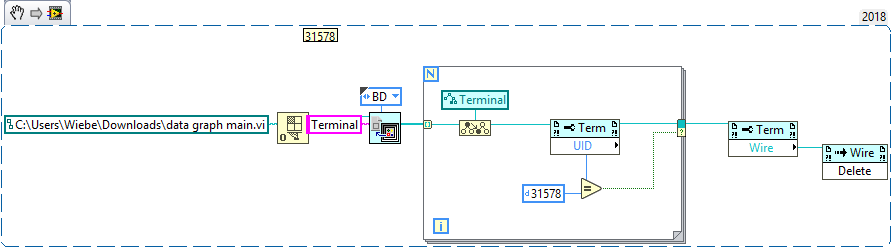
07-04-2019 08:02 AM
- Mark as New
- Bookmark
- Subscribe
- Mute
- Subscribe to RSS Feed
- Permalink
- Report to a Moderator
Dear wiebe,
Thank you sosososo... much~~
The last operation that I did just befor Labview crashed was copying a In Place Element Structure in the "RClickGraph" branch of the Case Structure.
Hope this infomation is halpful to you.
07-04-2019 08:26 AM
- Mark as New
- Bookmark
- Subscribe
- Mute
- Subscribe to RSS Feed
- Permalink
- Report to a Moderator
@jhuangy4 wrote:
Dear wiebe,
Thank you sosososo... much~~
Cheers!
Get that SCC in place, it will make your life so much easier ![]() .
.
