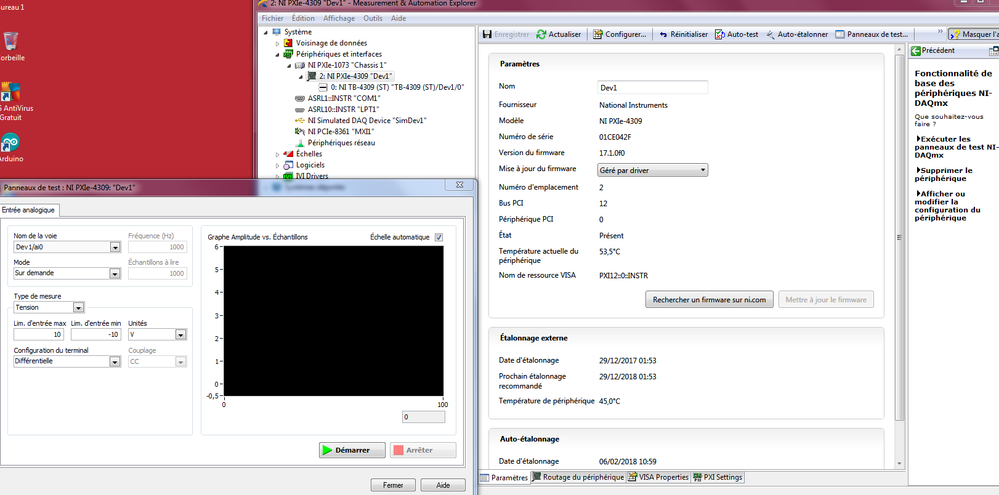- Subscribe to RSS Feed
- Mark Topic as New
- Mark Topic as Read
- Float this Topic for Current User
- Bookmark
- Subscribe
- Mute
- Printer Friendly Page
Labview NXG 1.0: Hardware missing from hardware tab
Solved!02-06-2018 02:52 PM - edited 02-06-2018 02:54 PM
- Mark as New
- Bookmark
- Subscribe
- Mute
- Subscribe to RSS Feed
- Permalink
- Report to a Moderator
Hello!
I have a problem getting my hardware recognized when using Labview NXG.
To be clear, i've tried a bunch of things to make it realize it is well plugged, but nothing has yet worked.
The devices i'm using are present in MAX:
And i'm able to detect the captor and visualize the output from the MAX test pannel, however i cannot reproduce it using Labview NXG:
Here i only get the computer and the NI PCIe-8361 which is not used in my case...
At this point i guess this error is related to the DAQmx driver not working properly with Labview NXG, however i can't install any updates / driver with the NIPM, i always get this error : Server has closed the connexion prematurely:
I've also tried to install DAQmx from direct download, but it does not look like to have changed anything (I've seen a thread talking about a Labview NXG DAQmx related driver but I can't find anything looking like that online)
If you need any additionnal translation from the screenshot, just ask for it and i'll translate it in english 🙂
Other things i've already tried at this point:
- Full uninstall, re-install (from the USB key packed with the hardware)
Thank you for your help and excuse me for any English errors, it's getting late here and i'm getting really upset about these problems 😄
Solved! Go to Solution.
02-07-2018 06:48 AM
- Mark as New
- Bookmark
- Subscribe
- Mute
- Subscribe to RSS Feed
- Permalink
- Report to a Moderator
I'd try NXG 2.0.
02-07-2018 07:12 AM
- Mark as New
- Bookmark
- Subscribe
- Mute
- Subscribe to RSS Feed
- Permalink
- Report to a Moderator
It appears to be the source of the problem i agree, however the download error i get from the NIPM is reproductible whenever i try to donwload the Labview NXG 2.0 from it...
02-07-2018 07:30 AM
- Mark as New
- Bookmark
- Subscribe
- Mute
- Subscribe to RSS Feed
- Permalink
- Report to a Moderator
wrote:
It appears to be the source of the problem i agree, however the download error i get from the NIPM is reproductible whenever i try to donwload the Labview NXG 2.0 from it...
I'm not sure if it's even properly released. Sorry about that. It's available to me, but that might be because I'm registered for Future Technology Preview or something. You might need to register for a beta to be able to download it. I'm really not sure. If it's available in PM, I'd say it should work.
02-07-2018 08:49 AM
- Mark as New
- Bookmark
- Subscribe
- Mute
- Subscribe to RSS Feed
- Permalink
- Report to a Moderator
The labview NXG 2.0 is available through NIPM, and at this point i'm a bit scared to register for the beta 2.1 when the 2.0 which is supposed to be stable already gave me a few headaches !
I went ahead and did a quick retry with the installation, since i've wiped out the previous install yesterday, but the same problem seem to occur:
Installation with every packet added (by default everything is opt to be downloaded anyway):
Whenever I decide to opt out all of the additionnal packet, the error screen does not change, exact same bytes remaining to read error..
At this point it's possible that the previous install of the DAQmx 17.5 is causing some sort of error but i'm running out of patience to try to wipe the installation another time, as it is quite time consuming.
I hope that it can help anyone from the dev team to pinpoint where the error is coming from...
02-07-2018 10:02 AM
- Mark as New
- Bookmark
- Subscribe
- Mute
- Subscribe to RSS Feed
- Permalink
- Report to a Moderator
I did not use PM to install NXG 2.0. IIRC, I downloaded it somewhere and installed it. So that might work better for you. It might as well give the exact same problem. But I can't seem to find the page where I downloaded it.
02-07-2018 10:18 AM - edited 02-07-2018 10:21 AM
- Mark as New
- Bookmark
- Subscribe
- Mute
- Subscribe to RSS Feed
- Permalink
- Report to a Moderator
Well i can't find it anywhere either... If you ever get the link back let me know, i'll try to get it aswell, if i ever find it somewhere i'll be sure to put it here and close the post !
Because as far as i know, downloading version 1.0 from PM also failed, and i was lucky to have a USB key sent from NI with labview 2017 and NXG (v1.0) install file on it (and it worked fine with this key so i've got high hopes a direct link download would eventually work)
02-07-2018 11:30 AM
- Mark as New
- Bookmark
- Subscribe
- Mute
- Subscribe to RSS Feed
- Permalink
- Report to a Moderator
I'm pretty sure I got there through the future technologies preview. The beta link was broken, and reverted back to the 2.0 release. But I might confuse 2.0, 2.1, beta, etc..
02-12-2018 03:38 AM
- Mark as New
- Bookmark
- Subscribe
- Mute
- Subscribe to RSS Feed
- Permalink
- Report to a Moderator
After a quick call with the support services, it appears that the problem i'm currently getting has no possible fix from the support team either, so i'll be stuck waiting until they understand and fix the issue (at least they were able to tell me i wasn't the only one stuck with the problem).
Until then i'll be using Labview instead, as i can at least do what i want using it for the time being!
Thanks for the help, and i'll be sure to push a quick update if i get any news from the support team !
PS: I've tried multiple computer with no success either so it does not seem's to be a PC related issue
02-19-2018 10:03 AM
- Mark as New
- Bookmark
- Subscribe
- Mute
- Subscribe to RSS Feed
- Permalink
- Report to a Moderator
Final update:
After contacting the support, and doing some quick check-up the support finally sent a direct download (bypassing the NIPM), the installation went fine.
It appears that on any machine i were using, taking the download step from NIPM always lead to an error, and i could only install the software using a usb hub or a direct installation file (ie not needing to download directly from NIPM)
Not sure why or by what this issue was caused, but at least it's fixed right now and i can see the hardware using NXG 😉