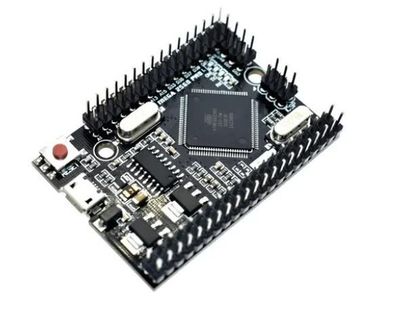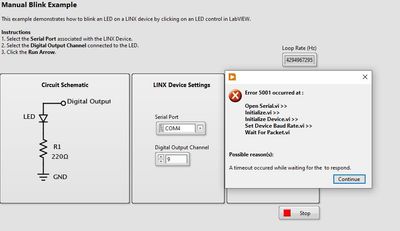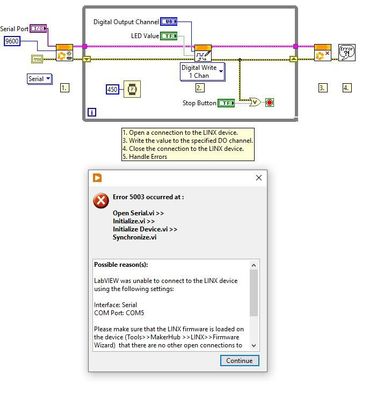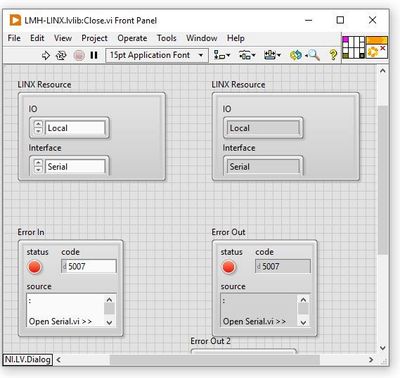- Subscribe to RSS Feed
- Mark Topic as New
- Mark Topic as Read
- Float this Topic for Current User
- Bookmark
- Subscribe
- Mute
- Printer Friendly Page
Labview + Linx + Arduino Mega 2560 Pro Mini = Error 5001
07-09-2021 10:59 PM
- Mark as New
- Bookmark
- Subscribe
- Mute
- Subscribe to RSS Feed
- Permalink
- Report to a Moderator
Helo!
I have successfully used Labview + Linx + arduino with no problem. I use Uno R3, nano v3.0 and mega 2560 R3 board.
But I purchased an Arduino Mega 2560 Pro Mini (EMBED) CH340G 5V ATmega 2560 16AU. I can make it work with arduino IDE 1.8.10, however not with LabView.
The Linx Firmware Wizard loads smoothly using like the normal Mega 2560 model board . As the Mega 2560 Pro Mini is the same processor and they are compatible, I thought I would have no problems. I tested it on compatibles Uno R3 and nano v3.0 and whatever type of board selected in the Firmware Wizard for them, it works the same.
When I load a project in Labview, a Linx example, gives error 5001. See imagens.
Does anyone know how to solve?
07-14-2021 10:28 AM
- Mark as New
- Bookmark
- Subscribe
- Mute
- Subscribe to RSS Feed
- Permalink
- Report to a Moderator
Helo!
Updating.
I managed to make it work by changing the Arduino IDE from 1.8.15 to 1.0.6 and using the LIFA from the “LabVIEW interface for Arduino”.
Also, I followed the steps in this video: https://www.youtube.com/watch?v=7DL9Y5TyEsI&list=FLnXiaptodhNQKJdqzQRVUXg&index=1
Unfortunately, I still haven't been able to get it to work with LINX
Now the error that appears when using LINX is 5003
07-14-2021 11:52 AM
- Mark as New
- Bookmark
- Subscribe
- Mute
- Subscribe to RSS Feed
- Permalink
- Report to a Moderator
I found a solution.
I managed to solve it by making changes to both OpenSerial and Close of LINX.
In short, I added the Baud Rate of 9600 and Serial Port in OpenSerial.
In Close, I changed the LINX Resource IO from Remote to Local in the two LINX Resource boxes.
This resolved communication and made it possible to use this Arduino with LINX