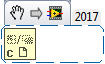- Subscribe to RSS Feed
- Mark Topic as New
- Mark Topic as Read
- Float this Topic for Current User
- Bookmark
- Subscribe
- Mute
- Printer Friendly Page
Labview + Kinesis crash on instrument close
10-03-2017 02:40 PM
- Mark as New
- Bookmark
- Subscribe
- Mute
- Subscribe to RSS Feed
- Permalink
- Report to a Moderator
Hi,
I am using a Thorlabs stage and .NET controls in LabVIEW to manipulate it. The program is extremely simple, my only issue is that when I exit out of the loop (see attached), labview throws an error that I'm not sure how to deal with, and exits entirely. I have stepped through the execution and indeed it happens when the program reaches the last node (in my program it says "CloseDevice()" instead of "method" at the right most block, this is just an image from the manual for Kinesis/LabVIEW interface). I am running windows 10 64 bit, LabVIEW 2015, and have tried both 32 and 64 bit versions of LabVIEW (and corresponding kinesis installations). I plan to contact Thorlabs as well in resolving this issue, but in case this is a trivially resolved issue I'd thought to reach out on here.
Thanks in advance!
10-03-2017 03:33 PM
- Mark as New
- Bookmark
- Subscribe
- Mute
- Subscribe to RSS Feed
- Permalink
- Report to a Moderator
You would benefit by learning a little more about LabVIEW. You would learn that many LabVIEW functions have connections at the lower corners for something called the "Error Line", which can provide you with more expressive Error Messages than that shown in the picture you attached. The picture of your program is also amazingly simplistic -- it is hard to imagine that it does anything. Is this all there is to it?
It would help us a lot if you attached your actual LabVIEW code (that is, the file or files that have the extension ".vi") so we can get a better understanding of what you are trying to do, and where you are going astray.
Bob Schor
10-03-2017 05:43 PM
- Mark as New
- Bookmark
- Subscribe
- Mute
- Subscribe to RSS Feed
- Permalink
- Report to a Moderator
Just a guess, but close your .NET references. See
mcduff