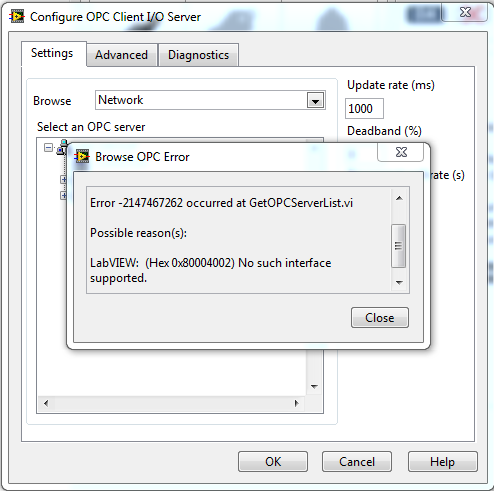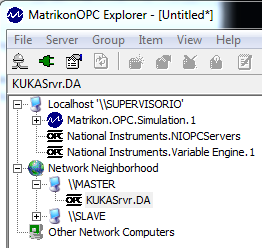- Subscribe to RSS Feed
- Mark Topic as New
- Mark Topic as Read
- Float this Topic for Current User
- Bookmark
- Subscribe
- Mute
- Printer Friendly Page
Labview 2010 - Can’t browse OPC servers on remote PC
Solved!05-19-2011 01:03 PM
- Mark as New
- Bookmark
- Subscribe
- Mute
- Subscribe to RSS Feed
- Permalink
- Report to a Moderator
Hello all,
I'm trying to create an OPC client using LabVIEW 2010. I can see the remote PCs in my workgroup but the problem is I can't browse for OPC servers. I get error 080004002 (pic below):
I believe my DCOM settings are correct because I have MatrikonOPC Explorer installed on the same PC and through that I'm able to browse the OPC server over the remote PC. Also, I know the server is configured correctly because I have a second client PC that is able to connect to it, although it is running LabVIEW 8.6.1.
Is there any particular configuration to the 2010 version that I'm missing? Any help is appreciated.
Best,
Glauber
Solved! Go to Solution.
05-19-2011 04:01 PM
- Mark as New
- Bookmark
- Subscribe
- Mute
- Subscribe to RSS Feed
- Permalink
- Report to a Moderator
Just an addendum:
I found out I can browse the server through the "DataSocket Select URL.vi" (see figure below). However I still can't figure out a way to browse to the OPC server when I try to create a new I/O server on the Project Explorer.
05-21-2011 07:49 AM - edited 05-21-2011 07:52 AM
- Mark as New
- Bookmark
- Subscribe
- Mute
- Subscribe to RSS Feed
- Permalink
- Report to a Moderator
According to this, it seems that on LV 2010 there are two ways to develop an OPC client. Through DataSockets, which accepts OPC servers on version 2.x and below, and through the DSC module, which accepts servers on version 3.0. Because the server I want to connect to is on version 2.1, I would be stuck with DataSockets, which is limiting. This is why I could browse the server using the "DataSocket Select URL.vi" but not when creating a new I/O server on the Project Explorer. The solution was to roll back to LV 8.6.1...