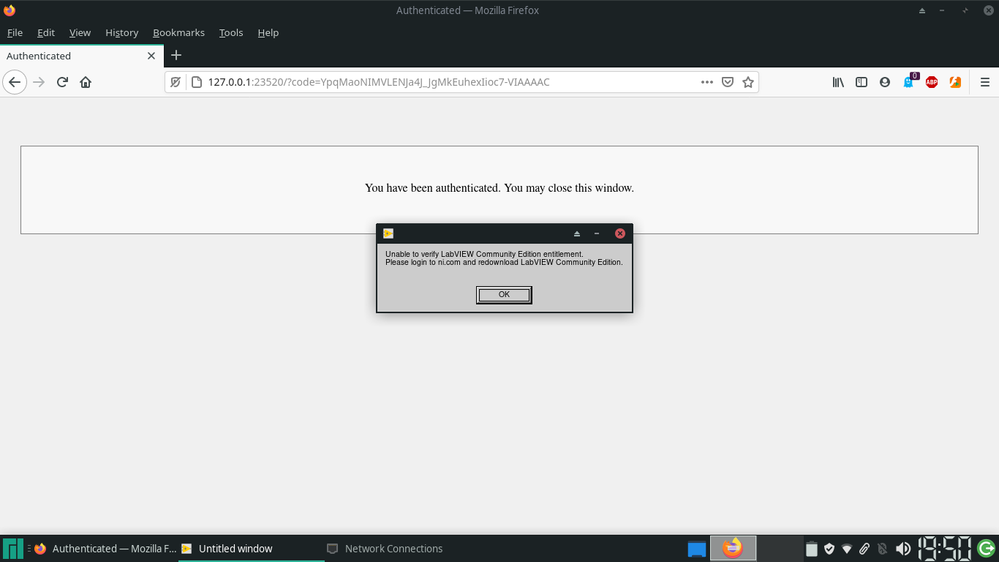- Subscribe to RSS Feed
- Mark Topic as New
- Mark Topic as Read
- Float this Topic for Current User
- Bookmark
- Subscribe
- Mute
- Printer Friendly Page
LabVIEW community edition won't activate
Solved!02-12-2021 05:18 PM
- Mark as New
- Bookmark
- Subscribe
- Mute
- Subscribe to RSS Feed
- Permalink
- Report to a Moderator
Hi MrMattPayne,
I'll go over everything I did to try to isolate the problem. I don't know if this is just my solution, but if it helps anyone I'm glad to do it. Since CE is for non commercial use only I'm assuming most installations are done on a home computer. My computer is on a LAN with my computer and my son's computer on the LAN with the same ISP.
- Son created a new account on his computer - installed LabVIEW - tried to activate - didn't work.
- Installed on other son's computer in another state - worked. He created an account and installed it under his account. Same ISP different modem.
- Tried to activate son 1 account on son 2 computer in another state - worked. Same ISP, different modem.
- Tried to activate my account on son 2 computer in another state - worked.
- I had NXG working on my laptop. Deactivated and tried to activate it. It didn't work.
- I then took my laptop to son 2 house and tried to activate it and it worked. He is on same ISP but has a different modem. I was not logged to the NI site but I was logged to the license manager. I don't think this had anything to do with it though.
- Finally I took my computer to my son's house(he only lives a couple of miles away so it wasn't to difficult) and tried to activate it. It didn't work at first. I then uninstalled CE and reinstalled it under my account at his house. When I tried to activate it, it worked. This was CE not CE SP1. I don't think it would have made any difference, but I didn't want to take any chances.
So that is my saga. To me this all points to the modem. That seems to the only common thing in all of this. I tried turn of my antivirus program and Windows Defender and that did no good. When I got it to work both antivirus and Windows Defender were turned on. The modem may be blocking something going to or from NI that is causing this. Anyway I hope it helps somebody of If NI is watching this maybe it will help them.
Thanks
.
Logged into license manager. Was not logged into account on the NI site.
Got new modem late last year. No issues with old modem.
02-12-2021 06:28 PM
- Mark as New
- Bookmark
- Subscribe
- Mute
- Subscribe to RSS Feed
- Permalink
- Report to a Moderator
Check out this thread.
https://forums.ni.com/t5/LabVIEW/Labview-Community-2020-Edition-Activation/m-p/4128198#M1188961
mete claims that he had issues and when he disabled IPv6 on his modem and went back to classic IPv4, he got it to work. So if the difference between the locations where it worked and didn't are related to the IP addressing, that might explain it. If you do investigate further and find that might be the situation for you, please report back as that would be another data point to confirm that theory.
02-12-2021 06:53 PM
- Mark as New
- Bookmark
- Subscribe
- Mute
- Subscribe to RSS Feed
- Permalink
- Report to a Moderator
Modem issues were not my problem. I first logged in using my work account and downloaded the 'Community Edition'. It appears though, that what actually gets downloaded is the package manager and whatnot. So when I tried to install 'Community Edition', NI recognized my login and installed the 'Professional Edition' - on my home computer. Since that is not what I wanted, I un-installed it; then created a separate NI account for personal use, and tried to install from the same ISO file that was downloaded before. After several attempts, all I could get installed (and running) was trial versions of the full edition. So based off some other suggestion in this thread, I re-downloaded the ISO file with my personal login and ran that. It still installed and activated the trial version of the full edition, but I was able to active the license for the 'Community Edition' by right-clicking on it in 'License Manager'. To be clear though, I still have not actually SEEN that version run, nor a menu item for it in any NI folders; but I am guessing it will work once the 'trial' period of the full edition runs out. All of this is on my own personal computer; no location changes; and other than turning windows firewall off, I did not do anything special to the computer.
02-12-2021 08:05 PM
- Mark as New
- Bookmark
- Subscribe
- Mute
- Subscribe to RSS Feed
- Permalink
- Report to a Moderator
Just want to thank you from the bottom of my heart for your advice that turning off "IPV6
" on my ethernet adapter would allow activation of my Labview Community Edition.
IT WORKED.
Thank you so much!!!
Gerd Beutel
02-13-2021 04:15 AM
- Mark as New
- Bookmark
- Subscribe
- Mute
- Subscribe to RSS Feed
- Permalink
- Report to a Moderator
Hello,
I had similar activation problem with LV 2020CE and 2020CE SP1 for 2 days. I tried new account and download of the iso with logged-in status. I still had no success in the activation phase.
my PC is running WIN10 with a home wifi network connection.
I finally succeeded activating Labview with the changing of the network, I just switched the network connection on the PC on which I installed Labview from home WIFI to my cellular phone Wifi (4G connection configured to Wifi access point). This was also performed 1 day later following the installation.
02-13-2021 09:55 AM
- Mark as New
- Bookmark
- Subscribe
- Mute
- Subscribe to RSS Feed
- Permalink
- Report to a Moderator
Hello,
After having been frustrated with the activation problem myself, I have received the info about a potential activation issue with IPv6 from NI (see the thread mentioned above). So disabling IPv6 is definitely a solution if that is the problem you are experiencing.
Just a clarification, you do not need to disable IPv6 on your modem (or router, firewall etc.), you do not need to disable IPv6 on all your network. You only need to disable it on the computer you are running the license manager/trying to activate. After successful activation, I have re-enabled IPv6, I believe it is either not needed or does not cause any problem afterwards.
Mete
02-14-2021 09:13 PM
- Mark as New
- Bookmark
- Subscribe
- Mute
- Subscribe to RSS Feed
- Permalink
- Report to a Moderator
WHY DOES NI MAKE THIS SHOULD BE SIMPLE ACTIVATION SO DIFFICULT! ??? WASTING TOO MUCH TIME!
02-15-2021 11:17 AM - edited 02-15-2021 11:49 AM
- Mark as New
- Bookmark
- Subscribe
- Mute
- Subscribe to RSS Feed
- Permalink
- Report to a Moderator
Does IPv6 need to be disabled just when activating, or when downloading the installer as well? I just tried it and still no luck. This is the Linux version, though, so maybe the problem is different.
Edit to add that the problem seems to be different. I successfully activated it on my Windows desktop, but my Linux laptop still won't activate. Between this and trying to refurbish a pile of old MacBooks, I'm really beginning to long for the days of CD's with activation codes...
02-15-2021 02:17 PM
- Mark as New
- Bookmark
- Subscribe
- Mute
- Subscribe to RSS Feed
- Permalink
- Report to a Moderator
I disabled IPv6 only during activation, so just some seconds. To be on the safe side, before activation I also re-login in the license manager. I did not try activation on Linux yet, so I cannot comment on that, my experience was only with Windows 10.
Mete
02-23-2021 09:17 AM
- Mark as New
- Bookmark
- Subscribe
- Mute
- Subscribe to RSS Feed
- Permalink
- Report to a Moderator
Just thought I'd update my status. So disabling IPv6 while activating seems to work for Windows. I activated CE on both my desktop and my laptop, and both times IPv6 had to be disabled for it to work, and both times doing so worked.
However, my laptop is also set up to boot to Manjaro Linux (which I just realized is NOT one of the supported flavors), and when attempting to activate the Linux version, nothing has worked so far. Every time it ends in the following contradictory scene:
I have an ongoing service request so someone is looking into it, so maybe they'll discover something. For now it looks like at least there is a workaround for Windows. Hope they figure it out because LV at home is pretty cool!