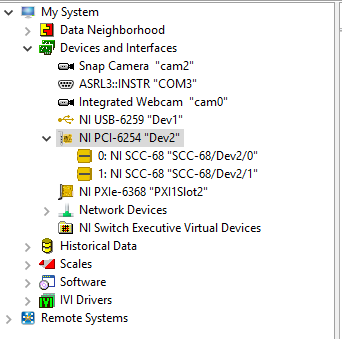- Subscribe to RSS Feed
- Mark Topic as New
- Mark Topic as Read
- Float this Topic for Current User
- Bookmark
- Subscribe
- Mute
- Printer Friendly Page
LabVIEW and PCI6255
Solved!09-04-2020 09:41 AM
- Mark as New
- Bookmark
- Subscribe
- Mute
- Subscribe to RSS Feed
- Permalink
- Report to a Moderator
When upgrading to Windows 10 and LabVIEW 2019 from LabVIEW 2010, my hardware team replaced the PCI 6254 with the more recent PCI 6255.
We had two SCC68 connector boards supplying the 6254, but I find that I can only add one SCC68 and one SCB68 to the 6255 using NI MAX.
Why is this? Any clues?
We would like to simply replace the 6254 with 6255 and keep the rest of the hardware set up.
Solved! Go to Solution.
09-07-2020 08:59 AM
- Mark as New
- Bookmark
- Subscribe
- Mute
- Subscribe to RSS Feed
- Permalink
- Report to a Moderator
Hey Humph,
I don't have a PCI-6255 with me, but I simulated one in MAX and I was able to configure this to have two SCC-68's without any issue:
What exactly are you trying to do that this doesn't achieve?
Thanks,
Nick
09-07-2020 09:59 AM
- Mark as New
- Bookmark
- Subscribe
- Mute
- Subscribe to RSS Feed
- Permalink
- Report to a Moderator
Hi Nick,
Your example shows a PCI 6254 with two SCC 68s. This was what we had with LabVIEW 2010. I'm trying to configure a PCI 6255 with 2 SCC 68s.
I can configure connector 0 with an SCC-68 as accessory. but connector 1 won't allow an SCC-68 to be configured, but offers an SCB-68.
Hope this is clearer.
Humph
09-07-2020 10:19 AM
- Mark as New
- Bookmark
- Subscribe
- Mute
- Subscribe to RSS Feed
- Permalink
- Report to a Moderator
Hey Humph,
Apologies - misclicked the wrong one!
I've looked around and it seems that this is because Connector 1 on the PCI-6255 has no DIO; all the DIO is on connector 0, thus we need a connector block with only analog inputs on Connector 1. SCC-68 has DIO pins and as such can only be used on Connector 0.
Thanks,
Nick
09-07-2020 06:26 PM
- Mark as New
- Bookmark
- Subscribe
- Mute
- Subscribe to RSS Feed
- Permalink
- Report to a Moderator
Thank you Nick.
You have definitely sorted it out for me.
I will go back to my hardware team and explain the solution, eiher stick with the 6254 or purchase an SCB-68.
Many thanks.