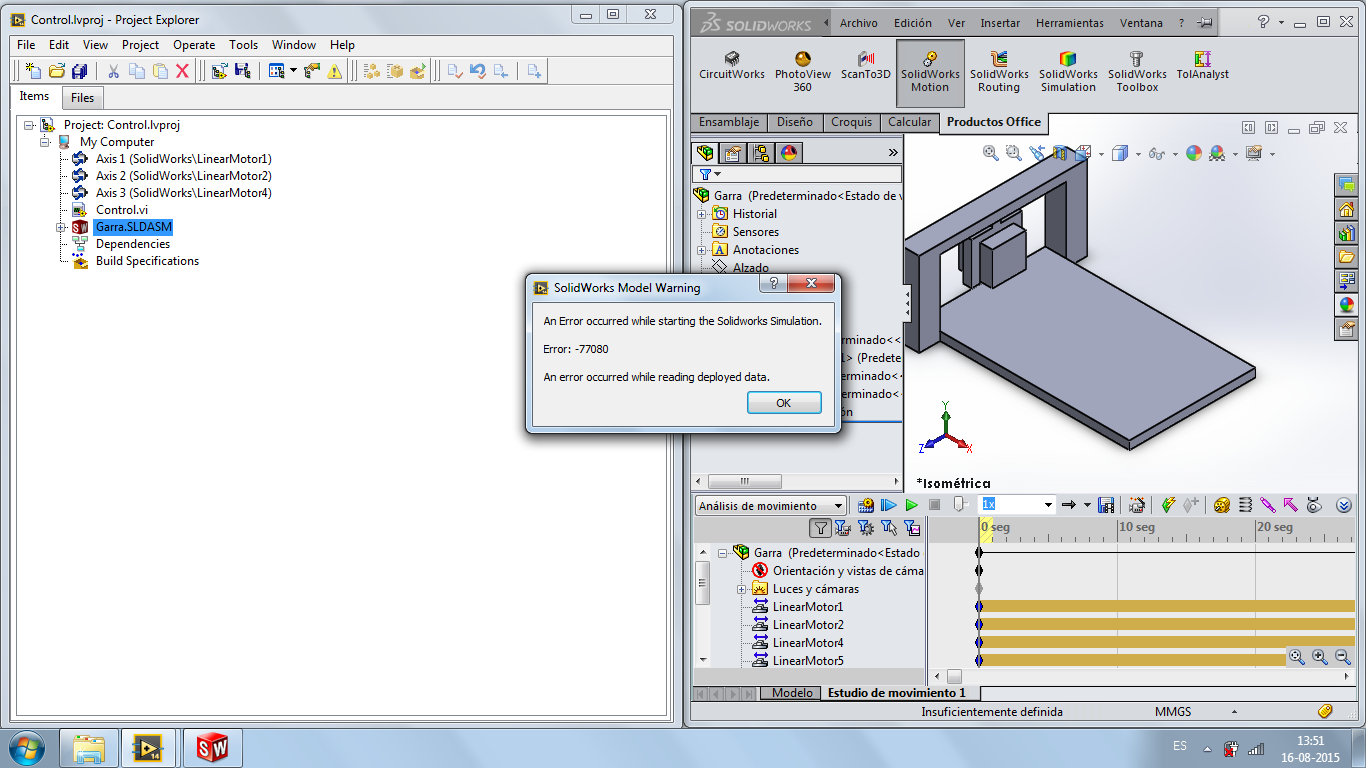- Subscribe to RSS Feed
- Mark Topic as New
- Mark Topic as Read
- Float this Topic for Current User
- Bookmark
- Subscribe
- Mute
- Printer Friendly Page
LabVIEW - SOLIDWORKS SoftMotion (Error -77080)
08-16-2015 12:01 PM
- Mark as New
- Bookmark
- Subscribe
- Mute
- Subscribe to RSS Feed
- Permalink
- Report to a Moderator
Hi, I'm stucked in my project since this error started appearing. I've searched a lot in Internet but I haven't found a solution yet. It would be much appreciated if you can help me, thanks.
PD: It happens with my project and also with default examples. I've tried disabling/enabling SolidWorks Motion Module, deploying motors in separate, opening SolidWorks and then Labview and vice versa.
08-17-2015 10:54 AM
- Mark as New
- Bookmark
- Subscribe
- Mute
- Subscribe to RSS Feed
- Permalink
- Report to a Moderator
I'm still stucked. I tried opening SolidWorks from LabVIEW but popup window is still appearing.
08-17-2015
04:08 PM
- last edited on
10-21-2025
04:14 PM
by
![]() Content Cleaner
Content Cleaner
- Mark as New
- Bookmark
- Subscribe
- Mute
- Subscribe to RSS Feed
- Permalink
- Report to a Moderator
Hello,
I hope you are doing fine. I did some research about your issue and it seems to be common. I believe checking this older forum could worth the try:
Discusiones-sobre-Productos-NI/error-77080-An-error-ocurred-while-reading-deploying-data/m-p/3149989
I will also recommend verifying if you are following the steps from this tutorial:
http://www.ni.com/tutorial/9566/en/


08-17-2015 07:39 PM
- Mark as New
- Bookmark
- Subscribe
- Mute
- Subscribe to RSS Feed
- Permalink
- Report to a Moderator
Thanks for your answer. I've already read that link and a lot of others, I haven't found a solution yet. Help.
08-18-2015 02:18 PM
- Mark as New
- Bookmark
- Subscribe
- Mute
- Subscribe to RSS Feed
- Permalink
- Report to a Moderator
I believe maybe using this example could work:


08-19-2015 08:22 AM
- Mark as New
- Bookmark
- Subscribe
- Mute
- Subscribe to RSS Feed
- Permalink
- Report to a Moderator
It's weird. I opened the project mentioned in that link, I ran it, closed it, opened my project and now it works. Thanks for your help. ![]()
08-20-2015 11:51 AM
- Mark as New
- Bookmark
- Subscribe
- Mute
- Subscribe to RSS Feed
- Permalink
- Report to a Moderator
I am really glad that it worked. Remember to mark my answer as correct :)!!!


09-10-2017 05:04 PM - edited 09-10-2017 05:04 PM
- Mark as New
- Bookmark
- Subscribe
- Mute
- Subscribe to RSS Feed
- Permalink
- Report to a Moderator
MUCHAS GRACIAS. PUDE SOLUCIONAR EL ERROR GRACIAS A ESTA RESPUESTA