From Friday, April 19th (11:00 PM CDT) through Saturday, April 20th (2:00 PM CDT), 2024, ni.com will undergo system upgrades that may result in temporary service interruption.
We appreciate your patience as we improve our online experience.
From Friday, April 19th (11:00 PM CDT) through Saturday, April 20th (2:00 PM CDT), 2024, ni.com will undergo system upgrades that may result in temporary service interruption.
We appreciate your patience as we improve our online experience.
11-28-2019 10:25 AM
Hello,
I have an issue with the x-axis grid lines and ticks display.
The grid lines disappear depending on the scale of the graph:.
- When the x range is less than 55 days it is fine
- When the x range is between 55 and 232 days the grid dissapears
- When the x range is more than 232 days the grid is displayed again
On the attached captures I started the axis at 01/01, but it does not affect the beahvior.
Do you have an idea on how to fix this issue ?
Thanks and regards.
Micael
Solved! Go to Solution.
12-04-2019 10:19 AM
Hi Micael,
From the captures 03 - 0821.PNG 14 KB it seems that your graph is only displaying two points. The first point at 1/1/2019 and the other 8/21/2019.
It is almost behaving as if the data in between is not there.
How are you modifying the X-Axis scale? Also is it possible to get a small example of your code.
Cdt,
Shezan NABIEL
12-08-2019 01:25 PM
Hi, Shezan NABIEL,
thank you for your answer.
There are more than two points, there are 365 points in the graph.
I made a simple code under NXG 4.0 Web module, to show our issue. We can’t control the Graph grid lines properly.
Thank you for your help.
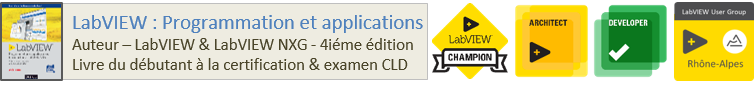
Luc Desruelle | Mon profil | Mon blog LabVIEW | Auteur livre LabVIEW : Programmation et applications - G Web
Certified LabVIEW Architect (CLA) & Certified TestStand Developper (CTD) | LabVIEW Champion
MESULOG - LinkedIn site | NERYS - NERYS Group
| directeur CEO MESULOG
| CODIR - NERYS group
12-17-2019 08:59 AM
Hi Micael,
I was able to load up your file and noticed that the graph settings was set to 'Linear' mapping.I changed this to 'Logarithmic' and it seemed to give me what you are asking for.
Here is the graph once you are in 'Logarithmic' mapping:
To get to the mapping click onto the graph to bring up the properties panel and scroll down to the 'Axes' section, click onto the Settings wheel of the 'Time' Axes:
Finally scroll to the bottom and change the mapping to 'Logarithmic':
I think this is what you are looking for? If so please don't forget to mark this as solution.
Kind regards,
Shezan NABIEL
01-15-2020 11:07 AM
Hi Micaël,
I apologize for the delayed response! I can confirm that the grid lines disappearance is a bug in the LabVIEW NXG Web Module. We plan to address it in a future version, but we have not found a workaround to suggest.
01-16-2020 09:26 AM
Hi Christina,
Thanks for your answer, I am glad to see you pointed out and plan to correct the bug.
For now, switching the scale to logarithmic as suggested by Shezan works surprisingly well as a workaround.
Best Regards,
01-17-2020 02:09 PM
Hi Christina,
Thanks for your answer,
Best Regards,
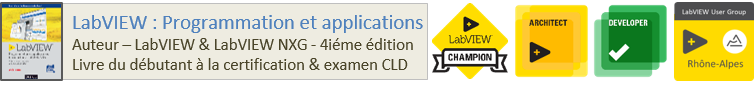
Luc Desruelle | Mon profil | Mon blog LabVIEW | Auteur livre LabVIEW : Programmation et applications - G Web
Certified LabVIEW Architect (CLA) & Certified TestStand Developper (CTD) | LabVIEW Champion
MESULOG - LinkedIn site | NERYS - NERYS Group
| directeur CEO MESULOG
| CODIR - NERYS group