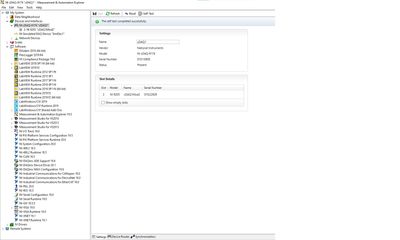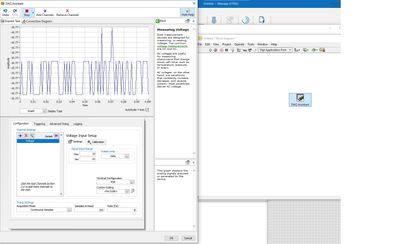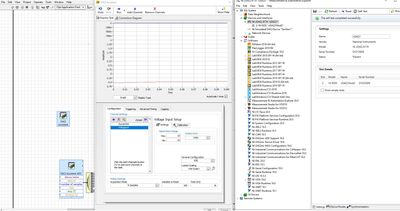- Subscribe to RSS Feed
- Mark Topic as New
- Mark Topic as Read
- Float this Topic for Current User
- Bookmark
- Subscribe
- Mute
- Printer Friendly Page
LabVIEW DAQ Assistant Missing Input and Output Terminals
07-09-2020 05:29 PM
- Mark as New
- Bookmark
- Subscribe
- Mute
- Subscribe to RSS Feed
- Permalink
- Report to a Moderator
Hello All,
Even after successfully configuring the DAQ Assistant, none of the terminals to connect inputs or outputs shows up.
Note that I already tried the following but none of the solution worked.
- https://knowledge.ni.com/KnowledgeArticleDetails?id=kA00Z0000019UDMSA2&l=en-US
- Repaired the DAQmax and confirmed that the Labview18.0.1 and DAQmx Driver 20.1 are compatible
Please let me know if anyone has any other suggestion for me to try out.
07-10-2020 08:13 AM
- Mark as New
- Bookmark
- Subscribe
- Mute
- Subscribe to RSS Feed
- Permalink
- Report to a Moderator
If you open MAX and find your device, can you open a module, open a Test Panel, and get MAX to acquire (or generate) data for you? If you can, then your device works, you only have the problems of dealing with the Dreaded DAQ Assistant (DDA, for short). Once this works, construct a Task with the same settings and give it a sensible name (not "MyFirstDAQTask").
Go to the Web and look up "Learn 10 Functions in NI-DAQmx and Solve 80 Percent of your ..." (I forget the last few words, but you should be able to find this article). Learn about how to do simple DAQ Acquisition using a Task Constant (which you just created in MAX), a Create Task, DAQ Read, Close Task sequence (3 functions), and how easy DAQmx can be, especially if you don't use the DDA!
Bob Schor
07-10-2020 10:42 AM
- Mark as New
- Bookmark
- Subscribe
- Mute
- Subscribe to RSS Feed
- Permalink
- Report to a Moderator
Thank you for the response and proposing an alternate solution of using NI-DAQmx instead.
However, I am still wondering why my DAQ Assistant is missing terminals even after configuring the exact same way as I created the task.
I also confirmed that I am able to open NI-MAX and use Test Panel to read the signals.
Please let me know what I need to do to make the DAQ Assistant to show up the terminals. Is it that LabView is missing some privilege to update the DAQ Assist Express after the configuration is set?
07-10-2020 12:14 PM
- Mark as New
- Bookmark
- Subscribe
- Mute
- Subscribe to RSS Feed
- Permalink
- Report to a Moderator
Sometimes google can be your friend.
First link was to a knowledge base article that might help.
https://knowledge.ni.com/KnowledgeArticleDetails?id=kA00Z0000019UDMSA2&l=en-US
07-10-2020 04:24 PM
- Mark as New
- Bookmark
- Subscribe
- Mute
- Subscribe to RSS Feed
- Permalink
- Report to a Moderator
I already tried the solution in the link below and ensure that the Lan
https://knowledge.ni.com/KnowledgeArticleDetails?id=kA00Z0000019UDMSA2&l=en-US
I also tried re-installing the NI-DAQmx but the issue is still unresolved.
Please note that the Block Added before indicates the terminal correctly but the new ones do not.
Please refer the picture attached.
07-11-2020 06:03 AM
- Mark as New
- Bookmark
- Subscribe
- Mute
- Subscribe to RSS Feed
- Permalink
- Report to a Moderator
Hi John,
Have you tried Bob_Schor advice??
If you cannot use DAQmx low level function, the problem might be your installation process, but I am not sure.
Reza
07-13-2020 09:49 AM
- Mark as New
- Bookmark
- Subscribe
- Mute
- Subscribe to RSS Feed
- Permalink
- Report to a Moderator
Hello Reza.
Yes, I did try the suggestion from Bob. Please see my response to it on 07-10-2020 10:42 AM
I tried to reinstall the DAQmx but still the issue is unresolved.
Regards,
JohnAzusa