From 04:00 PM CDT – 08:00 PM CDT (09:00 PM UTC – 01:00 AM UTC) Tuesday, April 16, ni.com will undergo system upgrades that may result in temporary service interruption.
We appreciate your patience as we improve our online experience.
From 04:00 PM CDT – 08:00 PM CDT (09:00 PM UTC – 01:00 AM UTC) Tuesday, April 16, ni.com will undergo system upgrades that may result in temporary service interruption.
We appreciate your patience as we improve our online experience.
05-24-2020 01:29 PM
On August, 2020 I will start my new job as a Laboratory Test Engineer.
As my LabView knowledge needs to be refreshed I would like to repeat LabVIEW Core1 & 2.
Thanks to National Instruments very much for providing these currently because of Covid-19 for free!
Because of Covid-19 I'm not allowed to enter the new company yet, so I can't get a valid software license and therefore I was recommended to do the trainings with the LabVIEW Community Edition, which I currently have installed on my private laptop.
Now I also don't have a service contract at hand, although I think my new company would have one, so I can not make an official service request. Therefore I try to solve my problem now this way:
In the Training LabVIEW Core1 in the 1st lesson in chapter 'Configuring Simulated Hardware Demonstration' will be shown where and how to install the simulated hardware. Unfortunately, the described [Create New]-button does not exist when I call NI-MAX:
What am I doing wrong; do I have to install any drivers and if so, where do I find them and how do I install them?
Thank you very much for your support.
Best regards
Urs
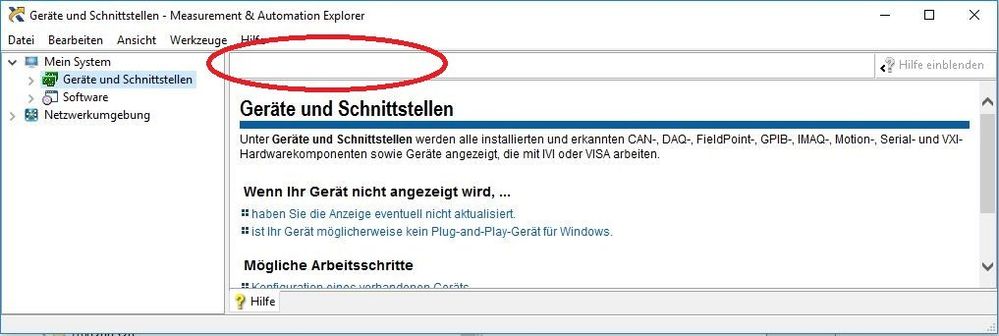
Solved! Go to Solution.
05-24-2020 01:37 PM
Check what is under the Software branch of that tree.
If I had to guess, you haven't installed any DAQmx drivers onto your PC yet.
05-25-2020 01:24 AM
You're completely right I just forgot to implement the NI-DAQ-Driver.
Thank you. Best Regards. Urs
06-25-2020 09:50 AM - edited 06-25-2020 09:51 AM
I have the EXACT same problem!
Can you point me (a link please) to exactly which driver(s) you needed to install?
This isn't installed automatically when you do a "Community Edition" install? It did put in NI MAX, but like you, I've got no "Create button" and that really hampers progress in Core 1.
Thanks!
06-25-2020 10:42 AM - edited 06-25-2020 10:44 AM
@jfbvictor wrote:
I have the EXACT same problem!
Can you point me (a link please) to exactly which driver(s) you needed to install?
This isn't installed automatically when you do a "Community Edition" install? It did put in NI MAX, but like you, I've got no "Create button" and that really hampers progress in Core 1.
Thanks!
Community edition does not install any drivers. In fact, I don't think even a default Pro install with drivers will install DAQmx onto your PC. I believe this is a separate download.
Google DAQmx Download to find the download site.