Help!
I have two EtherCAT slave devices, one being a motor drive (https://ingeniamc.com/servo-drives/dc/canopen/neptune-2a-48v-panel-mount/), the other being a Linmot drive (https://linmot.com/products/servo-drives/).
I can connect and control the Linmot drive successfully, but having trouble with the motor drive.
I am using LabVIEW 2020, trying to use EtherCAT on Real-time target:
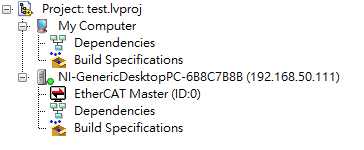
The target screen is here:
Because I can connect to the Linmot drive and make it work successfully, so I believe my EtherCAT setup is correct.
However, somehow the EtherCAT master just can't find the motor drive device:
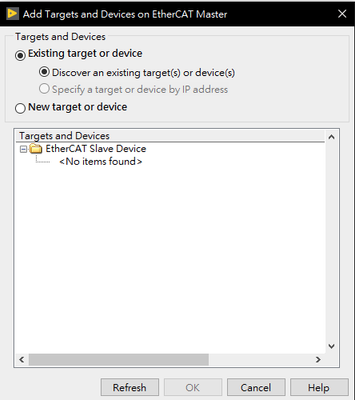
And if I set the scan period of the target scan engine to 100us (previous 1ms),
the following message would show up:
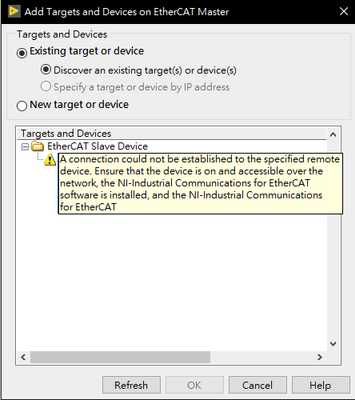
I am using the ESI downloaded from the official website(https://doc.ingeniamc.com/emcl2/downloads), and I have attached the file below(I am using /EMCL-ECAT/0x29C_0x10141.xml)
And I have tested the motor drive with TwinCAT using the same ESI, and it works, so I think the issue is not about the motor drive.
Is there anyone having the same issue?
I really need some help, please!