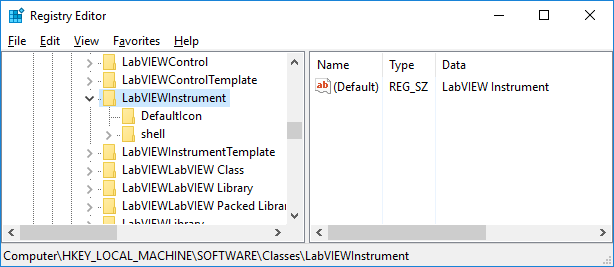- Subscribe to RSS Feed
- Mark Topic as New
- Mark Topic as Read
- Float this Topic for Current User
- Bookmark
- Subscribe
- Mute
- Printer Friendly Page
LabVIEW 2017 (64bit)0 on Windows-10 (64bit)
Solved!02-13-2019 05:52 AM - edited 02-13-2019 05:57 AM
- Mark as New
- Bookmark
- Subscribe
- Mute
- Subscribe to RSS Feed
- Permalink
- Report to a Moderator
HI
I have a machine with a Windows-10 Enterprise 64 bit (14393.0) OS and LabVIEW 2017 64 bit.
Whenever I double click a .VI or .LLB the system complains that 'There was a problem sending the command to the program'.
Cancel the error box and the VI then opens.
Double click the VI again and the same error is raised, even though LabVIEW is already running and the VI then opens again leaving two (or more) identical VIs open at the same time.
I can open LabVIEW, File-Browse to a VI and open it OK.
I've tried various solutions suggested on the InterWeb, all to no avail, such as
- Reset the default application for the extension to something other than LabVIEW and then setting it back again.
- Set the application to run as administrator (or not depending on what you read)
- Deleting the associated ddexec entry in the registry.
Any help would be much appreciated.
Solved! Go to Solution.
02-13-2019 07:51 AM
- Mark as New
- Bookmark
- Subscribe
- Mute
- Subscribe to RSS Feed
- Permalink
- Report to a Moderator
I haven't seen this one yet, but it seems you aren't the only one.
Looks like someone on the forums found a solution here: https://forums.ni.com/t5/LabWindows-CVI/quot-There-was-a-problem-sending-the-command-to-the-program-...
Hopefully that will at least give you a place to start.
02-14-2019 02:30 AM
- Mark as New
- Bookmark
- Subscribe
- Mute
- Subscribe to RSS Feed
- Permalink
- Report to a Moderator
Hi pallen
Thanks for your reply.
I did find this solution earlier; although its for cvi project;
I looked at 'HKEY_LOCAL_MACHINE\SOFTWARE\Classes\.vi' key which pointed me to 'LabVIEWInstrument';
I deleted the ddexec under that and reset the default application to no effect.
02-14-2019 05:18 AM
- Mark as New
- Bookmark
- Subscribe
- Mute
- Subscribe to RSS Feed
- Permalink
- Report to a Moderator
Hello FRL,
I know how annoying such a nag screen is, I have the same with pdfs on my computer. Somehow my Windows resets their file association to "nothing" every few days without further notice. I dug through all resources I could find, no solution yet /-:
Regarding your question, I might have some helpful information. I have seen that message before. It pops up whenever an application is busy and cannot react on OLE/DDE messages. With LabVIEW, I only saw this (so far), when I close LabVIEW, and double-click a VI in File Explorer directly afterwards. While cleaning up and closing, LabVIEW seem to not react on such a command, and therefore Windows reports that it does not react. But with LabVIEW running or not running, I have never seen that message.
Maybe this can help: On my system (Windows 10 1607, Enterprise, several versions of LabVIEW installed), the respective part of the registry looks like this:
Instead of posting 10 more screenshots, I believe an export of this key might be more handy:
Windows Registry Editor Version 5.00 [HKEY_LOCAL_MACHINE\SOFTWARE\Classes\LabVIEWInstrument] @="LabVIEW Instrument" [HKEY_LOCAL_MACHINE\SOFTWARE\Classes\LabVIEWInstrument\DefaultIcon] @="C:\\Program Files\\National Instruments\\LabVIEW 2018\\LabVIEW.exe,-2" [HKEY_LOCAL_MACHINE\SOFTWARE\Classes\LabVIEWInstrument\shell] @="Open" [HKEY_LOCAL_MACHINE\SOFTWARE\Classes\LabVIEWInstrument\shell\open] @="Open(&O)" [HKEY_LOCAL_MACHINE\SOFTWARE\Classes\LabVIEWInstrument\shell\open\command] @="\"C:\\Program Files\\National Instruments\\LabVIEW 2018\\LabVIEW.exe\" \"%1\"" [HKEY_LOCAL_MACHINE\SOFTWARE\Classes\LabVIEWInstrument\shell\open\ddeexec] @="open(%1)" [HKEY_LOCAL_MACHINE\SOFTWARE\Classes\LabVIEWInstrument\shell\open\ddeexec\application] @="LabVIEW" [HKEY_LOCAL_MACHINE\SOFTWARE\Classes\LabVIEWInstrument\shell\open\ddeexec\ifexec] @=""
Do you have the same? What happens when you put exactly these settings?
02-15-2019 05:01 AM
- Mark as New
- Bookmark
- Subscribe
- Mute
- Subscribe to RSS Feed
- Permalink
- Report to a Moderator
many thanks for the reply; we do have the reg setting that you kindly detailed.
I have now resolved the issue..
Problem is that we are supplied with installation media for Windows-10 using a corporate key;
Our IT chaps have blocked access to the outside world so the system does not install updates.
Having connected the machine to the InterWeb, via a WiFi dongle and a personal hotspot (don't tell IT) I've downloaded the updates from MS; the first batch to arrive fixed the problem though I'm not sure which patch it was that cured it.
thanks for your help
Les....