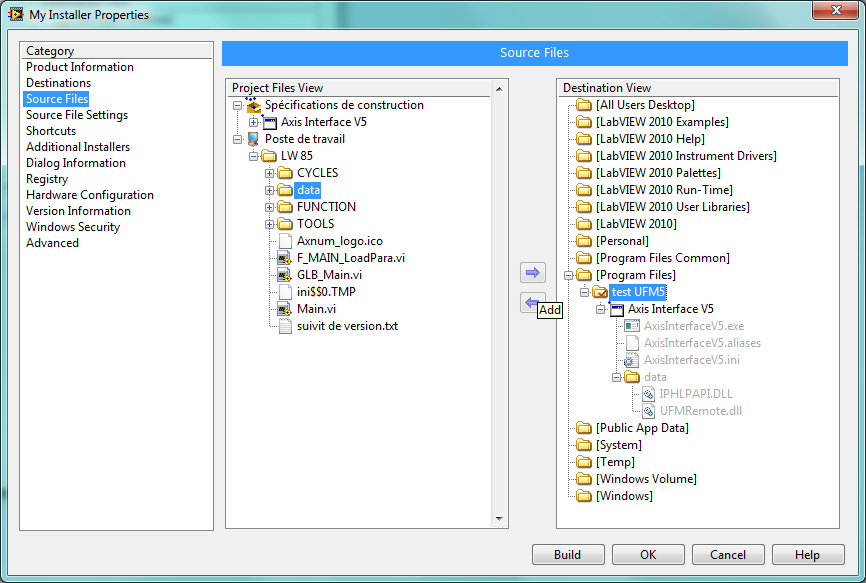- Subscribe to RSS Feed
- Mark Topic as New
- Mark Topic as Read
- Float this Topic for Current User
- Bookmark
- Subscribe
- Mute
- Printer Friendly Page
LW 2011 - Installer - add entire files tree to installation folder
Solved!08-05-2011 10:40 AM
- Mark as New
- Bookmark
- Subscribe
- Mute
- Subscribe to RSS Feed
- Permalink
- Report to a Moderator
Hi,
How can we do that in LabView 2011? It was possible with LW 8.x.
I have 100 files in differents folders that I want to add to the data folder with my installer. How I do that now?
Regards,
Solved! Go to Solution.
08-08-2011 07:22 AM
- Mark as New
- Bookmark
- Subscribe
- Mute
- Subscribe to RSS Feed
- Permalink
- Report to a Moderator
Hi,
You can do this under Destination in the Installer. There you can add folders, which are created on the target. Under Source Files you can add your files to the folders you've created. Enclosed you will find a small screenshot.
Cheers,
Philip
08-08-2011 10:48 AM
- Mark as New
- Bookmark
- Subscribe
- Mute
- Subscribe to RSS Feed
- Permalink
- Report to a Moderator
That's not what I mean.
In "Source Files" I would like to drag a folder to my.exe data support directory. A folder. Before that was possible and there is no way to add a folder. It's just file by file.
08-08-2011 11:02 AM
- Mark as New
- Bookmark
- Subscribe
- Mute
- Subscribe to RSS Feed
- Permalink
- Report to a Moderator
For example on the screen, I can't add the data folder. When I select it, the blue array to right is grayed. Why? Otherwise how can I add a folder of files in my installer?
08-09-2011 01:56 AM
- Mark as New
- Bookmark
- Subscribe
- Mute
- Subscribe to RSS Feed
- Permalink
- Report to a Moderator
Ah sorry this is not possible in LV2011. You can add only auto-populating folders. This is what you can read in the LV Help:
Add—Adds a file to the Destination View. Before you click the Add button, select a file in the Project Files View and a folder in the Destination View. You can add only auto-populating folders, but you can add multiple files at the same time.
Cheers,
Philip
08-09-2011 03:59 AM
- Mark as New
- Bookmark
- Subscribe
- Mute
- Subscribe to RSS Feed
- Permalink
- Report to a Moderator
Ah ok, thx Phips!