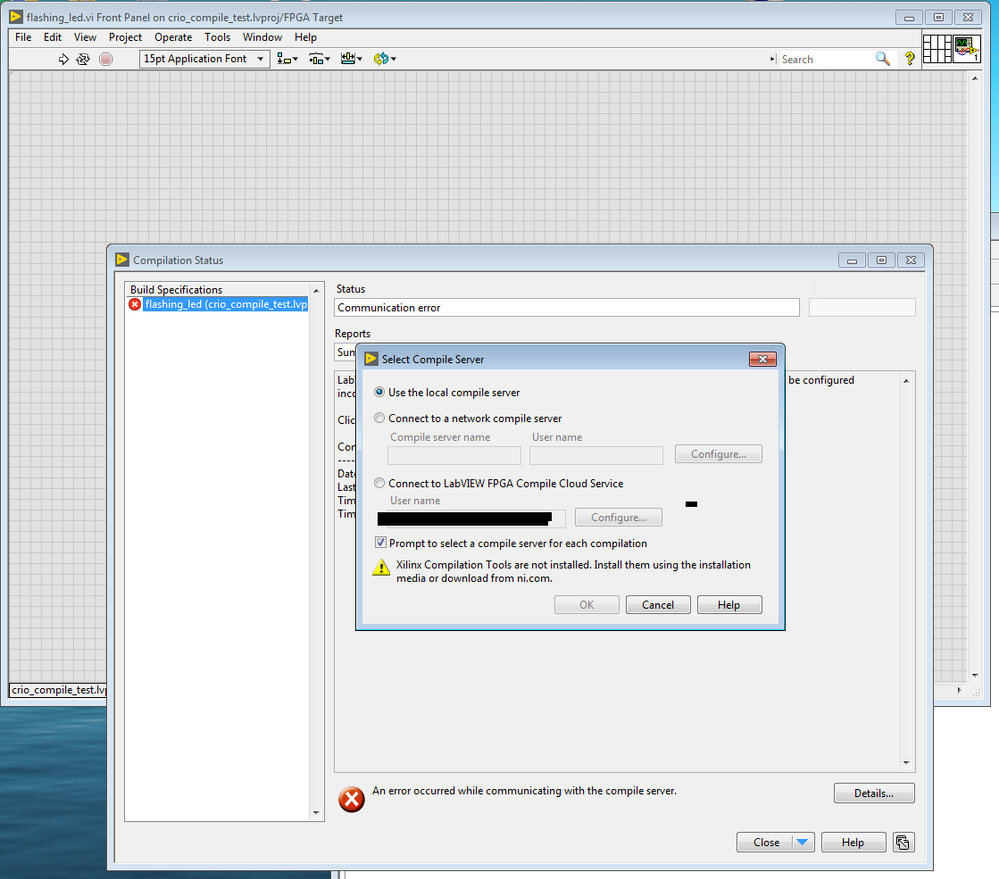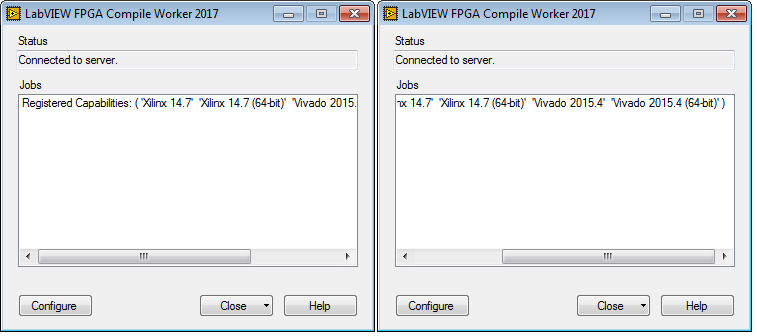- Subscribe to RSS Feed
- Mark Topic as New
- Mark Topic as Read
- Float this Topic for Current User
- Bookmark
- Subscribe
- Mute
- Printer Friendly Page
LV2017: FPGA compile "Xilinx Compilation Tools are not installed error"
Solved!01-10-2018 02:20 PM
- Mark as New
- Bookmark
- Subscribe
- Mute
- Subscribe to RSS Feed
- Permalink
- Report to a Moderator
I'm trying to compile a very simple FPGA project for cRIO-9012 to make sure that I have everything working before building a larger project. I get the error: "Xilinx Compilation Tools are not installed error" which several others also have posted about already.
I have installed the following and verified (via NI uninstaller dialog):
- NI LabVIEW 2017 FPGA Module
- NI LabVIEW 2017 FPGA Xilinx Compilation tools for ISE 14.7
- NI LabVIEW 2017 FPGA Xilinx Compilation tools for Vivado 2015.4
FPGA compile worker:
- Xilinx 14.7 32/64-bit
- Vivado 2015 32/64-bit
I have tried to compile locally and using the cloud. I was able to compile the bitfile in the cloud. Now trying to get it working locally but I get this error. I've installed the latest version of LV on a fairly clean machine (at least no prior LV installed before).
I use the 32-bit version of LabVIEW. (Noticed that several of the icons are missing on the splash screen when I open the 64-bit version of LabVIEW...does my installation have issues? Also the splash screen says Unregistered while the NI License Mananger 4.0 is all green for all licenses incl: LV2017 (Professional dev. sys.), Development System, FPGA Module, Real-Time module [NI support: feel free to call me if you want to troubleshoot over phone]).
First I get:
This is the compile worker dialog with all installed software:
Solved! Go to Solution.
01-10-2018 03:10 PM
- Mark as New
- Bookmark
- Subscribe
- Mute
- Subscribe to RSS Feed
- Permalink
- Report to a Moderator
NI Support typically requires that you open a service request number (can be done online or over the phone).
Are you running Windows 10? Win10 has issues with local FPGA compiles.
NI 9104 is what has the FPGA, not the cRIO-9012
LabVIEW 64-bit does not support FPGA dev/compile (must remain in 32-bit) but you can deploy in 64-bit
9104 uses ISE 10.2 (see http://www.ni.com/product-documentation/53056/en/), search for NI cRIO-910x
Certified LabVIEW Architect, Certified Professional Instructor
ALE Consultants
Introduction to LabVIEW FPGA for RF, Radar, and Electronic Warfare Applications
01-10-2018 03:44 PM
- Mark as New
- Bookmark
- Subscribe
- Mute
- Subscribe to RSS Feed
- Permalink
- Report to a Moderator
I'm using Windows 7 still. The backplane is cRIO-9104. I assumed the compatibility matrix refers to oldest version of LV that supports a particular hardware. In other words, LV is always backwards compatible as long as the hardware is supported? Thanks for pointing out that the 64-bit version is not fully compatible.
01-10-2018 04:01 PM
- Mark as New
- Bookmark
- Subscribe
- Mute
- Subscribe to RSS Feed
- Permalink
- Report to a Moderator
Hate to admit but I am not sure, sometimes it is a trial and error of installing the various Xilinx compile tools.
To clarify, LV 64-bit can run an FPGA bitfile.
Certified LabVIEW Architect, Certified Professional Instructor
ALE Consultants
Introduction to LabVIEW FPGA for RF, Radar, and Electronic Warfare Applications
01-10-2018 04:03 PM
- Mark as New
- Bookmark
- Subscribe
- Mute
- Subscribe to RSS Feed
- Permalink
- Report to a Moderator
Right-click on FPGA target and go to Properties; there you will see the required compile tools.
Certified LabVIEW Architect, Certified Professional Instructor
ALE Consultants
Introduction to LabVIEW FPGA for RF, Radar, and Electronic Warfare Applications
01-10-2018 06:20 PM
- Mark as New
- Bookmark
- Subscribe
- Mute
- Subscribe to RSS Feed
- Permalink
- Report to a Moderator
For the "FPGA Target (RIO0, cRIO-9104)" I get the following in the Properties...--> Genera --> Target information:
Target Class: cRIO-9104
FPGA Device Information:
Family: Virtex-II
Type: xc2v3000
Speed Grade: -4
Package: fg676
Resource:
Total Slices: 14336
Slice LUTs: 28672
Slice Registers: 28672
Block RAMs: 96
Compiler Information:
Version: Xilinx 10.1
Xilinx Options in Build Specifications: Supported
Host Computer/FPGA Communication:
Programmatic FPGA Interface Communication: Supported
Interactive Front Panel Communication: Supported
Number of Logical Interrupts: 32
DMA:
Number of DMA Channels: 3
Multi-Element Access on Target: Not supported
Peer-to-Peer Streaming: Not supported
Memory outside the FPGA: None
Compilation tool compatibility:
| LabVIEW 2017 | Vivado 2015.4, ISE 14.7, ISE 10.1 |
I had installed Vivado 2015.4, ISE 14.7, but apparently ISE 10.7 was needed also, so I downloaded from website and the compilation work out OK. As part of the activation of ISE 10.7 compiler my license registration also got updated finally so that issue has been resolved too!
Thank you!
Bottom line: Installing latest LV from DVD does not necessarily install all the compilation tools you need (or maybe there was a selection for older version of compilation tools related to FPGA LabVIEW 2016 that was included on LV2017 DVD?).
01-10-2018 08:59 PM
- Mark as New
- Bookmark
- Subscribe
- Mute
- Subscribe to RSS Feed
- Permalink
- Report to a Moderator
Glad to hear you got it working!
The Xilinx tools are quite big (4-5 GB each) and I think yours needed an much older one. It's tricky...
Good luck with your project, post back if you have other questions 🙂
Certified LabVIEW Architect, Certified Professional Instructor
ALE Consultants
Introduction to LabVIEW FPGA for RF, Radar, and Electronic Warfare Applications