From Friday, April 19th (11:00 PM CDT) through Saturday, April 20th (2:00 PM CDT), 2024, ni.com will undergo system upgrades that may result in temporary service interruption.
We appreciate your patience as we improve our online experience.
From Friday, April 19th (11:00 PM CDT) through Saturday, April 20th (2:00 PM CDT), 2024, ni.com will undergo system upgrades that may result in temporary service interruption.
We appreciate your patience as we improve our online experience.
08-08-2011 10:17 AM
@Norbert B wrote:
Saving VIs to previous versions does not change the BD itself. The requested functionality would require BD analysis and inserting (per scripting) an unbundle into the error wire. This is a complete new functionality, at least i am not aware that this is happening anywhere else....
It's true that saving for previous version would need to change the BD. But earlier versions of LV did that (try e.g. saving an in place element structure back to LV8.0 --> it adapts the code so the functionality stays the same).
So I would consider it a bug.
Also, saving for previous version for some elements shows a warning (e.g. the Increment which didn't have an output configuration in earlier LV versions). So both code replacement and warnings are possible, but it seems this was forgotten for this new feature.
08-08-2011 10:41 AM
Ok, i stand corrected (obviously).
Nevertheless, you should kudo Steve's idea since it is a good way to improve LV. Even if it is not solved as bug (still not sure, if the term "bug" really hits the point though.....), it might get an eye and will be "corrected".
Norbert
08-08-2011 10:55 AM
This is odd.....
i believe you, Steve, that you encountered this behavior. Nevertheless, my LV 2011 behaves differently:
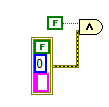
I was just going to file a CAR on this, but it seems that it is working as expected. Can you please verify (and all others as well)?
thanks,
Norbert
08-08-2011 11:01 AM
I can verify that what happened in steve's VI also happened in mine.
08-08-2011 11:03 AM
So it makes a difference whether an OR or an AND is used?
08-08-2011 11:07 AM - edited 08-08-2011 11:10 AM
I cannot verify this right now. I only have LabVIEW 2010SP1 at work. I have 2011 only at home.
Edit: I only tried this with OR. Unmarking the solution until there are further details.
08-08-2011 11:16 AM
@dan_u wrote:
So it makes a difference whether an OR or an AND is used?
Thanks for pointing out. THIS is really a bug (inconsistent functionality with different operators)!
Filed CAR 310687 for this.
thanks,
Norbert
08-08-2011 05:36 PM
CAR 310687 is a duplicate of CAR 307993. If you want to check the status of this CAR, make sure you ask about 307993