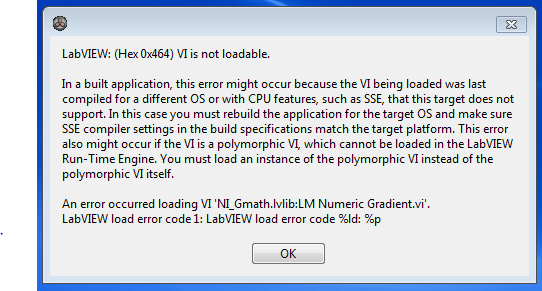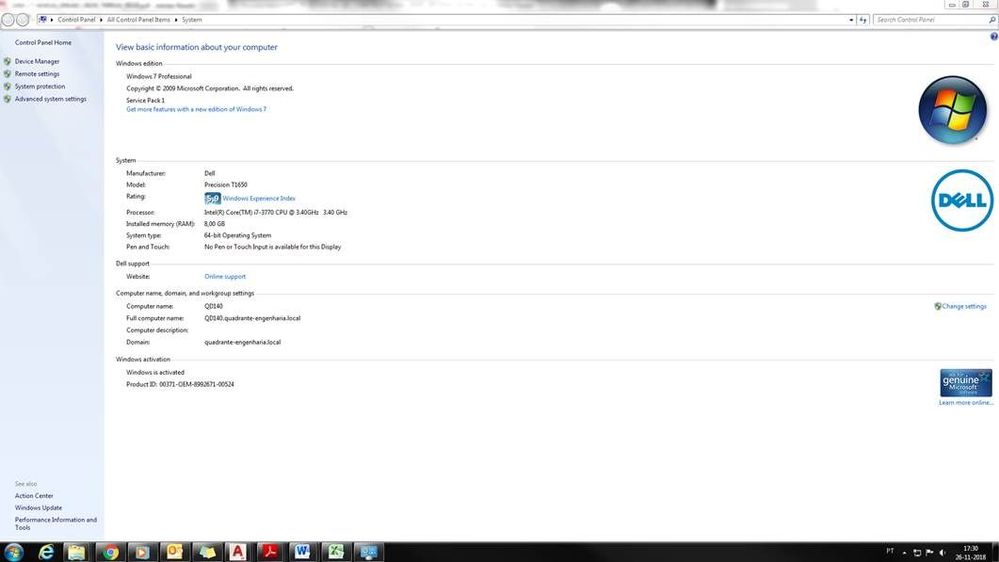- Subscribe to RSS Feed
- Mark Topic as New
- Mark Topic as Read
- Float this Topic for Current User
- Bookmark
- Subscribe
- Mute
- Printer Friendly Page
LV error on Windows 7 with NI Gmath VI
11-24-2018 01:45 PM
- Mark as New
- Bookmark
- Subscribe
- Mute
- Subscribe to RSS Feed
- Permalink
- Report to a Moderator
Hi all,
See the below error message displayed during installation of an installer we built using LV 2018.
This error seems to appear only for Windows 7 machines. Do you know how I can fix it? Shall I find this NI math IV we're using and change some setting then rebuild?
If so, which setting? What is happening here?
11-25-2018 10:12 AM
- Mark as New
- Bookmark
- Subscribe
- Mute
- Subscribe to RSS Feed
- Permalink
- Report to a Moderator
A Web search for Windows 7 SSE returned a number of hits about a recent Microsoft update for Windows 7 that have titles like "Microsoft unexpectedly drops support for Windows 7 on some older processors". If this is the case with the systems you are trying to build (ask yourself if they were originally Windows XP machines that were "migrated" to Windows 7 when support for Windows XP was dropped), then you might need to replace the PC with one only 6-7 years old ...
Bob Schor
11-26-2018 11:54 AM
- Mark as New
- Bookmark
- Subscribe
- Mute
- Subscribe to RSS Feed
- Permalink
- Report to a Moderator
Hi Battler,
I suggest you find all the instances of the VIs that are giving you issues. When you do that, right-click them and select "Replace with SubVI Contents..." This will change the function into its primitives. Once you do that for all the VIs that are failing, try rebuilding your application again.
Please let us know if it works.
Regards,
Enrique
11-26-2018 05:05 PM
- Mark as New
- Bookmark
- Subscribe
- Mute
- Subscribe to RSS Feed
- Permalink
- Report to a Moderator
Hi Bob,
Thanks for the suggestion regarding checking SSE support for hardware. I don't think this is it. One of the customers PCs (specs screenshot below) they tell me was always running Windows 7 Professional SP1 but still has the issue. It appears to be a well-spec'd PC.
11-26-2018 05:07 PM
- Mark as New
- Bookmark
- Subscribe
- Mute
- Subscribe to RSS Feed
- Permalink
- Report to a Moderator
@EnHernan wrote:
Hi Battler,
I suggest you find all the instances of the VIs that are giving you issues. When you do that, right-click them and select "Replace with SubVI Contents..." This will change the function into its primitives. Once you do that for all the VIs that are failing, try rebuilding your application again.
Please let us know if it works.
Regards,
Enrique
I guess I will have to try this however, this requires that I rebuild the exe and distribute to the customer with the issue. But if it doesn't resolve then I guess they won't be happy; so not ideal. Unless we can be sure this is the issue?
Thanks again for your suggestion.
11-27-2018 06:39 PM
- Mark as New
- Bookmark
- Subscribe
- Mute
- Subscribe to RSS Feed
- Permalink
- Report to a Moderator
Hi Enrique,
This can't be a good practical solution as this fills the calling VI BD with the BD of the failing VI.
Does anyone know what is LV VI Error 1?
11-27-2018 06:43 PM
- Mark as New
- Bookmark
- Subscribe
- Mute
- Subscribe to RSS Feed
- Permalink
- Report to a Moderator
LabVIEW load error code 1
11-27-2018 08:48 PM
- Mark as New
- Bookmark
- Subscribe
- Mute
- Subscribe to RSS Feed
- Permalink
- Report to a Moderator
Try "Disconnect Type Defs" in the build spec. There is a nasty Strictly Typed VI Ref ctl
C:\Program Files (x86)\National Instruments\LabVIEW 2018\vi.lib\gmath\NumericalOptimization\LM model function reference.ctl
that is used to call av vi by ref down it the bowels of
C:\Program Files (x86)\National Instruments\LabVIEW 2018\vi.lib\gmath\NumericalOptimization\Constrained Nonlinear Curve Fit.vi
Which IS a polymorphic VI that adapts to type.
Try also finding where you call that and show the poly selector and select your instance then check remove unused polys in the build
"Should be" isn't "Is" -Jay
01-30-2019 07:26 AM
- Mark as New
- Bookmark
- Subscribe
- Mute
- Subscribe to RSS Feed
- Permalink
- Report to a Moderator
I have the same problem. I tested all of your suggestions without success. The application works on windows 10 but not on windows 7 SP1. I have LV2018. Now I will remove all LV installations from computer and install just my application. Hope It will work.
01-31-2019 01:24 AM
- Mark as New
- Bookmark
- Subscribe
- Mute
- Subscribe to RSS Feed
- Permalink
- Report to a Moderator
Unfortunately It doesn't help. If anyone has any suggestion please help.