From Friday, April 19th (11:00 PM CDT) through Saturday, April 20th (2:00 PM CDT), 2024, ni.com will undergo system upgrades that may result in temporary service interruption.
We appreciate your patience as we improve our online experience.
From Friday, April 19th (11:00 PM CDT) through Saturday, April 20th (2:00 PM CDT), 2024, ni.com will undergo system upgrades that may result in temporary service interruption.
We appreciate your patience as we improve our online experience.
03-10-2011 03:05 PM
That makes perfect sense now.
Why don't you guys implement a LV library? It seems a lot of people have similar issues like mine.
03-10-2011 03:33 PM
Mark:
As a Zebra employee, I think you earned your kudos stripes here! Good work.
-AK2DM
03-11-2011 08:44 AM
Mark,
Another question about the TCPIP connection. For ZM400 printer, if I establish a TCPIP connection programmatically, can the printer respond to other printing requests? Or it is just locked up by one TCPIP connection until it is closed?
03-11-2011 10:57 AM
@MengHuiHanTang wrote:
Mark,
Another question about the TCPIP connection. For ZM400 printer, if I establish a TCPIP connection programmatically, can the printer respond to other printing requests? Or it is just locked up by one TCPIP connection until it is closed?
The behaviour can get a bit confusing. The printer will port lock once it sees the start of a label (^XA) and all other connections will be held off until the label format is complete or that connection is closed. Data on the other connections will be buffered and are generally processed in the order the connections were established. Any responses are sent on the appropriate connections. If several connections are open at the same time and you r randomly send data and get a response back across the various connections it will process the connections indepently and you will get data back. The area you have to be careful about is sending incomplete label formats. Also, you cannot split a label format (a format is deliniated between a ^XA and a ^XZ) across multiple connections. Partial formats are flushed when a connection is closed.
05-19-2011 10:17 AM - edited 05-19-2011 10:18 AM
Mark,
Hope you can still see this post. I have another technical difficulty about the printer.
Last time with the format you prepared for me, the printer has been working perfectly, until we moved it to another location. After we turned it back on, it started printing weird.
No 1 issue is the size. I have no clue why sometimes it prints larger size, other times it prints the little one (both same font though). I checked the printer settings, but did not find any setting relevant to font size. The other issue is the print width. It seems I cannot change this setting; everytime I made it larger than 507, it reverted itself back to 507. That's why for the larger size, it does not print the whole barcode.
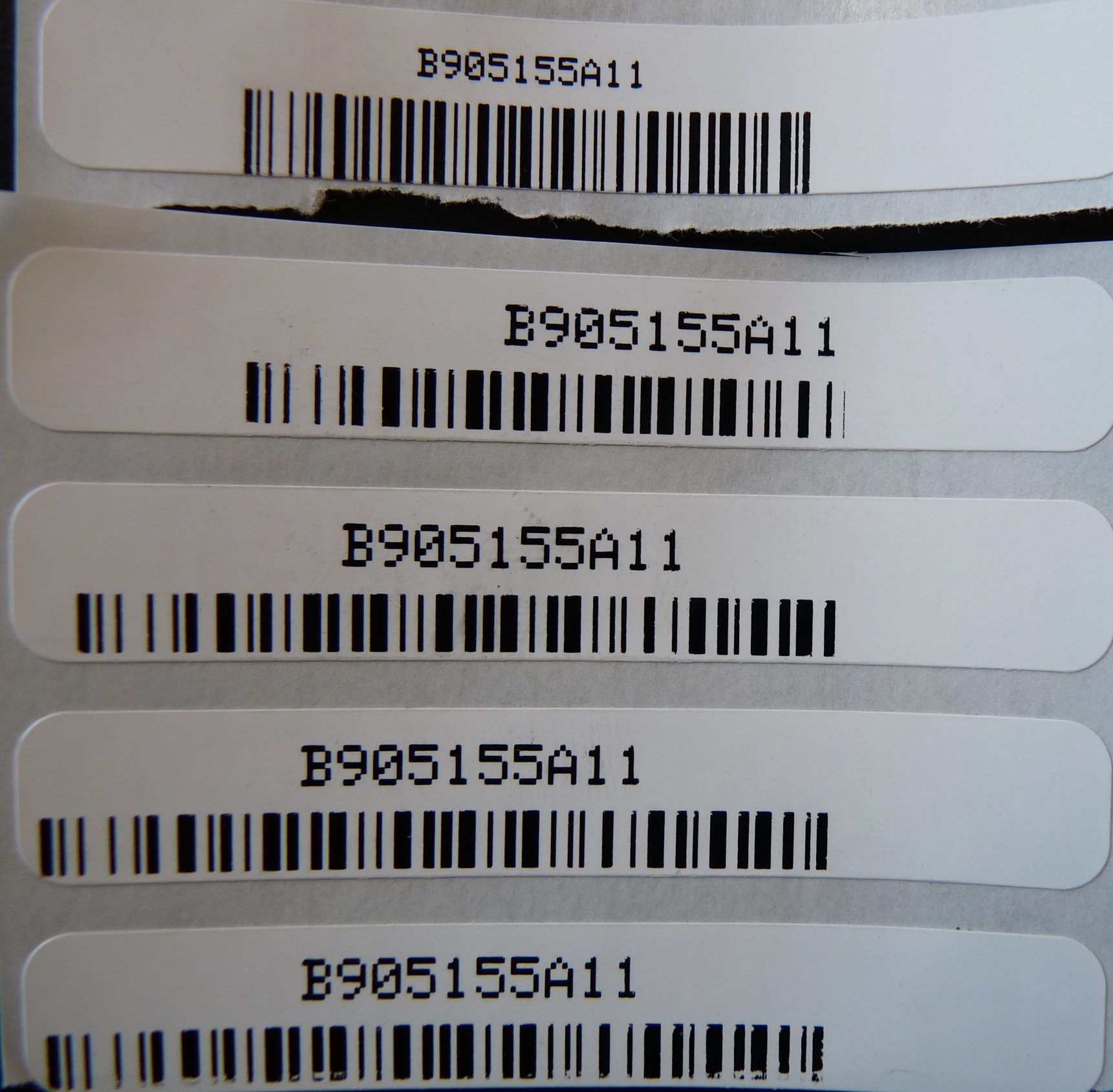
05-19-2011 11:11 AM - edited 05-19-2011 11:13 AM
Here, try this modified version of the format:
^XA
^LH0,0
^PR4
^LT0
^BY2,3,10
^FO140,20^BCN,50,Y,Y^FD>:1234^FS
^PQ1
^XZ
I removed the ^PW and ^LL commands from the earlier format. The ^PW command is what was setting the print width to 507. So if you wre changing the print width from th efront panel of the printer it was reset to 507 when you sent the label format to the printer. I added the ^BY command which controls the size of the barcode and the text. This setting was probably modifed on the printer which is why it printed differently. Given teh small label you are working with I don't receommend changin the values in the ^BY command.
The ^FO command above is what determines the position of the barcode on the label. The first number indicates how many dots from the left edge of the label to place the barcode. The second number indicates how many dot rows from the top to place the label. So you can adjust these two numbers if you want to change the position of the label.
Also, if you change printers and they have different resolutions (for example a 203 dpi to a 300 dpi printer) the format will need to be adjusted.
05-20-2011 02:22 PM
It's a great thing to have you here with the help on the Zebra printers. Thanks so much.
05-20-2011 03:45 PM
@MengHuiHanTang wrote:
It's a great thing to have you here with the help on the Zebra printers. Thanks so much.
No problem. Glad I could help.
03-12-2012 07:17 PM
I know this post is 10 months old, I'm hesitating whether to start a new one or continue this one.
I need to have a quick setup to print to a ZM400 printer, I need some guidelines regarding how to setup everything. What I'm having is 32 bit Windows 7 OS. Connection wise, I will prefer Ethernet connection if it's not too complicated. The label is pre-designed, as in the attached file, what I will need is to insert the serial number.
I have few questions regarding the setup:
Thanks in advance,
03-12-2012 11:08 PM - edited 03-12-2012 11:09 PM
As a follow up on the barcode font that can be used with Labview, we use Free 3 of 9, which is a free font download. The only thing you have to do to get it to display a barcode in a text window is pre and post append a special character to the string like "*" for instance and set the string font to the free 3 of 9 type and voila' barcodes.
We have a Zebra 110XiIII+300dpi in our factory in China. I had to interface with my laptop and only had Xp driver at plant. I was pleasantly surprised to find a Win7 version. I found that it a bit difficult to align text and display on the print out. I found that if I placed a blank textbox in the upper left corner, it seem to set a feducial for the rest of the text locations and it was easier to position things about like I wanted. Also found out that you don't want to make the test box too small or it will truncate the barcode. the text box wanted a fair margin on both sides to insure the whole barcode was printed.
So the only things we had to do to print barcode was download the special font and pre and post append a special character like "*" easy. http://www.barcodesinc.com/free-barcode-font/