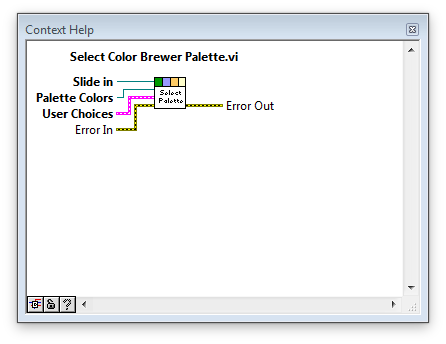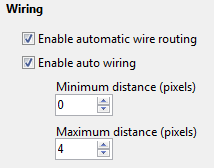- Subscribe to RSS Feed
- Mark Topic as New
- Mark Topic as Read
- Float this Topic for Current User
- Bookmark
- Subscribe
- Mute
- Printer Friendly Page
LV 2016: Strange Wiring Path...
08-04-2016 08:33 PM
- Mark as New
- Bookmark
- Subscribe
- Mute
- Subscribe to RSS Feed
- Permalink
- Report to a Moderator
I like the new dynamic update of the diagram in LV 2016, especially because it can be entertaining.
Take this example which I captured on video:
The VI's connector pane is nothing but standard:
but for whatever reason (maybe because the VI was created using the "Create VI..." function, whose notoriously wild wiring pattern I do not need to remind you of), the input's wire makes a full turn around the VI.
I do not have auto-wiring and all these options on.
After the capture, grabbing the terminal doesn't result in this weird behavior, so I believe there is some kind of short term memory of the original wire pattern, which eventually is lost, and the normal wire behavior is recovered.
I will make sure to provide a step-by-step reproducible example next time I catch it.
08-05-2016 07:06 AM
- Mark as New
- Bookmark
- Subscribe
- Mute
- Subscribe to RSS Feed
- Permalink
- Report to a Moderator
Certified Professional Instructor
Certified LabVIEW Architect
LabVIEW Champion
"... after all, He's not a tame lion..."
For help with grief and grieving.
08-05-2016 01:37 PM
- Mark as New
- Bookmark
- Subscribe
- Mute
- Subscribe to RSS Feed
- Permalink
- Report to a Moderator
By popular demand, here is an example VI that shows this wire path weirdness.
I initially suspected that this depends somewhat on the BD options, so I pasted those I used in the BD. Default settings except for the Enable automatic wire routing and Enable auto wiring options, which I turned off.
Mike Porter will be thrilled to learn that changing these options to the most drastic following values:
changes nothing to this behavior.
09-26-2016 08:23 PM
- Mark as New
- Bookmark
- Subscribe
- Mute
- Subscribe to RSS Feed
- Permalink
- Report to a Moderator
Another video example of the kind of fun this otherwise great new LV 2016 feature offers:
- Tags:
- Springy_Wires