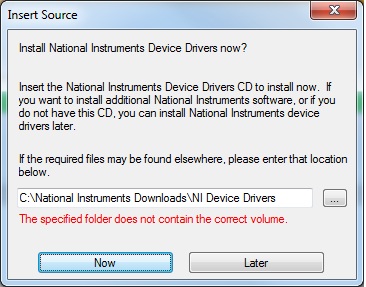- Subscribe to RSS Feed
- Mark Topic as New
- Mark Topic as Read
- Float this Topic for Current User
- Bookmark
- Subscribe
- Mute
- Printer Friendly Page
LV 2011: How to load drivers while installing from downloads (not disks)?
Solved!08-31-2011 10:48 AM
- Mark as New
- Bookmark
- Subscribe
- Mute
- Subscribe to RSS Feed
- Permalink
- Report to a Moderator
Hello--
I've been trying to install LV 2011, and the RT and FPGA modules from the download files on the NI website. At the end of both the LV Development System and Real-Time Module installs, I get the following prompt:
I do not have a drivers CD available. I do have the NI Device Drivers\Aug11\Products folder(s) downloaded from NI, but cannot get the prompt shown above to recognize anything in that hierarchy as a legitimate target. What is the proper way to proceed here?
By way of context, I am hoping that resolving this issue will shed light on a problem I've had simulating a cRIO chassis, as I have described here:
Thanks a bunch guys.
Solved! Go to Solution.
08-31-2011 11:07 AM
- Mark as New
- Bookmark
- Subscribe
- Mute
- Subscribe to RSS Feed
- Permalink
- Report to a Moderator
Hi bcro
You just need to download and install the latest version of NI Device Drivers after you installed the RT and FPGA moules, not before , you cand find it in the Web site, support. here is the link
http://joule.ni.com/nidu/cds/view/p/id/2602/lang/en
Regards
National Instruments Mexico
Ingeniería de Aplicaciones
www.ni.com/soporte
08-31-2011 11:08 AM
- Mark as New
- Bookmark
- Subscribe
- Mute
- Subscribe to RSS Feed
- Permalink
- Report to a Moderator
You just need to choose 'Later'. When you start the install, just need to choose the option of not installing the device drivers (there is an option there).
Then, download and install the relevant drivers. For the RT and FPGA modules, that will be the NI-RIO driver that you can download.
08-31-2011 11:23 AM
- Mark as New
- Bookmark
- Subscribe
- Mute
- Subscribe to RSS Feed
- Permalink
- Report to a Moderator
Excellent. Thanks guys. I had indeed installed NI-RIO during the process, so at least I know I didn't mess that up.
I still can't simulate a cRIO chassis, but that is the subject of the other thread referenced in my original post above.
01-23-2012 07:36 AM
- Mark as New
- Bookmark
- Subscribe
- Mute
- Subscribe to RSS Feed
- Permalink
- Report to a Moderator
Is this really the "solution"?!? Manually install each one of dozens of drivers one after the other? I have several computers to upgrade and this seems to waste vast amounts of time. I need to install ALL the drivers I need automatically as if I had an install DVD instead of downloads. Any better solution?
-- James
01-23-2012 08:03 AM
- Mark as New
- Bookmark
- Subscribe
- Mute
- Subscribe to RSS Feed
- Permalink
- Report to a Moderator
Wait, I think I see my problem. I think I only downloaded the first of two large files containing device drivers, and thus have an incomplete set. Never mind...![]()