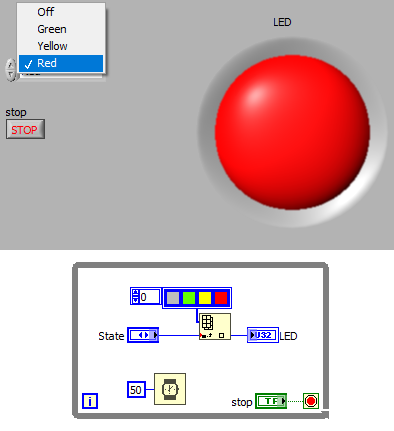@kaawn wrote:
I kinda need to use LEDs.
What does that even mean? As I said, an LED is of boolean type and can only have two states. To use three colors you can ignore the value (TRUE/FALSE) and set the color with property nodes (expensive!) or you need to worry that the color also depends on the value. In any case, you need to carry metadata about the state in addition to the boolean value, doubling the complexity of the datatype.
As I said, a color LED of colorbox type (U32) is a significantly better idea. Here's one possible example: