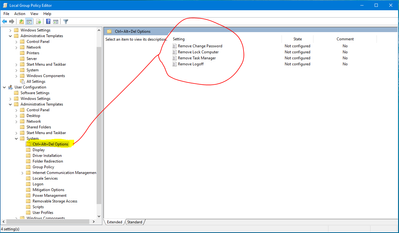- Subscribe to RSS Feed
- Mark Topic as New
- Mark Topic as Read
- Float this Topic for Current User
- Bookmark
- Subscribe
- Mute
- Printer Friendly Page
Kiosk mode in LabVIEW
10-17-2017 07:44 AM - edited 10-17-2017 07:45 AM
- Mark as New
- Bookmark
- Subscribe
- Mute
- Subscribe to RSS Feed
- Permalink
- Report to a Moderator
Hi
Has anyone created a tool or have knowledge of such for enabling a kind of kiosk mode in LabVIEW.
I need :
- Disable Ctrl-Esc, Windows button, Alt+tab. And basically all key combinations that brings up a window dialog/app.
- Hide the taskbar
And so on...
I know it can be done manipulating the registry and group policy editor but I rather control it from the application.
Certified LabVIEW Architect
CIM A/S
- Tags:
- kiosk
10-17-2017 08:35 AM
- Mark as New
- Bookmark
- Subscribe
- Mute
- Subscribe to RSS Feed
- Permalink
- Report to a Moderator
In the past all I did was replaced the Explorer shell with my built EXE. Then Windows Explorer isn't started, and once the user logs in, instead of getting the Windows they are familiar with they just get my program. No start menu, no run menu, and a few shortcuts work like CTRL+ALT+Delete but you can disable the task manager in group policy so all that does is allow the user to log off. I would query the Windows accounts and if the account that is logged in has Administrator privileges I would enable a button on my UI that just runs Explorer.exe.
One downside I did find is without Explorer the UI environment went into a more classic look without Metro, or Aero UI stuff and most of my fonts and icons were changed slightly. So later I actually would run Explorer, and on startup run my program, which would task kill explorer which keeps the UI themes for the user.
Unofficial Forum Rules and Guidelines
Get going with G! - LabVIEW Wiki.
16 Part Blog on Automotive CAN bus. - Hooovahh - LabVIEW Overlord
10-17-2017 08:58 AM
- Mark as New
- Bookmark
- Subscribe
- Mute
- Subscribe to RSS Feed
- Permalink
- Report to a Moderator
In addition: try WinaeroTweaker: https://winaero.com/comment.php?comment.news.1836 , it helps to tweak (as the name suggests) some of the interface-related options, like disabling some notifications, etc.
11-18-2020 09:42 AM
- Mark as New
- Bookmark
- Subscribe
- Mute
- Subscribe to RSS Feed
- Permalink
- Report to a Moderator
did you found the way to execute a labview app .exe using windows kiosk mode?
Thanks
11-18-2020 10:04 AM
- Mark as New
- Bookmark
- Subscribe
- Mute
- Subscribe to RSS Feed
- Permalink
- Report to a Moderator
Hi,
yes I did it in the past, the key point in my opinion was to use "gpedit.msc" (it is the windows app to configure that kind of stuff)
From there you can replace explorer.exe with your labview app and also disable key combination etc...
All the best
Golzio
11-18-2020 10:19 AM
- Mark as New
- Bookmark
- Subscribe
- Mute
- Subscribe to RSS Feed
- Permalink
- Report to a Moderator
but, you are not using the Kiosk mode?
because, at this time I'm using "HKEY_LOCAL_MACHINE\Software\Microsoft\Windows NT\CurrentVersion\WinLogon\Shell"
it work fine, but still Users have access to windows using Ctrl-Alt-Del
11-20-2020 08:27 AM
- Mark as New
- Bookmark
- Subscribe
- Mute
- Subscribe to RSS Feed
- Permalink
- Report to a Moderator
I'm talking about this (gpedit.msc):
and this for key combinations:
All the best
Golzio