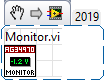- Subscribe to RSS Feed
- Mark Topic as New
- Mark Topic as Read
- Float this Topic for Current User
- Bookmark
- Subscribe
- Mute
- Printer Friendly Page
Keysight 34972A reduce number of switching processes on 34901A 20-Channel-Multiplexer
08-06-2019 05:23 AM
- Mark as New
- Bookmark
- Subscribe
- Mute
- Subscribe to RSS Feed
- Permalink
- Report to a Moderator
Dear all 🙂
I am using Keysight 34972A in combination with the 34901A 20-Channel-Multiplexer to measure voltages.
Right now I only measure one voltage. later there might follow more.
Everytime, I use the measure voltage block the device switches the relay. If I choose a fast measure rate, the relay will be end of life very soon.
Is there a way to measure one channel without the relay switching all the time? (actually it only has to switch the relay when I change the channel, right?)
If someone has an idea I would be very happy 🙂
thx 4 input
Kind regards
Anna ❤️
08-06-2019 05:46 AM
- Mark as New
- Bookmark
- Subscribe
- Mute
- Subscribe to RSS Feed
- Permalink
- Report to a Moderator
08-06-2019 09:36 AM
- Mark as New
- Bookmark
- Subscribe
- Mute
- Subscribe to RSS Feed
- Permalink
- Report to a Moderator
Hi GerdW,
Sorry, you missunderstood me. I used the measure voltage block from the LabView-library of the manufacturer (Keysight).
Best Regards
Anna
08-06-2019 11:32 AM - edited 08-06-2019 11:34 AM
- Mark as New
- Bookmark
- Subscribe
- Mute
- Subscribe to RSS Feed
- Permalink
- Report to a Moderator
Anna,
If you read this except from the manual,
The following program segment shows how to use the MEASure? command to make a measurement on one channel. This example configures the instrument for dc voltage measurements, internally triggers the instrument to scan one channel, and then sends the reading to the instrument’s output buffer. MEAS:VOLT:DC? 10,0.003,(@301)
This implies that the system will reconfigure itself with the next MEAS command/query. However, If you use this command to set your conditions initially then by sending READ? for all the following readings, you will get the next DMM measurement without re-configuring the system. It will not change any of the relay connections using the READ? query.
Also, here is the manufacturer's data except on the 34901A modules:
- The Keysight 34970A Data Acquisition / Switch Units along with the 34901A modules use the G6SU-2-DC3 relays.
- Omron is one of the manufacturers providing these relays and are specified as having:
- minimum electrical dc duration of 100,000
- minimum mechanical duration of 100,000,000
- Omron is one of the manufacturers providing these relays and are specified as having:
If it helped - KUDOS
If it answers the issue - SOLUTION
08-06-2019 12:45 PM - edited 08-06-2019 12:56 PM
- Mark as New
- Bookmark
- Subscribe
- Mute
- Subscribe to RSS Feed
- Permalink
- Report to a Moderator
If you want to continuously measure/monitor ONE channel (instead of scanning a channel list) use the Monitor VI.
But just so you know we have been using these devices in our lab for probably 20 years and I have some 34901A MUX cards that are getting on 20 years old that still function as good as the day they we received them
Also maybe this is not the best instrument for your application.
The 34970A and 34972A are designed to take a large amounts of measurements at relatively slow but consistent intervals, not so much for constantly monitoring a single test point
=== Engineer Ambiguously ===
========================
08-06-2019 02:18 PM
- Mark as New
- Bookmark
- Subscribe
- Mute
- Subscribe to RSS Feed
- Permalink
- Report to a Moderator
An alternative SCPI command to the MEAS command/query would be:
CONF:VOLT:DC 10,0.003, (@111) ROUT:MON:STAT ON ROUT:MON (@111) ROUT:MON:DATA?
Now continue to send the last command/query to receive new voltage readings when requested. The issue with this method is if you change the channel being monitored by hand on the front of the device later in the process (causing the relay contacts to change), it will read the new active channel. To avoid the accidental change, you can send the last 2 lines in a repeating fashion.
If it helped - KUDOS
If it answers the issue - SOLUTION
08-06-2019 02:25 PM - edited 08-06-2019 02:30 PM
- Mark as New
- Bookmark
- Subscribe
- Mute
- Subscribe to RSS Feed
- Permalink
- Report to a Moderator
Use this VI to constantly monitor/measure one channel without opening and closing the relay every time
You have to configure all your channels using the "advanced configuration" functions first!
And NO, the "EZ Config" vi's will not work with the monitor vi.
@RTSLVU wrote:
If you want to continuously measure/monitor ONE channel (instead of scanning a channel list) use the Monitor VI.
But just so you know we have been using these devices in our lab for probably 20 years and I have some 34901A MUX cards that are getting on 20 years old that still function as good as the day they we received them
Also maybe this is not the best instrument for your application.
The 34970A and 34972A are designed to take a large amounts of measurements at relatively slow but consistent intervals, not so much for constantly monitoring a single test point
=== Engineer Ambiguously ===
========================
08-07-2019 08:23 AM
- Mark as New
- Bookmark
- Subscribe
- Mute
- Subscribe to RSS Feed
- Permalink
- Report to a Moderator
Message 4 above should be saying "EXCERPT" and not "EXCEPT". Gotta love some of the auto-correct functions.
If it helped - KUDOS
If it answers the issue - SOLUTION