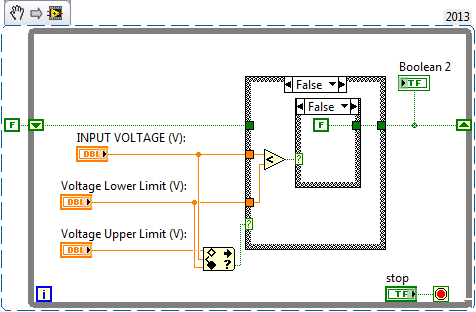- Subscribe to RSS Feed
- Mark Topic as New
- Mark Topic as Read
- Float this Topic for Current User
- Bookmark
- Subscribe
- Mute
- Printer Friendly Page
Is there an "Out of Range" Function in LabVIEW?
07-03-2014 12:58 PM
- Mark as New
- Bookmark
- Subscribe
- Mute
- Subscribe to RSS Feed
- Permalink
- Report to a Moderator
Howdy,
My issue is I have an input value that is compared to an upper and lower limit. If the input is within the range I want the program to do nothing. If the input is below the lower value I need to send a "TRUE" signal to a relay. If the input is above the upper value I need to send a "FALSE" signal to the relay. Does anyone have a clever way of getting this to work?
Attached is a example of what I'm trying to do for your veiwing pleasure.
Thanks
07-03-2014 01:04 PM
- Mark as New
- Bookmark
- Subscribe
- Mute
- Subscribe to RSS Feed
- Permalink
- Report to a Moderator
Look in the comparison pallete. There is an out of range function.
------------------
Heads up! NI has moved LabVIEW to a mandatory SaaS subscription policy, along with a big price increase. Make your voice heard.
07-03-2014 01:07 PM
- Mark as New
- Bookmark
- Subscribe
- Mute
- Subscribe to RSS Feed
- Permalink
- Report to a Moderator
There is an In Range and Coerce vi that lets you specify upper/lower limits and data and then tells you whether your data is within the limits, and will coerce the data so that it fits within the limits if you need it.
It is on the comparison pallete.
07-03-2014 04:03 PM
- Mark as New
- Bookmark
- Subscribe
- Mute
- Subscribe to RSS Feed
- Permalink
- Report to a Moderator
07-03-2014 06:01 PM - edited 07-03-2014 06:01 PM
- Mark as New
- Bookmark
- Subscribe
- Mute
- Subscribe to RSS Feed
- Permalink
- Report to a Moderator
I would just use a couple of Select functions with the results being based on the comparison to the upper limit and lower limit.

There are only two ways to tell somebody thanks: Kudos and Marked Solutions
Unofficial Forum Rules and Guidelines
"Not that we are sufficient in ourselves to claim anything as coming from us, but our sufficiency is from God" - 2 Corinthians 3:5
07-06-2014 03:34 PM - edited 07-06-2014 03:40 PM
- Mark as New
- Bookmark
- Subscribe
- Mute
- Subscribe to RSS Feed
- Permalink
- Report to a Moderator
Your description is not really complete as you don't really say anything about what should happen if the value gets back into range after being either outside of the range nor if you want to happen to set the relay repeatedly if the value stays outside the range. Usually it is not necessary to keep setting a relay to a specific state once it has been set.
I would probably do something along these lines:
This will set the relay whenever there is an out of range situation AND the last state the relay was set to is different than what it should be now.
07-08-2014 10:26 AM
- Mark as New
- Bookmark
- Subscribe
- Mute
- Subscribe to RSS Feed
- Permalink
- Report to a Moderator
What do you have in the "TRUE" cases?
07-08-2014 10:31 AM
- Mark as New
- Bookmark
- Subscribe
- Mute
- Subscribe to RSS Feed
- Permalink
- Report to a Moderator
If the question is for me, I attached to you the VI
07-08-2014 11:12 AM
- Mark as New
- Bookmark
- Subscribe
- Mute
- Subscribe to RSS Feed
- Permalink
- Report to a Moderator
This code is to charge/discharge a battery in my system. So when the voltage drops below the lower limit the relay state should become "TRUE" which starts charging the battery. The state of the relay needs to remain "TRUE" until voltage exceeds the upper limit, at which point the relay state becomes "FALSE" which allows me to draw power from my battery again.
07-09-2014 05:23 AM - edited 07-09-2014 05:24 AM
- Mark as New
- Bookmark
- Subscribe
- Mute
- Subscribe to RSS Feed
- Permalink
- Report to a Moderator
It's a snippet and should be possible to just pull on your desktop and from there onto a LabVIEW diagram.
Inside the true case I simply wire a TRUE constant to the output that defines if the next case structure acuating the relay should execute and the lower limit boolean straight through. It allows to intialize the system on first run, so that the shift register and relay are in a defined state to begin with.