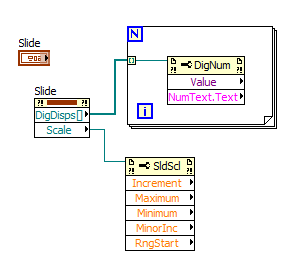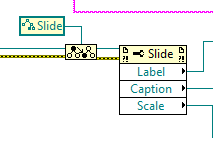- Subscribe to RSS Feed
- Mark Topic as New
- Mark Topic as Read
- Float this Topic for Current User
- Bookmark
- Subscribe
- Mute
- Printer Friendly Page
Is there a reference to a Slide control's Scale Maximum or Minimum available?
01-20-2014 03:59 AM
- Mark as New
- Bookmark
- Subscribe
- Mute
- Subscribe to RSS Feed
- Permalink
- Report to a Moderator
Is there a reference to a Slide control's Scale Maximum or Minimum available? There are references for the Digital Displays of a slide control available to programmatically have control over Value, NumText etc. A user can modify the Slide control's Scale Maximum or Minimum in the same way after having selected them by editing or typing a new value. Therefore I wondered whether there are references available for these Min and Max "controls", as I need to programmatically have control over user entries for these two fields. (The reason behind is the same explained in this post.) I can't see the desired references in the properties list, I wondered whether there's some hidden or for me unknown way to get them... Thanks for any help!
01-20-2014 04:13 AM
- Mark as New
- Bookmark
- Subscribe
- Mute
- Subscribe to RSS Feed
- Permalink
- Report to a Moderator
You can set these property nodes to "write" (right-click...) so you can programmatically write new values (instead what you currently do: red the value).
01-20-2014 05:12 AM
- Mark as New
- Bookmark
- Subscribe
- Mute
- Subscribe to RSS Feed
- Permalink
- Report to a Moderator
Thank you altenbach for your reply. The thing is unfortunately a bit more sophisticated, I really need the references, it's not just the value I want to write. The printscreen with the property nodes I posted is probably a bit misleading, I posted them only to show where I searched for the references in the properties of the slide control's property node.
The reason why I need these references is related to this post. I need to filter programmatically all user entries on Numeric controls including Digitals, Slide Digital Displays etc. (Our company has an application in the Nano-world, so we want to fully control all user entries to prevent crucial errors in typing SI-prefixes, incrementing digits with cursor keys etc.)
We also have a Key Down Filter Event on Numerics class, but this Event behaves a bit weird, as it needs to have wired the reference of the active Digital Display to work as expected when linked to Slide Numeric. Attached you can find the test vi of the mentioned post. All worked fine there with the explained workaround, but now there's a new issue. When a user wants to modify the Min or Max of the Slide Scale by selecting the digits, then typing a new number, nothing happens first, but then the cursor jumps over to the digital display and shows up the typed numbers. (Reproducable with the attached example vi.) Weird!!! As explained, the workaround by wiring the Digital Display Reference to the Events Filter Terminal helped for the Digital Displays, that's why I would be happy to find the reference of the Min-Max of the slide scale to create a workaround there, else there's another solution around...
01-20-2014 07:49 AM
- Mark as New
- Bookmark
- Subscribe
- Mute
- Subscribe to RSS Feed
- Permalink
- Report to a Moderator
You need to type it to more specific class. Then the property references associated with a slide are available.
http://chrislarson.me
01-20-2014 11:25 AM
- Mark as New
- Bookmark
- Subscribe
- Mute
- Subscribe to RSS Feed
- Permalink
- Report to a Moderator
Hi chrylarson, on your printscreen I don't see what reference is coming from the left, I guess you're wiring it from the Event terminal "CtlRef" of the "Slide": Key Down? Event. If yes then a to more specific is not needed I think...
Finally on your Slide property node are visible the references for Label, Caption and Scale, I was searching for the Scale Minimum and Maximum references. But you inspired me to check another time everything that is available, and I found the Markers reference. (Markers, belonging the "Text" class.) A bit special seems to me, that there is only one reference available. I would have expected two references of Digital class. In the attached modified example vi you can see and test it. Wiring that Marker reference to the Event terminal "FocusObj" when not having the KeyFocus on the Digital Displays, makes all in the example vi used Events work as expected. Magic!!! It seems the Scale.Marker reference is automatically the active one.