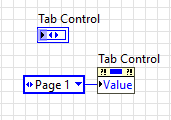- Subscribe to RSS Feed
- Mark Topic as New
- Mark Topic as Read
- Float this Topic for Current User
- Bookmark
- Subscribe
- Mute
- Printer Friendly Page
Is it possible to pass a Tab Control from one VI to another
05-19-2021 12:55 AM
- Mark as New
- Bookmark
- Subscribe
- Mute
- Subscribe to RSS Feed
- Permalink
- Report to a Moderator
Hello,
I would like to know if it is possible to pass inputs from a tab control to a subVI?
In the attached "TabCtrl_main. vi", if I change the values on the "Input", it does not show up on the output. Is it possible to accomplish this task?
- Tags:
- tab control
05-19-2021 08:53 AM
- Mark as New
- Bookmark
- Subscribe
- Mute
- Subscribe to RSS Feed
- Permalink
- Report to a Moderator
I'm not sure what you mean by "tab inputs". Tabs are just containers and the value is the tab number.
(Mid-Level minion.)
My support system ensures that I don't look totally incompetent.
Proud to say that I've progressed beyond knowing just enough to be dangerous. I now know enough to know that I have no clue about anything at all.
Humble author of the CLAD Nugget.
05-19-2021 09:09 AM - edited 05-19-2021 09:18 AM
- Mark as New
- Bookmark
- Subscribe
- Mute
- Subscribe to RSS Feed
- Permalink
- Report to a Moderator
What exactly are you trying to accomplish here?
If it's to automatically switch tabs use the Value Property Node
Also you know you can make a Tab "Control" an "Indicator".
=== Engineer Ambiguously ===
========================
05-19-2021 09:13 AM - edited 05-19-2021 09:15 AM
- Mark as New
- Bookmark
- Subscribe
- Mute
- Subscribe to RSS Feed
- Permalink
- Report to a Moderator
Hi hiNI,
@hiNI wrote:
I would like to know if it is possible to pass inputs from a tab control to a subVI?
When you would pass those "inputs" (aka controls!) to your subVI then that subVI could process their values!
Right now you "just" pass the tab container enum to your subVI: the subVI only knows about the selected page in your tab control, but it DOES NOT KNOW about the values of the controls in those tab pages!
As has been said: the tab control is just a kind of container to organize some other controls. You need to pass those control values to your subVI, but not the tab container state:

05-19-2021 10:11 AM
- Mark as New
- Bookmark
- Subscribe
- Mute
- Subscribe to RSS Feed
- Permalink
- Report to a Moderator
Hello,
You are correct! I am attempting to change the control inputs in the different tabs on the main VI, then pass those modified controls to the subVI, perform some computations that would further change the controls and output the clusters.
I tried using your png file but the SUB.VI is missing.
Do I have to break up the controls each time and input that into the subVI?
05-19-2021 10:37 AM
- Mark as New
- Bookmark
- Subscribe
- Mute
- Subscribe to RSS Feed
- Permalink
- Report to a Moderator
@hiNI wrote:
Hello,
You are correct! I am attempting to change the control inputs in the different tabs on the main VI, then pass those modified controls to the subVI, perform some computations that would further change the controls and output the clusters.
I tried using your png file but the SUB.VI is missing.
Do I have to break up the controls each time and input that into the subVI?
So, do you want to do some calculations on some data and use that to change tab? If so, the Sub VI should have only the controls needed as input and the resulting Tab as output.
05-19-2021 11:09 AM - edited 05-19-2021 11:11 AM
- Mark as New
- Bookmark
- Subscribe
- Mute
- Subscribe to RSS Feed
- Permalink
- Report to a Moderator
Hi hiNI,
@hiNI wrote:
I tried using your png file but the SUB.VI is missing.
This is your own subVI! I just connected to clusters on the frontpanel of that subVI with the connector pane…
@hiNI wrote:
Do I have to break up the controls each time and input that into the subVI?
You don't "break up" any controls right now! There are two clusters on the frontpanel of the mainVI and the value of those clusters is fed into the subVI: nothing is merged, nothing is "broken up"…
When you want to process some data in your subVI then you need to feed that data into the subVI: this is basic "THINK DATAFLOW!" mantra of LabVIEW.