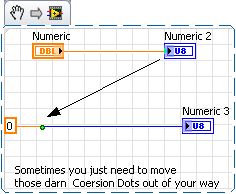- Subscribe to RSS Feed
- Mark Topic as New
- Mark Topic as Read
- Float this Topic for Current User
- Bookmark
- Subscribe
- Mute
- Printer Friendly Page
Invisible wire - ever see this?
02-04-2010 01:47 PM
- Mark as New
- Bookmark
- Subscribe
- Mute
- Subscribe to RSS Feed
- Permalink
- Report to a Moderator
I am working on a LV7.1 VI that was written by someone else. In "cleaning it up", I deleted a wire that connected to the inside of a case structure, where the outside was not connected at all (I checked very carefully). When I deleted the inside wire, the tunnel remained (with no connections at all). When I selected the tunnel and deleted it, LV complained about a wire having no connections. I clicked "show error" and on the block diagram there appeared a wire fragment with no color that was outlined by the error display. I could click on it and drag it anywhere in the block diagram and it never showed any color. It was apparently just a wire fragment (e.g., the other end was not connected to anything either).
Has anyone else ever seen this?
A possibly related behavior - on the same and other VIs by the same author, I have encountered several small transparent squares on the block diagram. I found these purely by accident, clicking on an area that appeared blank. In those cases, hitting delete removed the block with no ill effect.
Could it be that these are examples of a corrupted block diagram even though LV does not flag them as any kind of error?
Michael Tracy
Synergy Microwave
02-04-2010 02:28 PM
- Mark as New
- Bookmark
- Subscribe
- Mute
- Subscribe to RSS Feed
- Permalink
- Report to a Moderator
I never experienced exactly what you described. But using LV 8.5.1 and 8.6, I frequently press Ctrl+B which removes unconnected wires. This is much faster than grabbing each one by its own, and I don't have to care about those hidden behind something else. But I don't see a big problem in this kind of behaviour.
Regards,
Simo
02-05-2010 12:43 AM
- Mark as New
- Bookmark
- Subscribe
- Mute
- Subscribe to RSS Feed
- Permalink
- Report to a Moderator
Hi.
It happens sometime.
When VI's block diagram turns out to be real deal big, long-long wires and VIs may have disappeared ocassionally on block diagram "edges".
Today though, I always try hard to make block diagram compact - and, by the way, it's the pleasure to see how compact can LV code be - just awsome-looking code.
So don't be afraid of invisible wire's "enigmatic" nature. But be aware of them offcourse  .
.
Make your code compact and clear. And remember: It is LabVIEW - just ENJOY it!!!
Best regards.
02-05-2010 02:20 AM
- Mark as New
- Bookmark
- Subscribe
- Mute
- Subscribe to RSS Feed
- Permalink
- Report to a Moderator
Yes you can very well do it all the time.But iguess it will be a intentional one
02-05-2010 07:06 AM
- Mark as New
- Bookmark
- Subscribe
- Mute
- Subscribe to RSS Feed
- Permalink
- Report to a Moderator
...And invisible VI...
02-05-2010 07:35 AM
- Mark as New
- Bookmark
- Subscribe
- Mute
- Subscribe to RSS Feed
- Permalink
- Report to a Moderator
02-05-2010 07:37 AM
- Mark as New
- Bookmark
- Subscribe
- Mute
- Subscribe to RSS Feed
- Permalink
- Report to a Moderator
Sharonoff wrote:...And invisible VI...
Lol i do such subvis everytime......
02-05-2010 09:33 AM - edited 02-05-2010 09:38 AM
- Mark as New
- Bookmark
- Subscribe
- Mute
- Subscribe to RSS Feed
- Permalink
- Report to a Moderator
You CAN make Write only code in labVIEW Here's a Draggable Coersion dot... (Look Ma no sub-vi! so, don't run it without modification!)
![]()
![]()
![]()
"Should be" isn't "Is" -Jay
- Tags:
- Coersion Dot
- dot
02-08-2010 07:39 AM
- Mark as New
- Bookmark
- Subscribe
- Mute
- Subscribe to RSS Feed
- Permalink
- Report to a Moderator
Older versions of LabVIEW have some interesting roundoff bugs in the block diagram display code (the diagram positions are I16 integers). These do not normally effect users, since they occur at fairly large distances apart on the block diagram (usually around 20 thousand pixels). They can lead to disappearing wires, insane wires, and incorrect rendering of some nodes. These bugs were slowly weeded out and should be gone in LabVIEW 9.0 and above. If you keep your block diagrams inside about +/-10k pixels from the origin, you should be fine. Yet another reason to write modular code...
Historical Footnote: We discovered these bugs while using scripting for prerelease versions of the Motion Assistant. This is one of the many reasons we did not release scripting earlier.
02-08-2010 12:15 PM
- Mark as New
- Bookmark
- Subscribe
- Mute
- Subscribe to RSS Feed
- Permalink
- Report to a Moderator
Thanks, DFGray - I suspected something like that since the block diagrams on these VIs are quite large. I find it very frustrating having to scroll around the diagram all the time. Naturally, this is one of the things I am trying to clean up in the programs. They also use lots of locals and many default names on things that should have been given names suggestive of actual use. In other words, I have my work cut out for me. 😉
In contrast, almost all the VIs I've written myself fit inside 800x600, and the few that don't aren't much wider.
Regards,
Michael Tracy
Synergy Microwave