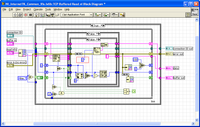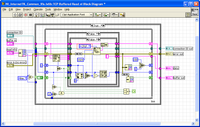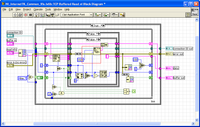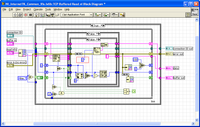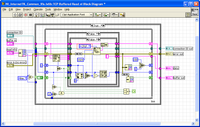- Subscribe to RSS Feed
- Mark Topic as New
- Mark Topic as Read
- Float this Topic for Current User
- Bookmark
- Subscribe
- Mute
- Printer Friendly Page
Internet Toolkit 6.0.1 and TCP error 66
Solved!09-29-2007 12:47 PM
- Mark as New
- Bookmark
- Subscribe
- Mute
- Subscribe to RSS Feed
- Permalink
- Report to a Moderator
--David Moerman
Solved! Go to Solution.
10-01-2007 05:53 PM
- Mark as New
- Bookmark
- Subscribe
- Mute
- Subscribe to RSS Feed
- Permalink
- Report to a Moderator
08-03-2009 02:03 PM
- Mark as New
- Bookmark
- Subscribe
- Mute
- Subscribe to RSS Feed
- Permalink
- Report to a Moderator
Hi David Moerman. This error occurs in the VI "TCP Buffered Read.vi" (found at LabVIEW-directory\vi.lib\addons\internet\utils\tcputil.llb\TCP Buffered Read.vi). In the image below, you can see the original VI code and the problematic portion (highlighted).
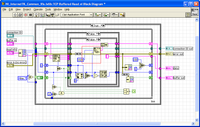
There are two possible workarounds for this problem.
- Workaround 1: change the number of bytes to read (replace 1024 by 1). Look the image below.
- Workaround 2: change the behavior of the read operation with the parameter mode. Is this case, the parameter value was modified to "CRLF". Look the image below.
I hope this help.
My regards,
Vinicius
08-03-2009 05:32 PM
- Mark as New
- Bookmark
- Subscribe
- Mute
- Subscribe to RSS Feed
- Permalink
- Report to a Moderator
The same message with the links to the images. 🙂
Hi David Moerman. This error occurs in the VI "TCP Buffered Read.vi" (found at LabVIEW-directory\vi.lib\addons\internet\utils\tcputil.llb\TCP Buffered Read.vi). In the image below, you can see the original VI code and the problematic portion (highlighted).
There are two possible workarounds for this problem.
- Workaround 1: change the number of bytes to read (replace 1024 by 1). Look the image below.
- Workaround 2: change the behavior of the read operation with the parameter mode. Is this case, the parameter value was modified to "CRLF". Look the image below.
I hope this help.
My regards,
Vinicius