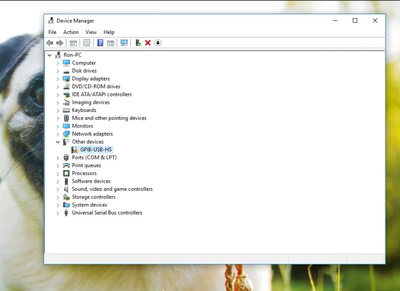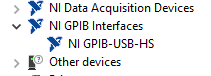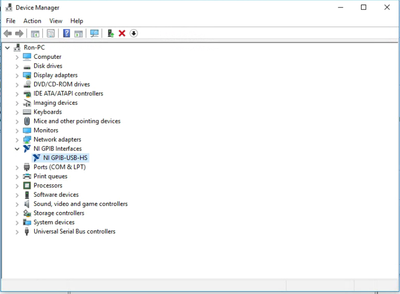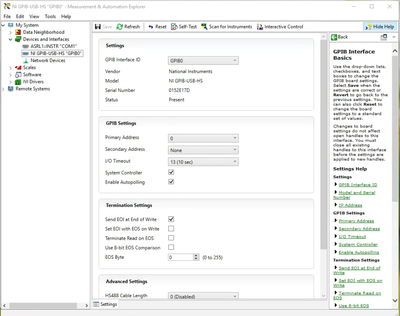- Subscribe to RSS Feed
- Mark Topic as New
- Mark Topic as Read
- Float this Topic for Current User
- Bookmark
- Subscribe
- Mute
- Printer Friendly Page
Instruments do not show up anymore using the GPIB-USB-HS
Solved!02-28-2020 03:08 PM
- Mark as New
- Bookmark
- Subscribe
- Mute
- Subscribe to RSS Feed
- Permalink
- Report to a Moderator
Hello folks. I am using my NI GPIB-USB-HS box to talk to a gauss meter in an old VSM machine. The instruments were showing up fine in NI-MAX just a few days ago but now they do not and the option to scan for instruments doesn't seem to be there anymore either.
I have noticed that when plugging into my laptop that has LabVIEW 2019 SP1, the ready indicator is orange.
When plugging the NI GPIB USB into the internal computer of the VSM I get a green light on Ready though.
The VSM internal computer is running a runtime version of LabVIEW 5.1 and seems to be able to identify the instruments and can see the GPIB bus they are on. The Laptop is running LabVIEW 2019 SP1 and could do the same just a few days ago through NI MAX and LabVIEW. To the best of my knowledge I have not changed anything but ran the sample GPIB programs that come with LabVIEW. Any ideas? I appreciate anyone's effort reading this.
Solved! Go to Solution.
02-28-2020 03:27 PM
- Mark as New
- Bookmark
- Subscribe
- Mute
- Subscribe to RSS Feed
- Permalink
- Report to a Moderator
Per this manual it seems that green/amber indicate the link speed of the USB connection. Green is USB 1.1 and amber is USB 2.0.
If you're only getting 1.1, then that might be the problem. Is there another USB port you can use? Or reinstall/update the drivers for the USB port it's on?
USB 1.1 is slow enough compared to GPIB speed that it might actually be timing out or overfilling a buffer in a weird way somewhere.
02-28-2020 03:45 PM
- Mark as New
- Bookmark
- Subscribe
- Mute
- Subscribe to RSS Feed
- Permalink
- Report to a Moderator
Oddly enough its its usb 1.1 computer that is the only one seeing the instruments. Both computers with Labview 2019 Sp1 do not see the instruments but the one with labview runtime 5.1 and usb 1.1 does. I did not know that amber just meant a different usb speed, that is good to know.
02-28-2020 03:58 PM
- Mark as New
- Bookmark
- Subscribe
- Mute
- Subscribe to RSS Feed
- Permalink
- Report to a Moderator
Guess I was reading it backwards then.
Do you have NI-488.2 installed on the LabVIEW 2019 computers? If so, is it the most recent version (19.5) or an older one?
02-28-2020 04:16 PM
- Mark as New
- Bookmark
- Subscribe
- Mute
- Subscribe to RSS Feed
- Permalink
- Report to a Moderator
Yes indeed. I tried downloading them again and the installer says something along the lines of "nothing to be installed"
02-28-2020 04:37 PM
- Mark as New
- Bookmark
- Subscribe
- Mute
- Subscribe to RSS Feed
- Permalink
- Report to a Moderator
In your screenshot of MAX I notice that it shows a bunch of hardware IDs after the GPIB device. I don't have those on my PC for my GPIB-USB-HS, I have "GPIB0" instead. That seems off to me.
Can you go to Device Manager and verify it shows up under "NI GPIB interfaces" with no "exclamation mark" or other issues indicated?
Maybe try some other settings in MAX to set it to have a GPIB interface ID (e.g. GPIB0 or other ID) since it ought to have one...
02-28-2020 05:07 PM
- Mark as New
- Bookmark
- Subscribe
- Mute
- Subscribe to RSS Feed
- Permalink
- Report to a Moderator
I do remember it saying GPIB a few days ago also now that you say that. The new title it has in NI Max is different.
Device manager looks fine though. I'm wondering if I shorted the device out when I was plugging it in yesterday. I couldn't tell if I heard a electrical short sound or it was just from plugging the two rods on each side of the gpib-usb attaching.
02-28-2020 06:28 PM
- Mark as New
- Bookmark
- Subscribe
- Mute
- Subscribe to RSS Feed
- Permalink
- Report to a Moderator
That's actually quite specifically NOT fine according to your screenshot. Instead of showing up under "NI GPIB interfaces", it shows up as "Other devices" and does have a small yellow exclamation mark over its icon in Device Manager.
This is what mine looks like:
02-28-2020 06:50 PM
- Mark as New
- Bookmark
- Subscribe
- Mute
- Subscribe to RSS Feed
- Permalink
- Report to a Moderator
Oh yes sorry. This computer does not have labview or 488.2 on it yet. I'm installing that now and will report back.
02-29-2020 02:52 PM
- Mark as New
- Bookmark
- Subscribe
- Mute
- Subscribe to RSS Feed
- Permalink
- Report to a Moderator
Ok I have installed LabVIEW and 488 and now it looks like it might work.
I don't know why but the two other computers with labview 2019 did not work. One was a laptop, the other a desktop.
I won't know until I go in tomorrow if it definitely works with the gaussmeter but I will update tomorrow.