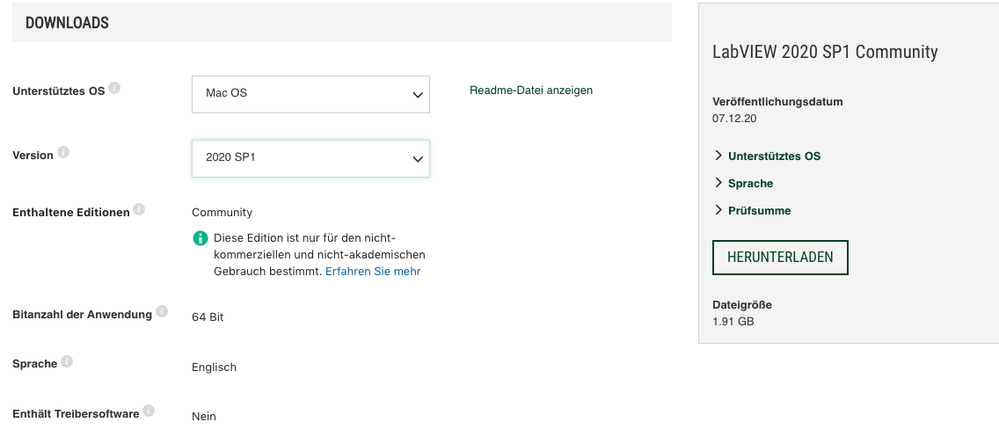- Subscribe to RSS Feed
- Mark Topic as New
- Mark Topic as Read
- Float this Topic for Current User
- Bookmark
- Subscribe
- Mute
- Printer Friendly Page
Install LabVIEW SP1 Community Edition on Mac OS
12-11-2020 07:02 AM
- Mark as New
- Bookmark
- Subscribe
- Mute
- Subscribe to RSS Feed
- Permalink
- Report to a Moderator
Hey Guys,
i tried to install the LabVIEW SP1 Community Edition on my Mac.
So I downloaded the Labview.iso from the LabVIEW Download Site.
But I cant install it. If i tried to install LabVIEW only a Black Finder Windows pops up. No Installation Guide or something. I also tried to mount the Image. But nothing works.
Does somebody know the problem? Or can somebody tell me what to do?
Best regards from Germany 🙂
Lukas
12-11-2020 08:40 AM
- Mark as New
- Bookmark
- Subscribe
- Mute
- Subscribe to RSS Feed
- Permalink
- Report to a Moderator
It is not available for Macs. At least not yet.
https://forums.ni.com/t5/LabVIEW/Community-Editions-Available-for-MacOS/m-p/4047766#M1161053
12-11-2020 09:00 AM - edited 12-11-2020 09:02 AM
- Mark as New
- Bookmark
- Subscribe
- Mute
- Subscribe to RSS Feed
- Permalink
- Report to a Moderator
@RavensFan wrote:
It is not available for Macs. At least not yet.
https://forums.ni.com/t5/LabVIEW/Community-Editions-Available-for-MacOS/m-p/4047766#M1161053
This site says otherwise: https://www.ni.com/en-us/support/downloads/software-products/download.labview-community.html#368151

There are only two ways to tell somebody thanks: Kudos and Marked Solutions
Unofficial Forum Rules and Guidelines
"Not that we are sufficient in ourselves to claim anything as coming from us, but our sufficiency is from God" - 2 Corinthians 3:5
12-11-2020 09:02 AM
- Mark as New
- Bookmark
- Subscribe
- Mute
- Subscribe to RSS Feed
- Permalink
- Report to a Moderator
Hey, thanks for your answer. But on the German Site the Version for Mac OS is available.
Regards Lukas
12-11-2020 09:48 AM
- Mark as New
- Bookmark
- Subscribe
- Mute
- Subscribe to RSS Feed
- Permalink
- Report to a Moderator
@crossrulz wrote:
@RavensFan wrote:
It is not available for Macs. At least not yet.
https://forums.ni.com/t5/LabVIEW/Community-Editions-Available-for-MacOS/m-p/4047766#M1161053
This site says otherwise: https://www.ni.com/en-us/support/downloads/software-products/download.labview-community.html#368151
Interesting. Usually you'd see an announcement about something like that. But I don't remember seeing any such announcement. When I searched the forums to find information about "Community Edition Mac", only a few relatively recent posts about it not being available yet came up.
12-11-2020 10:59 AM
- Mark as New
- Bookmark
- Subscribe
- Mute
- Subscribe to RSS Feed
- Permalink
- Report to a Moderator
I am seeing the same download screen on the US site and seeing the same blank window during the install. The checksum shown on the download page is 93C4903DB817CAE537D5182FC3284A57 which is the same as the checksum for the windows version. I extracted the files in the .iso file and the install file has a .exe file extension. This is not the proper format for a Mac application installation. Also there are .dll files which are used for the windows os. So I believe that the Mac version is not available and that the windows version is there as a place holder or was put in the location by mistake.
12-11-2020 11:51 AM
- Mark as New
- Bookmark
- Subscribe
- Mute
- Subscribe to RSS Feed
- Permalink
- Report to a Moderator
Thanks for your Answer! Very Interesting. Maybe it is just a mistake.
12-11-2020 12:24 PM
- Mark as New
- Bookmark
- Subscribe
- Mute
- Subscribe to RSS Feed
- Permalink
- Report to a Moderator
Hopefully they will release the Mac version. I know in the past they did support the Mac platform but dropped it, maybe late 1990s or early 2000s.
12-11-2020 12:58 PM
- Mark as New
- Bookmark
- Subscribe
- Mute
- Subscribe to RSS Feed
- Permalink
- Report to a Moderator
@SamCast wrote:
Hopefully they will release the Mac version. I know in the past they did support the Mac platform but dropped it, maybe late 1990s or early 2000s.
LabVIEW has always had a Mac version. I cannot make any comments on drivers, but LabVIEW itself never dropped Mac OS support.
There are only two ways to tell somebody thanks: Kudos and Marked Solutions
Unofficial Forum Rules and Guidelines
"Not that we are sufficient in ourselves to claim anything as coming from us, but our sufficiency is from God" - 2 Corinthians 3:5
12-11-2020 05:36 PM
- Mark as New
- Bookmark
- Subscribe
- Mute
- Subscribe to RSS Feed
- Permalink
- Report to a Moderator
Do you think the holdup is due more to licensing issues than technical ones?
(Mid-Level minion.)
My support system ensures that I don't look totally incompetent.
Proud to say that I've progressed beyond knowing just enough to be dangerous. I now know enough to know that I have no clue about anything at all.
Humble author of the CLAD Nugget.