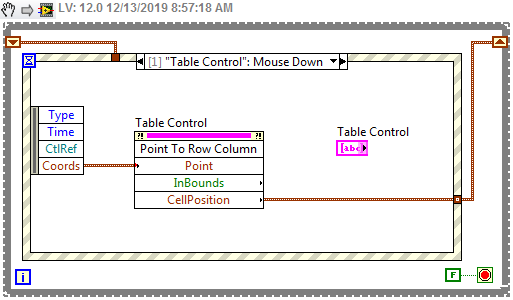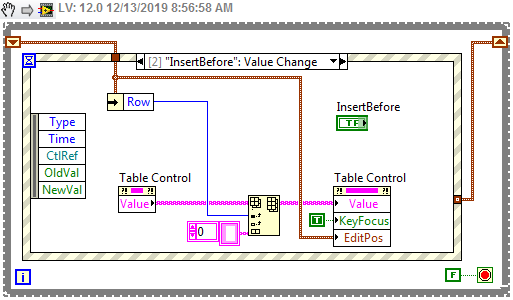- Subscribe to RSS Feed
- Mark Topic as New
- Mark Topic as Read
- Float this Topic for Current User
- Bookmark
- Subscribe
- Mute
- Printer Friendly Page
Inserting/deleting rows in table
Solved!12-13-2019 03:39 AM
- Mark as New
- Bookmark
- Subscribe
- Mute
- Subscribe to RSS Feed
- Permalink
- Report to a Moderator
Hello,
I am creating a VI where the using can add a set of values unto a table to do some task.
The VI currently works fine as it is but I would like to improve its usablility by allowing the user to 'insert' and 'delete' rows on a button click.
The functions is available under 'Data Operation' when you right-click on the table but could not find a property node that I could use to call the functions.
Is it possible to call those functions programatically?
Thanks.
Solved! Go to Solution.
12-13-2019 03:44 AM
- Mark as New
- Bookmark
- Subscribe
- Mute
- Subscribe to RSS Feed
- Permalink
- Report to a Moderator
You use Insert into array and Delete from array and write it back to the table.
/Y
12-13-2019 06:39 AM
- Mark as New
- Bookmark
- Subscribe
- Mute
- Subscribe to RSS Feed
- Permalink
- Report to a Moderator
I hope by default you have an option to insert and delete row/column by right click option.
why do you need to reinvent with button click?
Palanivel Thiruvenkadam | பழனிவேல் திருவெங்கடம்
LabVIEW™ Champion |Certified LabVIEW™ Architect |Certified TestStand Developer
Kidlin's Law -If you can write the problem down clearly then the matter is half solved.
-----------------------------------------------------------------------------------------------------------------
12-13-2019 07:54 AM
- Mark as New
- Bookmark
- Subscribe
- Mute
- Subscribe to RSS Feed
- Permalink
- Report to a Moderator
If you post code next time you are more likely to get help with your code and not just general input.
GHSP
12-13-2019 08:58 AM
- Mark as New
- Bookmark
- Subscribe
- Mute
- Subscribe to RSS Feed
- Permalink
- Report to a Moderator
Here's how you could do this with a button interface.
------------------
Heads up! NI has moved LabVIEW to a mandatory SaaS subscription policy, along with a big price increase. Make your voice heard.