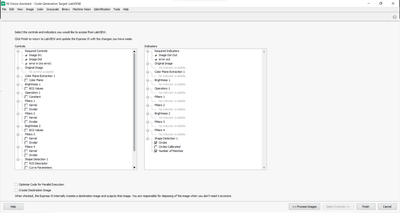- Subscribe to RSS Feed
- Mark Topic as New
- Mark Topic as Read
- Float this Topic for Current User
- Bookmark
- Subscribe
- Mute
- Printer Friendly Page
Inputs to Vision Assistant within VI
06-25-2021 12:40 PM
- Mark as New
- Bookmark
- Subscribe
- Mute
- Subscribe to RSS Feed
- Permalink
- Report to a Moderator
Hello all, I currently have a VI that I have created that uses the Vision Assistant tool as a component in the process. However, there are several parameters for the image filters applied by the Vision Assistant that I would like to be able to change via controls on the front panel. Is there any way to feed inputs into the Vision Assistant other than just the image file?
05-15-2022 12:58 PM
- Mark as New
- Bookmark
- Subscribe
- Mute
- Subscribe to RSS Feed
- Permalink
- Report to a Moderator
Bump. I too would like to know if this is possible. Any help?
05-16-2022 09:14 PM - edited 05-16-2022 09:18 PM
- Mark as New
- Bookmark
- Subscribe
- Mute
- Subscribe to RSS Feed
- Permalink
- Report to a Moderator
So I ended up finding a solution to this, although I forgot to ever provide an update in this forum.
If you do not already have the Vision Assistant script embedded into a VI, go ahead and do that. To do so, create a new VI, add a Vision Assistant block into the block diagram and double click on this block to open up the Vision Assistant. Here, you can load in a Vision Assistant script which will run on the input image when the VI is run. Once this is all configured, you can move onto inputs and outputs.
If you open the Vision Assistant block, you will see that there are four buttons at the bottom right corner of the screen: Process Images, Select Controls, Finish, and Cancel. Click on Select Controls. There will be two columns visible now: Controls and Indicators. The Controls column is all inputs for the filters that have been applied, and you can tick the box for any items for which you would like to have external controls somewhere else in your VI (perhaps controls on the front panel). The Indicators column may have some output items, such as the objects that were detected if you ran a shape detection within the Vision Assistant, so you can check some boxes for outputs as well, which will lead to the VI.
If you are looking to not only modify the parameters of a filter, but actually entirely change which filters or how many filters are used, then this method will not work. However, you can set up a series of if statements based on controls on the front panel, and each condition could lead to an entirely different Vision Assistant block running its own script.
I hope that helps!