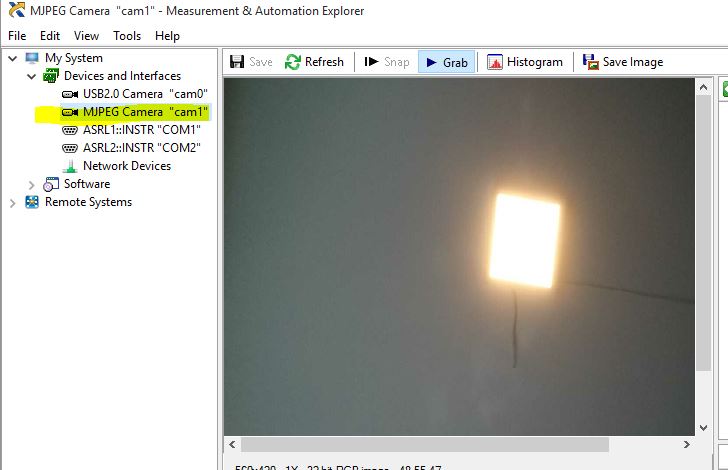- Subscribe to RSS Feed
- Mark Topic as New
- Mark Topic as Read
- Float this Topic for Current User
- Bookmark
- Subscribe
- Mute
- Printer Friendly Page
Input camera as season - IMAQdx
05-16-2017 01:58 AM
- Mark as New
- Bookmark
- Subscribe
- Mute
- Subscribe to RSS Feed
- Permalink
- Report to a Moderator
Hi everyone.
I design a vi for acquisition my cameras, but I have a problem.
I have a integrated camera (Laptop Webcam) and a ip camera adaptor (From my phone).
Both of cameras grap properly from Labview Devices [bellow image]:
But in my input season for "IMAQdx Open Camera" just shown my integrated camera (cam0) !! [bellow image]
Why this happen? while my cam1 work and listed in labview device and get motion properly.
Please help me,
Thank you all.
05-16-2017 09:57 AM
- Mark as New
- Bookmark
- Subscribe
- Mute
- Subscribe to RSS Feed
- Permalink
- Report to a Moderator
The cameras that are "selectable" in an I/O Device constant should include all of the Cameras that MAX can enumerate. Am I correct that the "missing" Camera is the one on your phone? Did you try to connect to it while the phone was on and capable of communicating with MAX? Did you try it both with and without MAX running at the same time?
All of the Cameras on my PCs that MAX can see can also be configured in LabVIEW with a Camera Session constant. I'm currently running LabVIEW 2016, but have observed this behavior since I started doing video work more than 5 years ago.
Bob Schor
05-16-2017 10:54 PM
- Mark as New
- Bookmark
- Subscribe
- Mute
- Subscribe to RSS Feed
- Permalink
- Report to a Moderator
Thank you for your reply,
That's right, my phone camera (as ip camera) can't select for input.
My LabVIEW version is 2016 64-bit. So, you say MAX can not open the ip camera? because of my version (64bit) or camera driver?
However, what is the solution? how I can input my ip camera (cam1)? Except change version...
Thank you
05-17-2017 01:39 AM
- Mark as New
- Bookmark
- Subscribe
- Mute
- Subscribe to RSS Feed
- Permalink
- Report to a Moderator
Hi,
If you Phone camera (ip camera) listed in MAX, it should be shown in LabVIEW Imaqdx session constant. But there may be some reasons to happen this scenario.
- If your phone locked you cant access the phone properties.
- You may need to enable the developer option in your phone.
05-17-2017 02:48 AM
- Mark as New
- Bookmark
- Subscribe
- Mute
- Subscribe to RSS Feed
- Permalink
- Report to a Moderator
Thank you for your reply.
How can I know my phone camera (ip camera) listed in MAX or not?
05-17-2017 07:25 AM - edited 05-17-2017 07:26 AM
- Mark as New
- Bookmark
- Subscribe
- Mute
- Subscribe to RSS Feed
- Permalink
- Report to a Moderator
Hi SaeedNfe,
There are a few thoughts I want to add to the conversation:
1) The only IP cameras manufacturers that are officially supported by NI are from Basler & Axis. Evidently, you somehow found a phone adapter that shows up in MAX that isn't from either of those two manufacturers. I'm not sure what is happening, but I can't say that I am overly surprised that the IP adapter isn't showing up in LabVIEW (although I am a surprised it is showing up in NI MAX).
2) All hope is not lost, there is an excellent community example that works with most IP cameras, but it is going to take some work on your part to figure out how to use it with your IP adapter: RTSP over TCP with LabVIEW. If you don't have much luck with getting the camera that you see in NI MAX working on LabVIEW the way you have tried so far, then this is what you should try next.
3) If you have any more questions on this topic, I suspect you'll have much better luck talking this over with the NI Vision community: Machine Vision.
Regards,
George B.
Applications Engineer
National Instruments
05-17-2017 07:57 AM
- Mark as New
- Bookmark
- Subscribe
- Mute
- Subscribe to RSS Feed
- Permalink
- Report to a Moderator
Actually there are many network camera drivers for Windows that plug into Windows as DirectX device. And IMAQdx can access DirectX devices that provide a minimum set of capabilities. Some are for specific cameras, others are generic, and the problem for the generic ones is usually to find out how to configure such a driver for a specific camera, using the right protocol, network address as well as the correct url.
It seems that you can actually see the camera in MAX and even display its image there? In that case the LabVIEW IMAQdx control should list the camera too. Did you restart LabVIEW after configuring the camera in MAX? Is the camera (your phone) switched on when you try to connect to it from LabVIEW?
Maybe you can try a different DirectX network camera driver such as http://ip-webcam.appspot.com/
05-17-2017 08:02 AM
- Mark as New
- Bookmark
- Subscribe
- Mute
- Subscribe to RSS Feed
- Permalink
- Report to a Moderator
Interesting - I think the minute I see "IP camera", I immediately think of this:
Is My Camera Supported by National Instruments? (Ethernet IP Section).
I didn't realize that IP cameras could be recognized as DirectX devices. Thanks!
Regards,
George B.
Applications Engineer
National Instruments