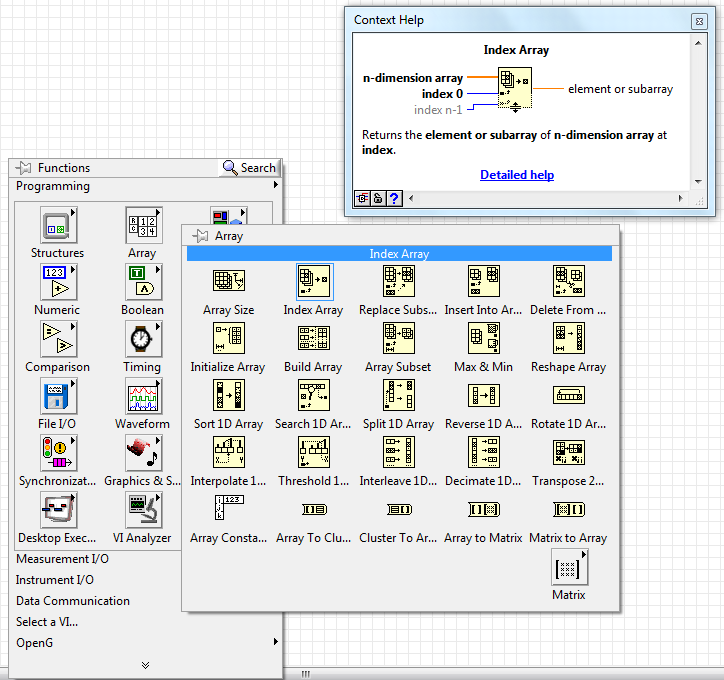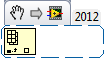- Subscribe to RSS Feed
- Mark Topic as New
- Mark Topic as Read
- Float this Topic for Current User
- Bookmark
- Subscribe
- Mute
- Printer Friendly Page
Index Array Icons: Palette and Block Diagram Discrepancy
Solved!05-10-2013 07:02 AM
- Mark as New
- Bookmark
- Subscribe
- Mute
- Subscribe to RSS Feed
- Permalink
- Report to a Moderator
Hello all
Why are the Index Array icons discrepants?
There's a little difference between both of them...
...That's how you see when you look up at the Array Palette...
... But that's how it appears when placed in the block diagram.
Compare it yourself:
Is there some reason for this? I really don't know. I've also looked up for some thread with this subject but I didn't find any.
Have you ever noticed this?
BTW, I'm using LabVIEW 2012 SP1.
Best regards 😄
Solved! Go to Solution.
05-10-2013 07:06 AM
- Mark as New
- Bookmark
- Subscribe
- Mute
- Subscribe to RSS Feed
- Permalink
- Report to a Moderator
Just realized it happens with lots of icons, besides the index array function.
Why?
05-10-2013 07:21 AM - edited 05-10-2013 07:24 AM
- Mark as New
- Bookmark
- Subscribe
- Mute
- Subscribe to RSS Feed
- Permalink
- Report to a Moderator
Hi Joao,
what happens to the IndexArray icon when you wire a 2D (or more dimensions) array to it? What happens to the icon when you wire all index inputs for a more-than-1D array input?
The picture in the context help also shows that you could index more than just one element from an array with this function!
One more note: several of the function icons where redesigned in some older LabVIEW versions. What you see now is maybe some leftover from such a decision?
05-10-2013 07:33 AM
- Mark as New
- Bookmark
- Subscribe
- Mute
- Subscribe to RSS Feed
- Permalink
- Report to a Moderator
Hello GerdW
Wiring a 2D Array to the n-dimension array input...
When I wire all index inputs for a more-than-1D array, there's no change in the icon.
About the picture in the context help, I've already seen it, but thanks anyway.
Maybe what you pointed out makes sense. I started using LabVIEW last year, so I've only used 2011 and 2012. That's why I don't know any old icons.
Thank you for your response 🙂
Regards
05-10-2013 09:17 AM
- Mark as New
- Bookmark
- Subscribe
- Mute
- Subscribe to RSS Feed
- Permalink
- Report to a Moderator
Hi Joao,
so to sum up:
- the icon changes when wiring a 2D array input instead of a 1D array input
- the icon changes too when wiring a 2D array input and additionally wiring all index inputs
- the context help shows hints additionally how to index more than one element of an array
- the palette shows (maybe) an older version of the icon
So there will be more than just one single fixed icon for the IndexArray function, but only one version is shown. You will notice this behaviour for a lot more functions...
05-10-2013 10:54 AM
- Mark as New
- Bookmark
- Subscribe
- Mute
- Subscribe to RSS Feed
- Permalink
- Report to a Moderator
Hello GerdW
It all makes more sense now.
Actually, a few moments after I created this thread, I realized that this behavior occurs with dozens of other functions too.
Now I see it. 😄
This is a interesting behavior, by the way.
Thank you for your answers!!
Regards