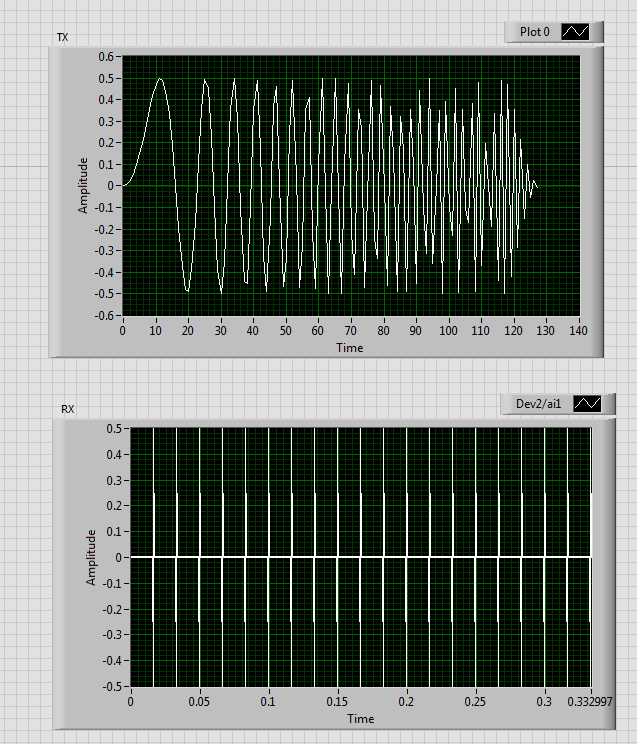- Subscribe to RSS Feed
- Mark Topic as New
- Mark Topic as Read
- Float this Topic for Current User
- Bookmark
- Subscribe
- Mute
- Printer Friendly Page
Inconsistent Timing Units
10-19-2020 11:54 PM
- Mark as New
- Bookmark
- Subscribe
- Mute
- Subscribe to RSS Feed
- Permalink
- Report to a Moderator
Hello,
I've created a VI that transmits a Chirp on one channel and receives on another.
I'm a little confused as to what unit of time the TX graph is measured in?
As seen below, it ranges from 0-140 units of time. However, when I measure the actual signal on an oscilloscope, the signal is 412us long.
How can I display actual time on my graph?
Additionally, the RX graph seems to be in a different unit of time to the TX.
My end goal is to be able to calculate TOF from the TX and RX signal. However, I am unsure how I can do this with these units of time not being consistent.
Thank you!
10-20-2020 12:01 AM
- Mark as New
- Bookmark
- Subscribe
- Mute
- Subscribe to RSS Feed
- Permalink
- Report to a Moderator
Your chirp pattern create a 1D array of Y values with no timing information at all. When converting to dynamic data (why??) it cannot know what the timing is.
For the graph, you can set dt of the x-axis to the time increment between points (assuming the spacing is regular)
10-20-2020 12:33 AM
- Mark as New
- Bookmark
- Subscribe
- Mute
- Subscribe to RSS Feed
- Permalink
- Report to a Moderator
Thanks for the suggestion!
How do I set the dt of the x-axis? (Sorry, I'm quite new to Labview!)
10-20-2020 12:56 AM
- Mark as New
- Bookmark
- Subscribe
- Mute
- Subscribe to RSS Feed
- Permalink
- Report to a Moderator
Hi mcollins,
@mcollins27 wrote:
How do I set the dt of the x-axis? (Sorry, I'm quite new to Labview!)
Right-click the graph, open the properties dialog. See the properties for the X axis. Set the multiplier…
Most of the properties in the dialog can also be set using property nodes of the graph.
I recommend to build a waveform (a special LabVIEW datatype!) instead of converting a 1D array of samples into a DDT wire. A waveform includes timing information and is much more user-friendly than DDT wires…