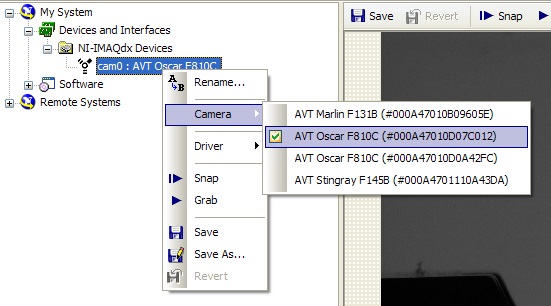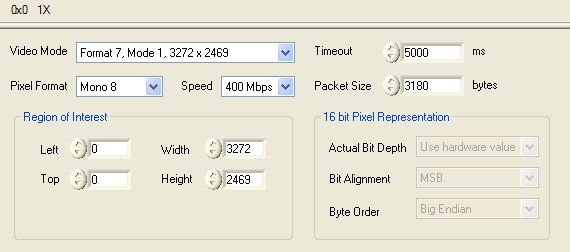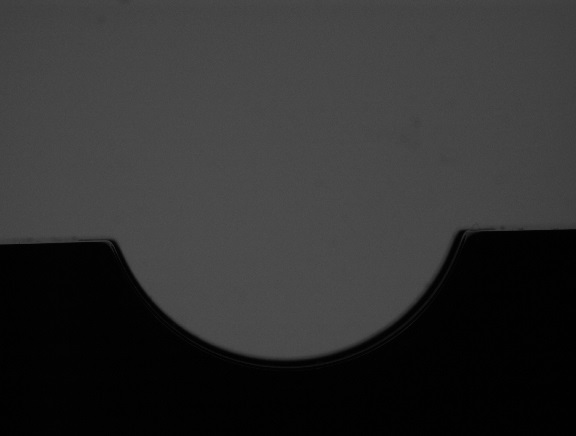- Subscribe to RSS Feed
- Mark Topic as New
- Mark Topic as Read
- Float this Topic for Current User
- Bookmark
- Subscribe
- Mute
- Printer Friendly Page
Image acquisition not functioning after upgrading computer
08-13-2014 07:14 AM
- Mark as New
- Bookmark
- Subscribe
- Mute
- Subscribe to RSS Feed
- Permalink
- Report to a Moderator
Hi all,
I've run into a bit of a snag with our LabVIEW program. This program was written by someone that no longer works at my company and his VI scripts and installer do not exist, at least no where that we can locate. We've migrated the executable as well as the LabVIEW runtime environment over to a new Windows 7 PC (the original computer was running Windows XP). The program loads as it should but when it comes to the image acquisition within the program, the camera image is garbled and basically useless.
Using NI MAX, I am able to detect the camera and I can set it to the settings from the original PC but the image is even scrambled inside NI MAX. The camera in question is an ATV Oscar F810C which is detected as such by NI MAX. I've updated the Vision runtime to the February 2014 build available on NI.com (about a 2GB download). Here are some screenshots of the original PC's settings in NI MAX:
In reality, the image in NI MAX should look like this:
On the new system with the same settings it looks like this:
And when running the program on Windows 7 it looks like this:
If I change the Video Mode to one of the lower res ones, such as the first greyscale 1024 x 768 option, the image stops being scrambled inside NI MAX and I'm able to see the image properly. However, the image acqusition inside the program still does the same thing. Without having any information on the contents of the program or access to the original files, it would appear to be some kind of driver issue since the setup works fine on the old system.
Any ideas on what may be the issue?
08-13-2014 08:03 AM
- Mark as New
- Bookmark
- Subscribe
- Mute
- Subscribe to RSS Feed
- Permalink
- Report to a Moderator
Don't you need to still install the camera's Windows 7 driver?
08-13-2014 08:09 AM
- Mark as New
- Bookmark
- Subscribe
- Mute
- Subscribe to RSS Feed
- Permalink
- Report to a Moderator
Is your LabVIEW version compatible with your Windows version?
(Mid-Level minion.)
My support system ensures that I don't look totally incompetent.
Proud to say that I've progressed beyond knowing just enough to be dangerous. I now know enough to know that I have no clue about anything at all.
Humble author of the CLAD Nugget.
08-13-2014 08:11 AM
- Mark as New
- Bookmark
- Subscribe
- Mute
- Subscribe to RSS Feed
- Permalink
- Report to a Moderator
The camera's Windows 7 driver is installed. That was one of the first things we did as well as checking Windows 7 compatibility.
I'll review it again just in case.
08-13-2014 08:20 AM
- Mark as New
- Bookmark
- Subscribe
- Mute
- Subscribe to RSS Feed
- Permalink
- Report to a Moderator
According to this post here, my version (2012 DS2) is compatible with both Windows XP (x86) and Windows 7.
Sorry, I should have posted my software version in my original post ![]()
08-13-2014 06:17 PM
- Mark as New
- Bookmark
- Subscribe
- Mute
- Subscribe to RSS Feed
- Permalink
- Report to a Moderator
It may be that you have to download a WIn7 driver for the camera. Dll(s) might be incompatible.
(Mid-Level minion.)
My support system ensures that I don't look totally incompetent.
Proud to say that I've progressed beyond knowing just enough to be dangerous. I now know enough to know that I have no clue about anything at all.
Humble author of the CLAD Nugget.
08-14-2014 12:52 AM
- Mark as New
- Bookmark
- Subscribe
- Mute
- Subscribe to RSS Feed
- Permalink
- Report to a Moderator
Point Grey put out a great app note about this issue: http://www.ptgrey.com/support/downloads/documents/TAN2010003_Image_tearing_causes_and%20_solutions.p...
Eric
08-14-2014 05:59 AM
- Mark as New
- Bookmark
- Subscribe
- Mute
- Subscribe to RSS Feed
- Permalink
- Report to a Moderator
@billko wrote:
It may be that you have to download a WIn7 driver for the camera. Dll(s) might be incompatible.
Sorry, I did not see that that was one of the first things you did. 😞
(Mid-Level minion.)
My support system ensures that I don't look totally incompetent.
Proud to say that I've progressed beyond knowing just enough to be dangerous. I now know enough to know that I have no clue about anything at all.
Humble author of the CLAD Nugget.
08-14-2014 08:59 AM
- Mark as New
- Bookmark
- Subscribe
- Mute
- Subscribe to RSS Feed
- Permalink
- Report to a Moderator
@Bluecheese
Great, I'll give that a shot and see what works. We were using a system with an integrated video card whereas the XP system had a separate graphic card and we were thinking that may be a part of the issue. We've also had some issues with other software not installing properly on the Windows 7 PC so we're moving to a different one to see if we can eliminate all those variables as well.
@biilko
No worries! It makes sense to double check the small stuff, it's easy to overthink a problem at times!
08-14-2014 03:18 PM
- Mark as New
- Bookmark
- Subscribe
- Mute
- Subscribe to RSS Feed
- Permalink
- Report to a Moderator
We've tried a few suggestions that are applicable to our setup from that PDF you sent. We were able to get the system to run for about 5 minutes before the issue re-appeared. We shut down the system and took the old Firewire card and installed it in the new system which also helped reduce but not eliminate the problem. The new system is running much better - we think the old one had some drive issues potentially. However, the issue still exists.
I'm not sure what to try at this point. Based on that PDF it would seem like the buffers are filling quicker than the PC can access them but that seems very odd considering all the hardware is newer and should have better performance than the old.