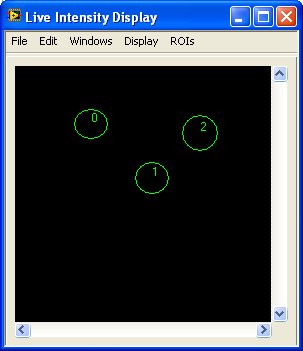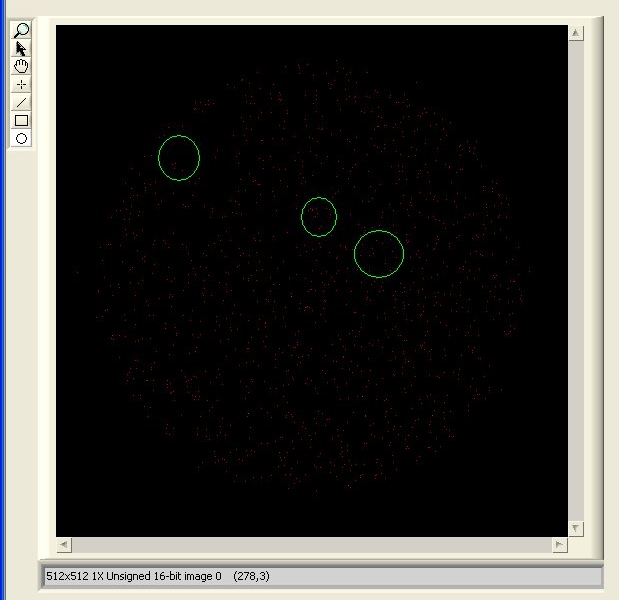- Subscribe to RSS Feed
- Mark Topic as New
- Mark Topic as Read
- Float this Topic for Current User
- Bookmark
- Subscribe
- Mute
- Printer Friendly Page
Image ROI ID number in LabVIEW 2009 SP1?
Solved!09-25-2010 05:55 PM
- Mark as New
- Bookmark
- Subscribe
- Mute
- Subscribe to RSS Feed
- Permalink
- Report to a Moderator
In LV 8.5 (Vision), multiple ROIs had ID numbers displayed next to them:
Apparently not so anymore in 2009 SP1:
The only difference between the two VIs is that I was using a classic image object and I am now using the modern version;and the image tools window is replaced by the image tools palette associated with the image. There is no image property that I can find to turn the ROI "legends" on or off.
How is the user supposed to know which ROI is which?
Solved! Go to Solution.
10-05-2010 01:28 PM
- Mark as New
- Bookmark
- Subscribe
- Mute
- Subscribe to RSS Feed
- Permalink
- Report to a Moderator
I have never seen ID number for ROIs before and I have been using LabVIEW for many years. Can you post the code that is used?
10-05-2010 01:43 PM
- Mark as New
- Bookmark
- Subscribe
- Mute
- Subscribe to RSS Feed
- Permalink
- Report to a Moderator
Ooops...:![]() Indeed. I checked my LV 8.5 code (in fact written in LV 6 or whenever the first Image control was released) and I did overlay the ROI numbers myself at that time!
Indeed. I checked my LV 8.5 code (in fact written in LV 6 or whenever the first Image control was released) and I did overlay the ROI numbers myself at that time! ![]()
Since I had meanwhile used overlay to get ROI numbers, I just reinvented the wheel...twice.
I still think that would make sense to have this feature by default in the Vision toolkit.
X.
10-05-2010 02:23 PM
- Mark as New
- Bookmark
- Subscribe
- Mute
- Subscribe to RSS Feed
- Permalink
- Report to a Moderator
I certainly agree many things are lacking from the Vision toolkit.