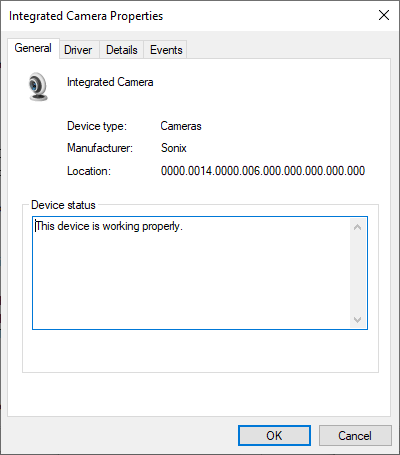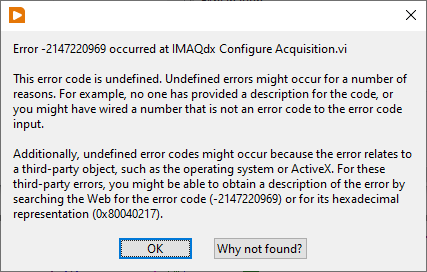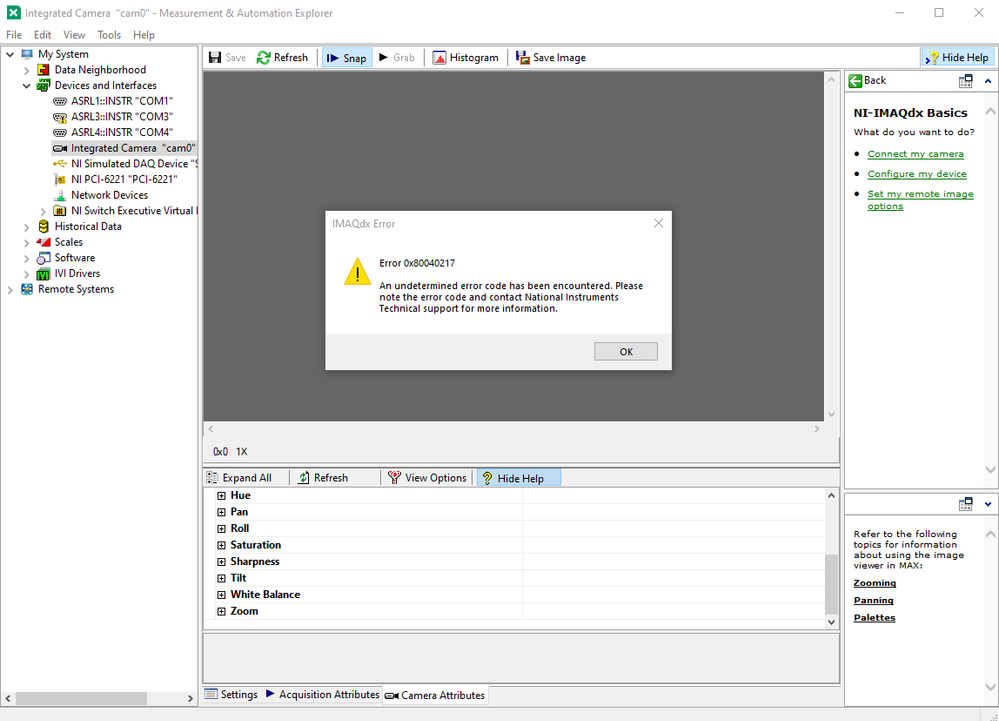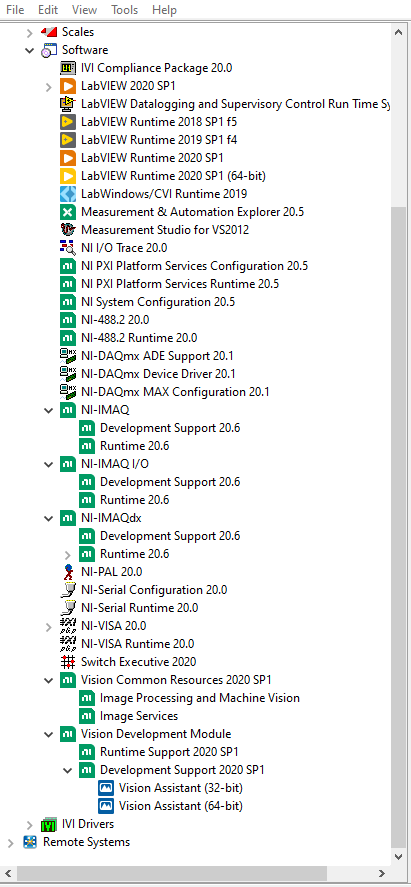- Subscribe to RSS Feed
- Mark Topic as New
- Mark Topic as Read
- Float this Topic for Current User
- Bookmark
- Subscribe
- Mute
- Printer Friendly Page
IMAQdx error -2147220969 (0x80040217) when try integrated webcam in NI MAX
08-17-2021 03:58 AM
- Mark as New
- Bookmark
- Subscribe
- Mute
- Subscribe to RSS Feed
- Permalink
- Report to a Moderator
Tried to find the error solution on internet browser, can't find any.
I'm using LENOVO LEGION 7 15IMHg05
Processor Intel(R) Core(TM) i7-10875H CPU @ 2.30GHz 2.30 GHz
Installed RAM 16.0 GB (15.9 GB usable)
Device ID E9968755-C674-4E14-9D9C-A289E82265E6
Product ID 00327-35922-73291-AAOEM
System type 64-bit operating system, x64-based processor
It works fine so far under other application (e.g. desktop whatspp, Zoom, skype, etc)
However, when I try to use it under NI IMAQdx (either in NI MAX as well as LabVIEW) both provide similar error code without significant description.
08-17-2021 09:02 AM
- Mark as New
- Bookmark
- Subscribe
- Mute
- Subscribe to RSS Feed
- Permalink
- Report to a Moderator
When you open MAX and expand "Devices and Interfaces", you should see a Camera-shaped Icon that has the description "Integrated Webcam" with a name like "cam0". If so, you should be able to select it and have MAX open a Window where you can do a "Snap" (single image) or "Grab" (video).
Please confirm that this does, or does not, work.
Please also open the Software Tab. Look for entries that start "NI-IMAQ", expand them, and tell us what you find. Also look for entries that start with the word "Vision" and tell us what you find.
Bob Schor
08-17-2021 11:56 AM
- Mark as New
- Bookmark
- Subscribe
- Mute
- Subscribe to RSS Feed
- Permalink
- Report to a Moderator
@Bob_Schor wrote:
When you open MAX and expand "Devices and Interfaces", you should see a Camera-shaped Icon that has the description "Integrated Webcam" with a name like "cam0". If so, you should be able to select it and have MAX open a Window where you can do a "Snap" (single image) or "Grab" (video).
Please confirm that this does, or does not, work.
Indeed that error message exactly appear when the snap or grab button is clicked.
@Bob_Schor wrote:Please also open the Software Tab. Look for entries that start "NI-IMAQ", expand them, and tell us what you find. Also look for entries that start with the word "Vision" and tell us what you find.
here they are.
08-17-2021 08:36 PM
- Mark as New
- Bookmark
- Subscribe
- Mute
- Subscribe to RSS Feed
- Permalink
- Report to a Moderator
Looks just fine, to me. If MAX can "see" the device, and MAX tells you that you have the drivers installed, then (by gum!) MAX should let you Snap and Grab! Maybe it is time to take the Error Message's suggestion and fill out a Service Request with NI (they generally are pretty responsive ...).
Bob Schor
08-18-2021 06:09 AM - edited 08-18-2021 06:13 AM
- Mark as New
- Bookmark
- Subscribe
- Mute
- Subscribe to RSS Feed
- Permalink
- Report to a Moderator
What is happening here is that the device is properly recognized by Windows and can be apparently used by some applications, and MAX sees the camera too (not surprising as MAX simply queries the Windows device list) but when it tries to initialize the camera to start a session one of the camera driver methods or property accesses returns an error.
And MAX and IMAQdx being mainly a machine vision centric solution this could very well happen. For pure webcam use you don't need to access many properties to be able to use it. Image Width and Height, Pixel Format and a few other minor things are enough.
IMAQdx would like to know a few more things about a camera. And one of these things it wants to know most likely returns a not implemented error, as the manufacturer of the driver implemented a bare minimum. The error could be either in the driver not implementing a property that according to the DirectX specification is a required one, or it could be in IMAQdx expecting a property that is designated as optional to be always present. My experience with accessing webcams directly in Windows, would make the first option to be a very likely one! Many driver developers don't implement software according to the specs but simply by testing it with a few popular apps. Once it works (almost) with these apps, they throw the source code over the fence to the release departement and concentrate on the next project! 🙂
And the release departement doesn't know more than where to push the compile and build button and the support departement doesn't know anything about the inner workings of the driver either.