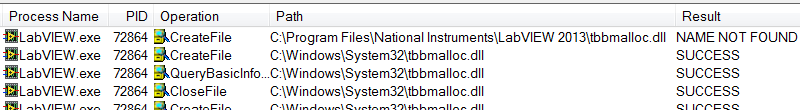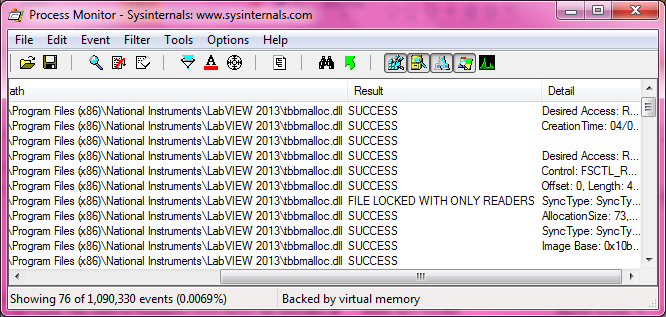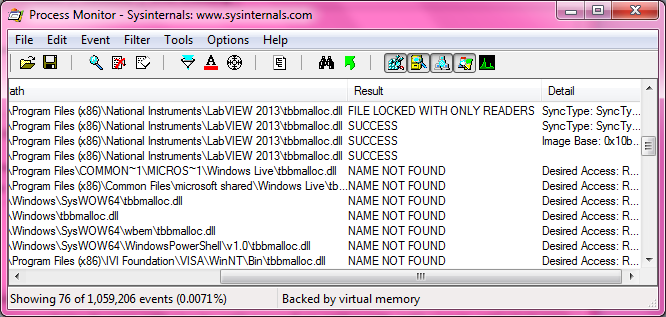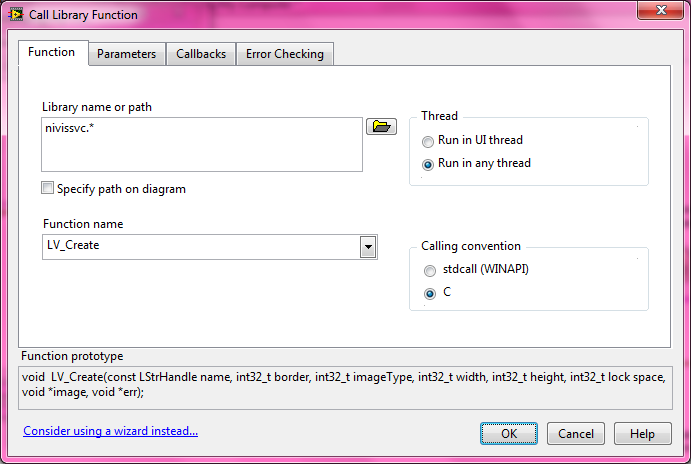- Subscribe to RSS Feed
- Mark Topic as New
- Mark Topic as Read
- Float this Topic for Current User
- Bookmark
- Subscribe
- Mute
- Printer Friendly Page
IMAQ VIs say tbbmalloc.dll is missing, but it's on my computer
03-04-2014 04:15 AM
- Mark as New
- Bookmark
- Subscribe
- Mute
- Subscribe to RSS Feed
- Permalink
- Report to a Moderator
Hi,
I am trying to use the IMAQ VIs in the Vision palette - specifically at the moment, the IMAQ Create VI. However, on placing the VI down I get an error message saying
"The program can't start because tbbmalloc.dll is missing from your computer. Try reinstalling the program to fix this problem."
Having checked my harddrive I have found that I do have this tbbmalloc.dll in the System32 folder. So it seems that for whatever reason this VI cannot find it.
I have tried uninstalling and reinstalling the Vision module but this has not fixed the problem.
I have had a look inside the Create IMAQ VI to see if I can find where it's trying to reference the dll, but it uses a Call Library Function node, which I don't have any experience in using and wouldn't know how to change the path to the dll.
Any suggestions appreciated.
Lou
03-04-2014 05:12 AM
- Mark as New
- Bookmark
- Subscribe
- Mute
- Subscribe to RSS Feed
- Permalink
- Report to a Moderator
The common way (at least my way) for solving such problem is the following:
- download Process Monitor from SysInternals.
- run it and setup filter for show only tbbmalloc, something like that:
- run LabVIEW and place IMAQ Create onto BD. You will see full path where tbbmalloc.dll will be loaded (or not)
Take a note that this path differ in x64 and x86 systems - if you under x64 Windows, but using x86 LabVIEW, then path looks like this:
Hope it helps a little bit for further investigation.
Andrey.
03-06-2014 05:37 AM
- Mark as New
- Bookmark
- Subscribe
- Mute
- Subscribe to RSS Feed
- Permalink
- Report to a Moderator
Thanks Andrey,
I've done what you suggested and found that LabVIEW was looking in the wrong place for the file. So I added the file to one of the directories it was searching and it seemed to find it OK, but the arrow for IMAQ Create is still broken.
The process monitor is mostly showing successes where it's looking in that directory, but it's still looking in other places and throwing up a few other things.
Now when I try to open the IMAQ Create VI, it no longer comes up with the Error pop up dialog, but I still have a broken run arrow and an error message.
On opening the configure page mentioned, this is what is there.
As mentioned before I don't really have any experience in using library nodes, and as this is a VI provided by NI, I'm reluctant to try and change it - not that I'd know what to change anyway!
Any other suggestions as to why this isn't just working. Again just to clarify, all I've done is try to put the IMAQ Create VI down, I haven't wired anything to it or changed anything.
Regards,
Lou
03-06-2014 09:30 AM
- Mark as New
- Bookmark
- Subscribe
- Mute
- Subscribe to RSS Feed
- Permalink
- Report to a Moderator
Strange, that tbbmalloc.dll is not found in WoW64 directory. I will suggest to put this file into system directory.
Also your VI is broken, because some other dependend DLLs aren't found.
You can check it with Dependency Walker, should looks like that:
Andrey.
03-21-2014 04:57 AM
- Mark as New
- Bookmark
- Subscribe
- Mute
- Subscribe to RSS Feed
- Permalink
- Report to a Moderator
Thank you for your help. In the end I just deleted and re-installed the Vision module, and this fixed the problem for me.