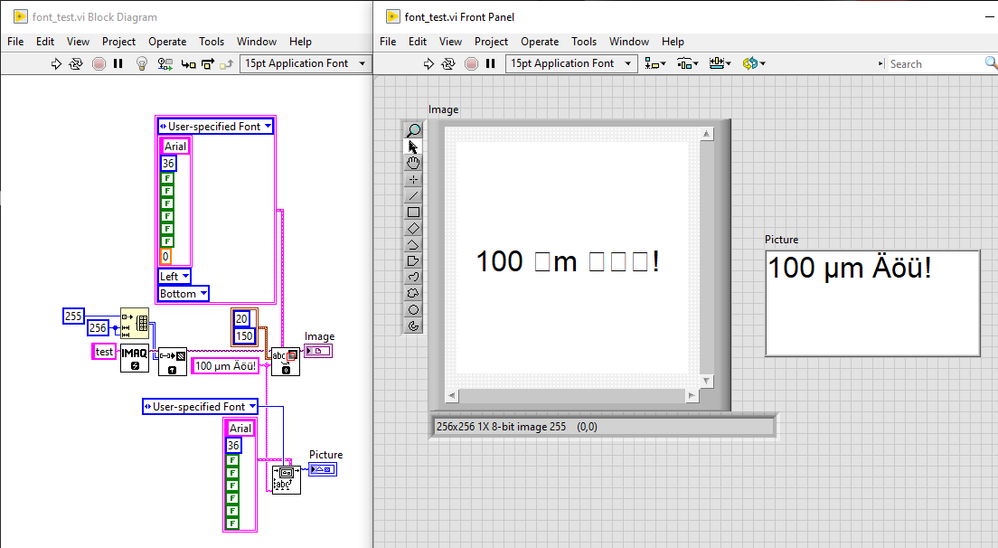- Subscribe to RSS Feed
- Mark Topic as New
- Mark Topic as Read
- Float this Topic for Current User
- Bookmark
- Subscribe
- Mute
- Printer Friendly Page
IMAQ Overlay Text can't render special ASCII characters
02-20-2020 01:50 PM
- Mark as New
- Bookmark
- Subscribe
- Mute
- Subscribe to RSS Feed
- Permalink
- Report to a Moderator
I have a problem when I try to display text as an overlay on a NI Vision image in Labview using the IMAQ Overlay Text function. Any ASCII symbol other than the basic 7bit-ASCII characters can't be displayed (they are replaced by the font-specific "missing character" symbol). I'm not talking about unicode, just the codepage specific ASCII characters between 127 and 255, such as ° µ € ä ö ü etc.:
They are displayed just fine with the Labview picture functions, but not with Vision. The font settings don't matter, the result is the same with the system font, application font etc. The example (LV18) is attached.
Now before you start yelling at me that everything works fine for you - I believe you! I tested it on another PC with essentially the same software config and it works as expected, just on "my" PC it's misbehaving... In both cases it's Windows 10 x64 1909 (latest updates), Labview 2018SP1 and Vision Development Module 18.5.1. It doesn't matter whether I try the 64bit or the 32bit version of Labview, it also doesn't matter if I have unicode enabled or disabled in the Labview.ini file, and I even copied the ini file from the working PC to my PC to no avail. I also had Labview 2016 installed, which showed the same problem, and I tried uninstalling it and updating everything through the NI package manager without success.
I don't know how else I can troubleshoot this. It looks like the codepage for these ASCII characters is unavailable for the Vision functions. Therefore my best guess is that somehow the Windows font API is broken (Labview is obviously using the Windows API to render text in pictures, since it uses Cleartype [for both Vision and picture functions]) - but how is it different between the picture functions and Vision?
05-31-2020 11:25 AM
- Mark as New
- Bookmark
- Subscribe
- Mute
- Subscribe to RSS Feed
- Permalink
- Report to a Moderator
Hello,
On my PC it works.
Have you tried to reinstall LV?
The best way to thank, is to give KUDOS
05-31-2020 12:48 PM
- Mark as New
- Bookmark
- Subscribe
- Mute
- Subscribe to RSS Feed
- Permalink
- Report to a Moderator
This is very strange. It is probably not a LabVIEW problem (as you have gotten it to work on other PCs, @VA KI also reports that it works, and I just confirmed that LabVIEW 2016, 2018, and 2019 can run your code without problems, seeing identical characters in both the Picture and IMAQ displays.
I am not going to suggest that you back up your system and reinstall Windows, though I'll bet a Cold Beer that will fix it. The question is, is it worth the pain and effort?
Bob Schor
P.S. -- in the last 3 years, I've had the "pleasure" of rebuilding 4 systems "from scratch". Takes a day or two (not to mention a fair amount of effort ...)
09-14-2020 02:20 AM
- Mark as New
- Bookmark
- Subscribe
- Mute
- Subscribe to RSS Feed
- Permalink
- Report to a Moderator
Sorry for the late reply, I don't get notifications because my email is expired and I can't change the email because it needs the email to change the email :)...
Anyways, I think you're right and it's a Windows screw-up because I couldn't reproduce it on *any* other PC so far. It's certainly time for a fresh reinstall (it's been 4 years, good job, Microsoft, that would be unthinkable in the early 00's), but I'll wait until I feel particularly masochistic and then I'll report back. It's just a bit strange that Vision and the picture control apparently use different "font engines".