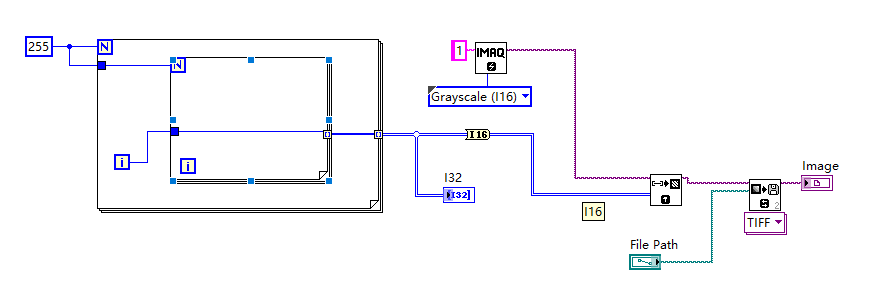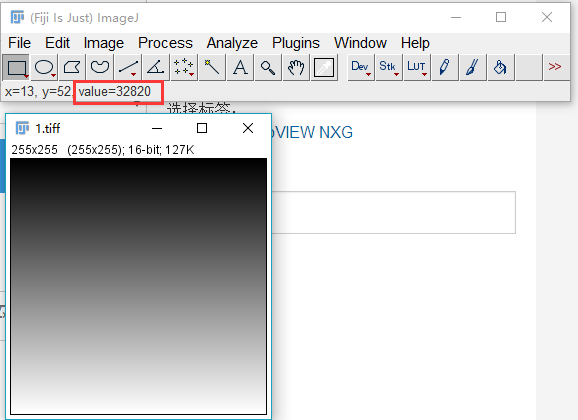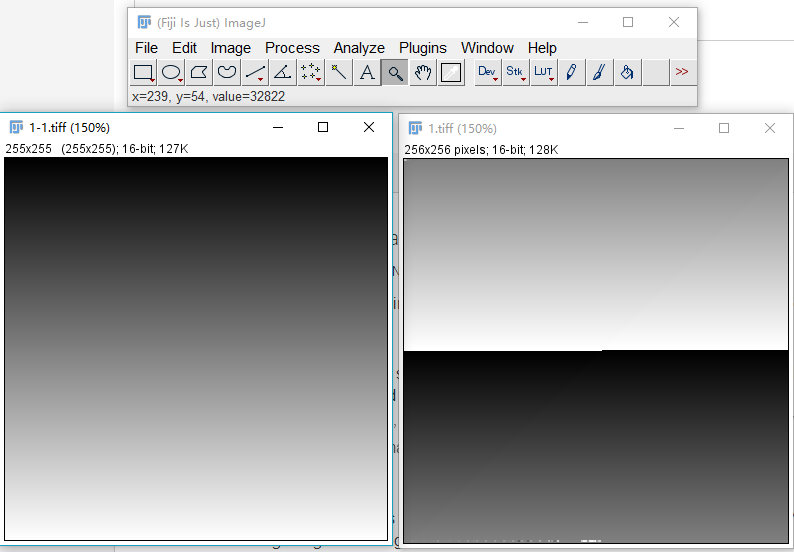- Subscribe to RSS Feed
- Mark Topic as New
- Mark Topic as Read
- Float this Topic for Current User
- Bookmark
- Subscribe
- Mute
- Printer Friendly Page
I16 bit tif image can not read in ImagJ correctly.
02-28-2018 08:46 PM
- Mark as New
- Bookmark
- Subscribe
- Mute
- Subscribe to RSS Feed
- Permalink
- Report to a Moderator
As you see the program below. I have saved a I16 tif image.
When I use ImageJ to read this tif image, the image is not I16. In fact, the I16 image saved from IMAQ convert to U16 image in ImageJ automatically.
How to save a I16 image which can be read by ImageJ correctly ?
Thank you very much.
Best,
Run
03-01-2018 08:08 AM
- Mark as New
- Bookmark
- Subscribe
- Mute
- Subscribe to RSS Feed
- Permalink
- Report to a Moderator
According to my quick searches, I think ImageJ imports signed images as unsigned images. For instance:
Open...
Reads an image and displays it in a separate window. Files must be in TIFF, GIF, JPEG, DICOM, BMP, PGM or FITS format. Also opens ImageJ and NIH Image lookup tables (with ".lut" extension). Additional file formats are supported via plugins installed in the Import submenu.
TIFF images can be 1-bit, 8-bits, 16-bits (unsigned), 32-bit (real) or RGB color. TIFF files with multiple images of the same type and size open as a stack. Enable debugging using Edit>Options>Misc and ImageJ will display the TIFF tags as the file is opened.
Raw...
Use this command to import images that are not in a file format directly supported by ImageJ. You will need to know certain information about the layout of the image file, including the size of the image, and the offset to the beginning of the image data.
Use the pop-up menu at the top of the dialog box to specify the image type. There are nine choices:
- 8-bit unsigned integer
- 16-bit signed integer (converted to unsigned by adding 32,768)
- 16-bit unsigned integer
- 32-bit signed integer (converted to float)
- 32-bit floating-point
- 24-bit RGB color (interleaved)
- 24-bit RGB color (planar)
- 32-bit ARGB color
- 1-bit Bitmap (converted to 8-bit)
03-01-2018 07:25 PM
- Mark as New
- Bookmark
- Subscribe
- Mute
- Subscribe to RSS Feed
- Permalink
- Report to a Moderator
Thank you so much for your help.
I've tried this method before but it does not work. The image information is incorrect.
On the left is the image that opens directly and on the right is the image Raw - import - I16.