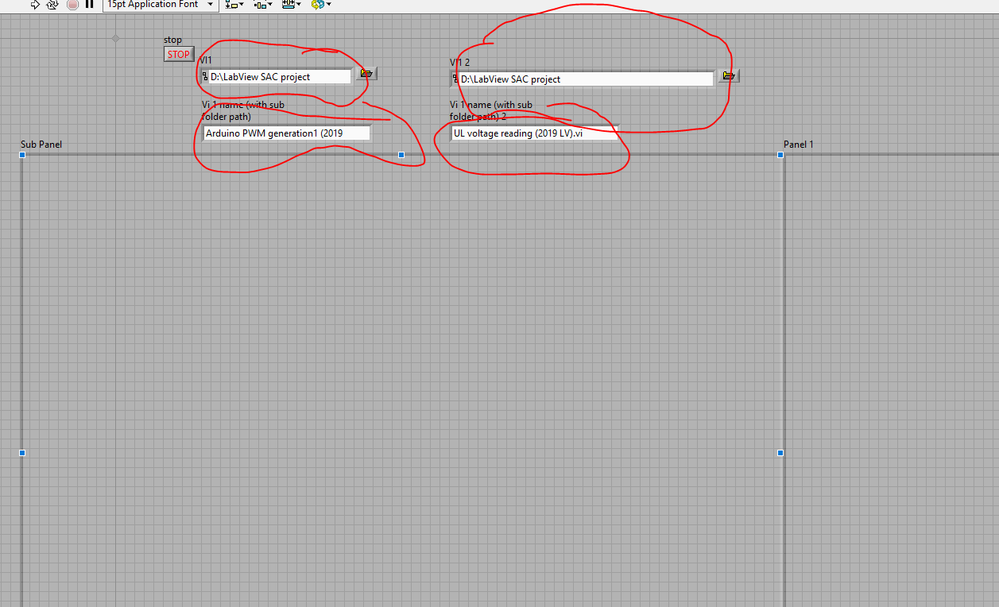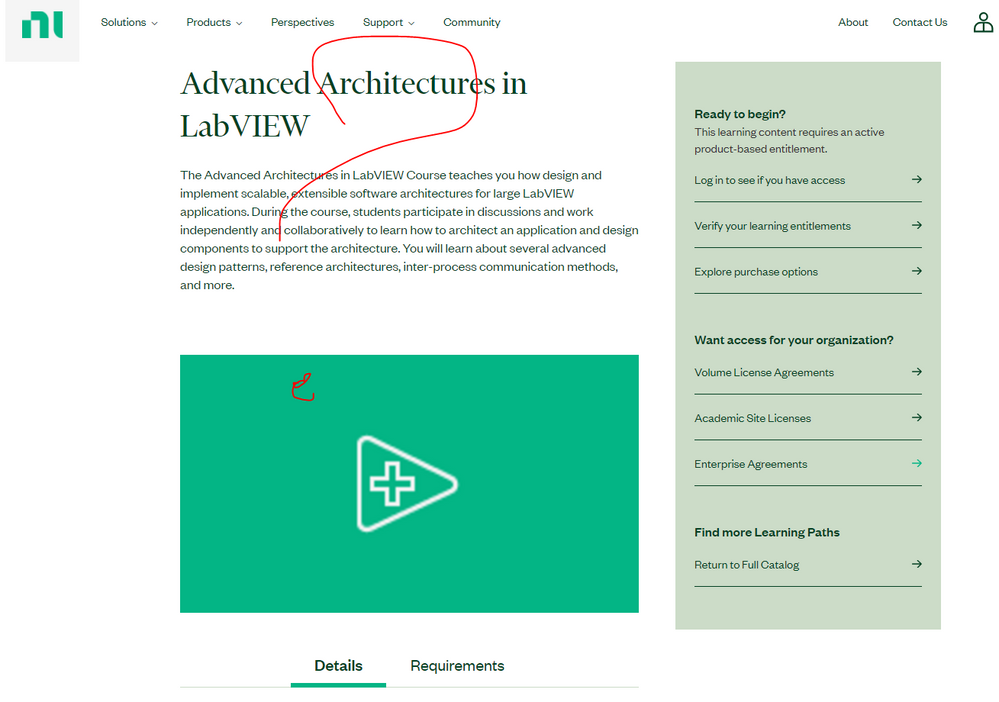- Subscribe to RSS Feed
- Mark Topic as New
- Mark Topic as Read
- Float this Topic for Current User
- Bookmark
- Subscribe
- Mute
- Printer Friendly Page
I can't update or type a number while my VI is running. What is going on ? Can someone please help? I have attached my VIs.
03-23-2022 09:45 AM
- Mark as New
- Bookmark
- Subscribe
- Mute
- Subscribe to RSS Feed
- Permalink
- Report to a Moderator
To avoid broken VIs, place all of them in the same folder.
So I am combining two subvis into one main VI. Individual subvis run fine; values can be changed. The problem happens when I combine my subvis into one main VI. I can only increment by 1 by clicking the arrow. I want to be able to type for 0.7 when the main VI is running. It does not work for me.
This below is the main subVI front panel, do the following to be able to combine the two subVis:
03-23-2022 10:27 AM
- Mark as New
- Bookmark
- Subscribe
- Mute
- Subscribe to RSS Feed
- Permalink
- Report to a Moderator
- You need to learn about data flow (the 2nd call to "Call file.vi" can't start until the 1st one finishes).
- You need to learn about and use event structures
- Your code constantly inserts and removes VIs from subpanels (that's why you can't type on them: you click on the number with the text tool, and almost instantly the VI is removed then reinserted.
- Your code never runs the VIs in the subpanels.
- "Arduino PWM generation1 (2019 LV).vi" has a loop spinning at max speed. Use an event structure to capture Value Change events on the numeric control.
- "UL voltage reading (2019 LV).vi" has an infinite loop, and it's spinning as fast as possible. You need to code a way to exit, and also put limit the iteration rate.
- Also, the arrangement of the subpanels on the FP doesn't match the arrangement of the other controls.
Have you studied the LV tutorials?
I suggest you start over, rethinking your architecture entirely.
03-23-2022 10:34 AM - edited 03-23-2022 10:36 AM
- Mark as New
- Bookmark
- Subscribe
- Mute
- Subscribe to RSS Feed
- Permalink
- Report to a Moderator
I don't have access to courses unfortunately. Maybe you can give me your access or you can start teaching. I'd be glad to join your class. I just use youtube to learn labView. I cannot afford to buy these labview courses. Come on Pau Paul. You should give me a credit for at least being able to write some code without LabView courses.
03-23-2022 10:45 AM
- Mark as New
- Bookmark
- Subscribe
- Mute
- Subscribe to RSS Feed
- Permalink
- Report to a Moderator
Every time the subvi is reinserted, the control is reset. There are two quick-and dirty ways to make it work:
a) into Call file.vi if the subvi is already running, don't remove and re-insert
or, better,
b) insert the subvis once, then manage the Stop button
But of course all Paul's suggestions should be addressed.
I guess that lessons at the NI Learning Center are free (see above the thread list).
-------------------
LV 7.1, 2011, 2017, 2019, 2021
03-23-2022 10:47 AM
- Mark as New
- Bookmark
- Subscribe
- Mute
- Subscribe to RSS Feed
- Permalink
- Report to a Moderator
@GRCK5000 wrote:
I don't have access to courses unfortunately. Maybe you can give me your access or you can start teaching. I'd be glad to join your class. I just use youtube to learn labView. I cannot afford to buy these labview courses. Come on Pau Paul. You should give me a credit for at least being able to write some code without LabView courses.
The online tutorials are free (check out the links at the top of the forum).
03-23-2022 11:53 AM
- Mark as New
- Bookmark
- Subscribe
- Mute
- Subscribe to RSS Feed
- Permalink
- Report to a Moderator
I do not have access to courses. I used the link you share. I want to learn about architecture; I scrolled all the way down and there is no button that says "start course"
03-23-2022 11:54 AM
- Mark as New
- Bookmark
- Subscribe
- Mute
- Subscribe to RSS Feed
- Permalink
- Report to a Moderator
I don't have access. I'm also logged in.
03-23-2022 01:51 PM - edited 03-23-2022 01:53 PM
- Mark as New
- Bookmark
- Subscribe
- Mute
- Subscribe to RSS Feed
- Permalink
- Report to a Moderator
Do you own LabVIEW? If not, some courses have what is called "active product based entitlement". So if you do not own a full purchased version of LabVIEW you cannot access them. If you click the link that says log in to find out if you have access. That will take to your learning dashboard which lists the courses that are available to you.
Culverson Software - Elegant software that is a pleasure to use.
Culverson.com
Blog for (mostly LabVIEW) programmers: Tips And Tricks