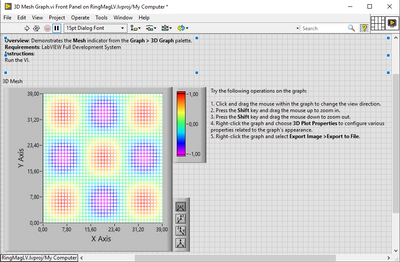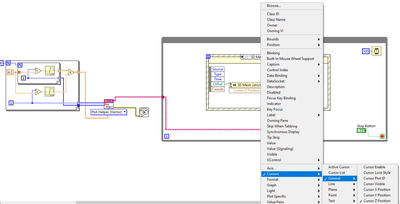- Subscribe to RSS Feed
- Mark Topic as New
- Mark Topic as Read
- Float this Topic for Current User
- Bookmark
- Subscribe
- Mute
- Printer Friendly Page
How to zoom, move cursor programatically and get pixel value in 3D mesh graph
08-10-2022 02:48 AM
- Mark as New
- Bookmark
- Subscribe
- Mute
- Subscribe to RSS Feed
- Permalink
- Report to a Moderator
I want to :
- zoom 3D Mesh Graph in X-Y view.
- move cursor programatically so that when user moves mouse on the graph, the cursor moves with mouse and displays value of Z value at cursor.
I cannot find the "Graph Tools" on the 3D Mesh Graph. On normal intensity graph there it is!
- Tags:
- LabVIEW
08-10-2022 03:38 AM
- Mark as New
- Bookmark
- Subscribe
- Mute
- Subscribe to RSS Feed
- Permalink
- Report to a Moderator
For zooming in 3D Mesh graph,
Holding Shift and mouse left button then move the mouse up for zoom in and down for zoom out.
Get Z value programmatically by using mouse cursor
I m thinking of using Event Structure but it seems a bit tricky to do this.
08-10-2022 03:44 AM
- Mark as New
- Bookmark
- Subscribe
- Mute
- Subscribe to RSS Feed
- Permalink
- Report to a Moderator
You could try to access the property node while moving inside the 3D mesh graph to get the Z value.
08-10-2022 03:44 AM
- Mark as New
- Bookmark
- Subscribe
- Mute
- Subscribe to RSS Feed
- Permalink
- Report to a Moderator
Holding Shift and mouse left only works when the view of graph is in 3D mode and it is not working in X-Y mode.
Cannot figure out how to od this by using mouse cursor. Can you attach vi?