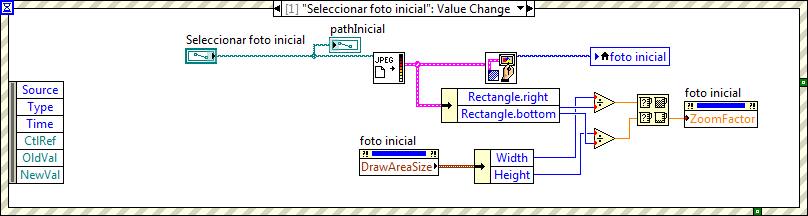- Subscribe to RSS Feed
- Mark Topic as New
- Mark Topic as Read
- Float this Topic for Current User
- Bookmark
- Subscribe
- Mute
- Printer Friendly Page
How to use "Read JPEG File VI "??
Solved!08-29-2019 06:21 PM
- Mark as New
- Bookmark
- Subscribe
- Mute
- Subscribe to RSS Feed
- Permalink
- Report to a Moderator
Hi!
I have a question, I´m doing this:
I am using the "Read JPEG File VI " to select a photo and then show it in a box, everything is fine here, but my doubt is when the file explorer shows up to select the photo, it shows any kind of files, I mean, if there are PDF's, .doc, .xls, mp4 files, they appear. How can I do to if I want the file explorer to show just png or jpg files?
I will attach a screenshot of my code, it just read a photo from a path, then it is shown in a picturebox and the photo is fixed to fit in.
Thank you!!!
Solved! Go to Solution.
08-29-2019 07:13 PM
- Mark as New
- Bookmark
- Subscribe
- Mute
- Subscribe to RSS Feed
- Permalink
- Report to a Moderator
You can (1) Use the File Dialog Express VI and specify a pattern label and pattern: Enter something like 'JPEG images' for the label and '*.jpg;*.jpeg' for the pattern. Or 'Images' and '*.png;*.jpg;*.jpeg;*.bmp'
If you need multiple filters you can try this
unless you are using LV2019
(2) Right-click the path control and choose Browse options, specify the Label and Pattern.
(3) Set the label and pattern for the path control using property nodes
09-02-2019 12:09 PM
- Mark as New
- Bookmark
- Subscribe
- Mute
- Subscribe to RSS Feed
- Permalink
- Report to a Moderator
Thank you Darin!